Ah, mini-PCs! Those little marvels of technology that fit in the palm of your hand and make us forget the imposing towers of yesteryear. We just love them! But let's face it, they often have an Achilles heel: their graphics performance. It's a weakness we particularly noticed in the tiny Khadas Mind PC. But the manufacturer has planned various extensions for its mini PC, including the Mind Graphics, an accessory that promises to transform your mini-PC into a real super-powered workstation, by integrating an NVIDIA GeForce RTX 4060 Ti graphics card. And that's just the beginning! Fasten your seatbelts, we're taking off!
Unpacking and presentation: pure elegance
The packaging clearly reveals the Mind Graphics. Once again, we have a beautiful, uncluttered package, worthy of an Apple product.

As soon as you take the Khadas Mind Graphics out of its box, you're struck by its futuristic design. It's as if a miniature spaceship had landed on your desk! With its sleek lines and anodized aluminum casing, it's a real eye-catcher. (I was almost afraid it would start talking like HAL 9000!)

Measuring 199 mm × 133 mm × 100 mm, it's relatively compact, yet imposing at 2.7kg. Mind Graphics isn't just a docking station, it's a veritable concentrate of technology. Inside is an NVIDIA RTX 4060 Ti graphics card, no less! Enough to make many a desktop PC green with envy.
On the front, we find a cooling system that blends in perfectly with the beast's design. There's also a small, customizable LED light, a headphone jack, a Usb-C port and an SD card reader.

We would have liked to see a few more ports on the front. One or two extra USBs would have been nice for quickly plugging in a key or peripheral, for example.
Fortunately, the rear is much better equipped. From left to right: the power socket, a 2.5 Gbps ethernet port, 2 HDMI 2.1a ports, a DisplayPort 1.4a port, and underneath 3 Usb-A 3.2 Gen2 ports capable of supporting 10 Gbps. Finally, a button on the far right unlocks the Mind.

In short, enough to plug in all your gear without compromise, especially as it will be able to support up to 4 screens: 2 4K screens on Hdmi (60Hz), a 4K or 8K screen on DisplayPort (up to 240Hz for 4K, 60Hz for 8K), and another 4K or 8K screen on the Mind itself!

Last but not least, of course, there's the top port, where you can connect the Mind simply by putting it down, thanks to the Mind Link interface, specially developed by Khadas for the occasion, which is basically a PCIe 5.0 connector.

On the side, Mind Graphics also features a fingerprint reader, very practical for quick identification under Windows. The fingerprint reader also acts as a mute button. Just below it, there's also a physical knob for volume control.

An added bonus: built-in speakers and a microphone! Perfect for those impromptu video conferences, or for enjoying the sound of your games without having to plug in extra speakers.
A complete docking station to welcome the Mind as it should be.
Installation: child's play (or almost)
Installing Mind Graphics is as easy as putting a magnet on the fridge. Well, almost. The Khadas Mind (sold separately, let's not forget) clips magnetically onto the top of the Mind Graphics. It's magic, it just clicks into place!


Once the marriage between Mind and Mind Graphics has been consummated, simply plug in the power supply (a 300W block, pardon the pun) and off you go!

A word of warning, however: the first time, you'll need to leave the screen connected to the Mind's HDMI port, until the Mind Graphics' video component has been installed. Windows then automatically detects the new hardware and installs the necessary drivers. In just a few minutes, you're in control of a supercharged machine. Now you can connect the screens to the Mind Graphics itself.
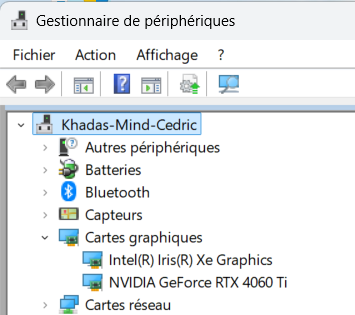
I plugged it into the 40″ 4K TV I use as my computer screen, and the Mind handled it without a hitch.
A little tip for geeks: don't forget to download the Mind app to take advantage of all its features, including RGB LED control. Because yes, there are RGB LEDs on the front. You're either a gamer or you're not!
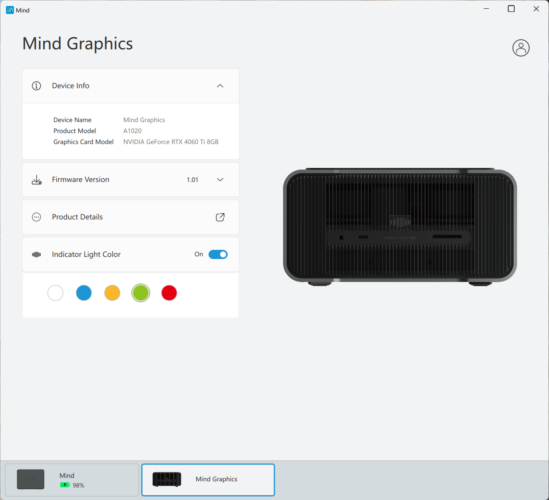

Feedback: power at your fingertips
Talk about benchmarks! I put the Mind + Mind Graphics duo through a battery of tests, and the results are… astounding. In Time Spy, the overall score climbs to 11,886 points. Simply colossal for a mini-PC! As a reminder, the result was only 846 points without Mind Graphics.

To compare everything in order, let's take a look at PCMark 10, a benchmark tool for testing overall computer performance in realistic scenarios, ranging from simple office tasks to more complex activities such as digital content creation. It can be used to evaluate the efficiency of a system by simulating a variety of uses, providing a clear vision of a machine's capabilities.
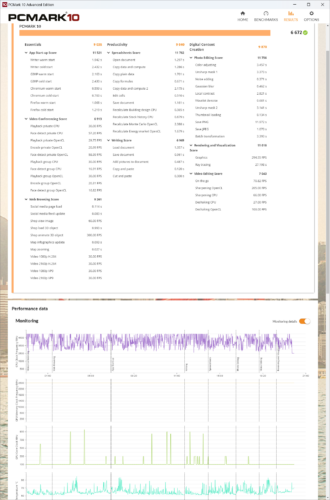
Comparing the results with those of tests carried out on the Mind alone, the results show a notable difference in overall performance. In the test without graphics extension, the overall score obtained was 3,549, whereas integrating Mind Graphics almost doubled this score, reaching 6,672.
In detail, the score for essential tasks (such as web browsing and videoconferencing) rose from 6,876 without the graphics extension to 9,035 with it, illustrating an overall improvement in fluidity for common uses. Productivity, including spreadsheets and writing, also rose significantly, from 5,067 to 9,040, reflecting an increase in the system's computing power. The difference is even more impressive for digital content creation, where the score jumps from 3,485 to 9,870, thanks to the extra computing power provided by the RTX 4060 Ti for tasks such as 3D rendering or video editing. For content creation, in fact, it's a veritable Swiss army knife. 4K video editing becomes child's play, and 3D modeling software hums with pleasure.
This comparison highlights the considerable impact of the Mind Graphics extension. It transforms the Khadas Mind from a machine suited to basic or light professional use into a versatile solution capable of handling demanding applications, such as content creation or gaming. The addition of the graphics extension makes this mini PC a much more powerful and versatile tool, responding to a much wider range of requirements.
This is even more obvious when it comes to gaming tests, of course. Comparing the results of 3DMark's Time Spy benchmark carried out on the Khadas Mind mini PC with and without the Mind Graphics extension, the differences in performance are striking and demonstrate the impressive impact of the addition of the NVIDIA GeForce RTX 4060 Ti dedicated graphics card.
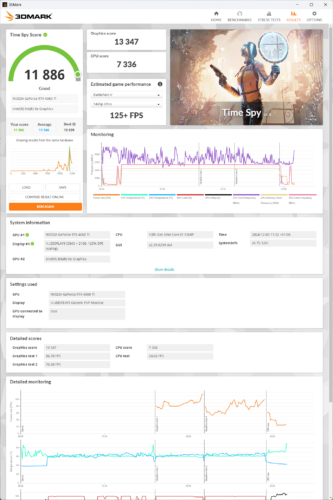
Without the graphics extension, the overall score obtained was 846, whereas with the extension, it jumps to 11,886. This difference is mainly due to the graphics score, which rises from 751 (Intel Iris Xe Graphics) to 13,347 with the RTX 4060 Ti. This spectacular improvement illustrates the dedicated card's ability to handle graphics-intensive tasks, enabling performance levels suitable for modern gaming and demanding applications to be reached, compared with less than 20 FPS estimated on 1440p games with the integrated GPU.
The CPU score remains comparable between the two configurations, reaching 3,032 without the extension and 7,336 with it, thanks to the role of the Intel Core i7-1360P processor, which remains identical in both configurations but benefits from the graphics card's increased support for parallel workloads.
These results confirm that the Mind Graphics extension transforms the Khadas Mind into a high-performance solution for advanced graphics scenarios, moving from a system suited solely to light office and multimedia tasks to a platform capable of meeting the needs of gamers and content creators alike.
Temperature and frequency monitoring highlight efficient thermal management and exemplary stability, essential for maintaining constant performance.
In practice, this translates into exemplary fluidity in the most demanding games. Cyberpunk 2077 at 1440p with ray-tracing enabled? No problem, running at around 60 FPS without batting an eyelid. Forza Horizon 5 in ultra? Velvet for the eyes.
Last test this time to test VR, which was simply impossible on the Mind alone. Without the Mind Graphics extension, the Khadas Mind achieved a score of 699, well below the 109 FPS threshold required to guarantee a smooth experience in virtual reality. With an average of just 15.23 FPS, the system was clearly unsuitable for VR applications, indicating the obvious limitations of the integrated Intel Iris Xe Graphics GPU in this type of demanding scenario.
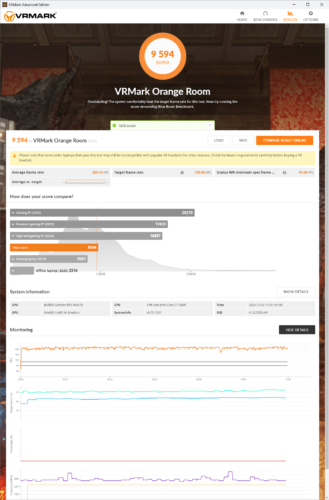
By contrast, with the Mind Graphics extension, the score jumps to 9,594, with an impressive average of 209 FPS, far exceeding the minimum specifications for headsets like the Oculus Rift and delivering an ultra-smooth VR experience. This result confirms that the RTX 4060 Ti takes the system from a limited VR machine to a high-performance solution, capable of competing with modern gaming PCs.
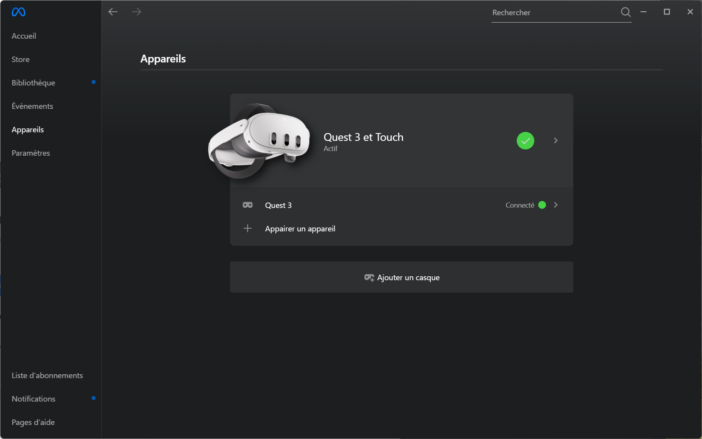
A word on cooling: despite the power deployed, Mind Graphics remains surprisingly quiet. Khadas engineers have done a really good job on thermal management. You can hardly feel a breath of hot air, even in the middle of an intensive gaming session.
The little extras that make all the difference
What really impressed me about Mind Graphics was its versatility. Not content with being a super-powerful GPU station, it offers features not usually found on this type of accessory.
For example, integrated speakers. Admittedly, they won't replace a high-end audio system, but for occasional use or in a confined space, they're really handy. I was pleasantly surprised by the sound quality, even if the bass lacks a little punch.

The built-in microphone is also a nice surprise. It picks up voices surprisingly well, even at a distance. For video calls or impromptu streaming sessions, it's a real plus.
The integrated fingerprint reader on the side is a real plus for security. And what about the physical volume knob? It's a minor detail, but it's life-changing when you want to quickly adjust the sound without going through Windows.
And let's not forget the possibility of using it with other computers. I haven't had a chance to test this, as you need a Windows-based computer that supports the Usb-C Thunderbolt 4 or Thunderbolt 3 connection(see documentation here). This can be a very interesting option for boosting a laptop, another mini PC, an aging PC, etc.

Conclusion: a choice accessory for power users
So, what do you think of the Khadas Mind Graphics? Simple: if you already own a Khadas Mind and are looking to boost its performance, this is a purchase that makes sense. The graphical power it brings is undeniable, and the additional features are really well thought-out.
For creative nomads or gamers who want a powerful yet modular setup, this is a very interesting option. Just imagine: you can take your Mini-PC everywhere with you to work on the move, then turn it into a full-fledged workstation when you get back to the office. It's the ultimate in flexibility!
Well, not everything is perfect in the best of worlds. Mind Graphics' main drawback is its price. At over €1,000, it's a substantial investment, especially when you consider that you already need to own the Khadas Mind to get the most out of it. At this price, you really need the modularity offered by this system to avoid turning to a classic desktop PC.
In short, the Khadas Mind Graphics is a niche product, but one that fulfills its role perfectly. It's a small revolution in the world of mini-PCs, proving that you can have power without sacrificing portability.






Please remain courteous: a hello and a thank you cost nothing! We're here to exchange ideas in a constructive way. Trolls will be deleted.