Just like the world of 3D printing, the world of laser engraving has evolved considerably in recent years. Gone are the days when these machines were reserved for professional workshops and laboratories! Today, we're witnessing a true democratization of this technology, with increasingly accessible and high-performance devices. And in this ever-evolving landscape, theAlgolaser Alpha MK2 is something of a UFO!
And why is that? Quite simply because it turns our habits on their head by offering a radically different approach to using a laser engraver. Just imagine: no more need for a computer, no more complex software to master, no more cables tangling up on your desk. Just a machine, a touch screen and your creations come to life before your very eyes. Believe me, after testing dozens of laser engravers over the years, it's a real little revolution!
This new version of the Alpha brings a host of improvements over its predecessor. Power has been increased to 22W, the work area has been extended, and above all, the famous integrated operating system promises to revolutionize the way we work. But beyond the tempting technical specifications on paper, what is it really like in use? Does this machine live up to its promises? That's what we're going to find out in this in-depth test.
I had the opportunity to test this machine for several months, in real-life conditions. From wood engraving to Plexiglas cutting and metal stamping, I subjected the Alpha MK2 to a battery of tests to explore every nook and cranny. And let me tell you right away: the results are quite surprising!
Unpacking the Algolaser Alpha MK2
The Algolaser Alpha MK2 arrives in a perfectly-protected, imposing but not oversized cardboard box. A first positive point, which testifies to the care taken by the brand in the delivery of its products.

On opening the box, you discover an intelligent, well-thought-out packaging. Gone are the nightmares of polystyrene blocks crumbling all over the place! Algolaser has opted for custom-cut, high-density foams that hold each element firmly in place, on several levels.

The box contains :
- The main body of the machine
- 20W laser module, carefully protected
- Power supply
- air pump
- complete tool kit for assembly and maintenance
- Safety glasses
- User manual

First physical contact with the machine: it's impressive! The Alpha MK2 boasts a modern industrial design, with an all-metal structure that immediately inspires confidence. Black-anodized aluminum profiles lend a premium feel to the whole, while the various cables are cleverly concealed in protective sheaths.


The machine's weight (approx. 6.5 kg) bears witness to its sturdiness. The guide rails, crucial for precision, are made of high-quality aluminum. We also note the presence of protective covers on sensitive parts, notably around the motherboard – a detail that makes perfect sense when you consider how invasive engraving dust can be.

Let's move on to assembly.
Installation and configuration of the Algolaser Alpha MK2
Gone are the days when installing a laser engraver was an obstacle course! The Alpha MK2 redefines the standard for ease of installation. Initial set-up takes no more than 15 minutes, and that's only if you take your time. A real revolution when you remember the hours spent on some competing models!
The machine comes pre-assembled for anything a little sensitive. Simply assemble the frame, then the arm that holds the laser module.

A few clearly identified cables are then connected. The connectors are polarized (impossible to get the wrong way round) and snap into place with a reassuring “click”. The surprisingly clear and well-illustrated user manual guides you through this step by step.
The effective working area of 400x410mm represents an increase in surface area over the previous model.

The 20W laser module deserves particular attention. Compact yet powerful, it features an optimized cooling system with a silent fan. The 0.16×0.14mm laser spot promises surgical precision in fine engraving work, even down to 0.06×0.05mm at 3%.
But what also catches the eye is the front-mounted touchscreen. Bright, responsive and perfectly integrated into the overall design, it completely changes the game in terms of ergonomics. Its resolution offers excellent visual comfort, and its matte surface effectively limits reflections.

On the side of the machine, you'll find a well-thought-out connection panel comprising :
- USB port for storage keys
- Usb-C port for computer connection
- A control socket for the air pump
- A power supply socket

At the opposite end of the panel, you'll find a start button, a key lock and the famous emergency stop button.

Discreetly present, several tension settings are accessible on the machine, to adjust the various belts if required:


Operating the AlgoLaser Alpha MK2
On first power-up, the machine launches an impressive self-calibration sequence. The motors move with precision, the laser makes its adjustments, and in less than 2 minutes, everything is ready. The screen then displays an interactive tutorial that guides the user through the first steps, including how to connect to the Wifi network. Because this machine is connected!
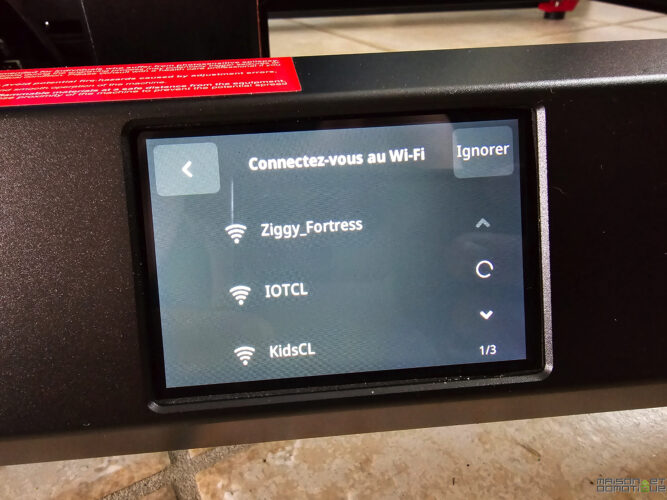

And this is where the Alpha MK2 really stands out. Its proprietary AOG (Algo Operating System) radically transforms the user experience. No more constant back-and-forth with the computer! The interface is tactile, intuitive and responsive, similar to that of a modern tablet.

Like any connected object, the recorder will be entitled to its own updates, which I strongly advise you to carry out. The machine has in fact received several updates over the last few months, to reach a truly appreciable level of performance and ease of use.


Even the air pump can be updated, by the way! Simply connect it to the recorder and launch the update via its menu:

The integrated software is full of pleasant surprises. Not only does it allow direct import of files in common formats (SVG, DXF, JPG, PNG…), it also incorporates basic but effective editing functions:
- Resize to scale
- Precise rotation and positioning
- Adjustment of engraving parameters
- Result preview
- Estimation of working time
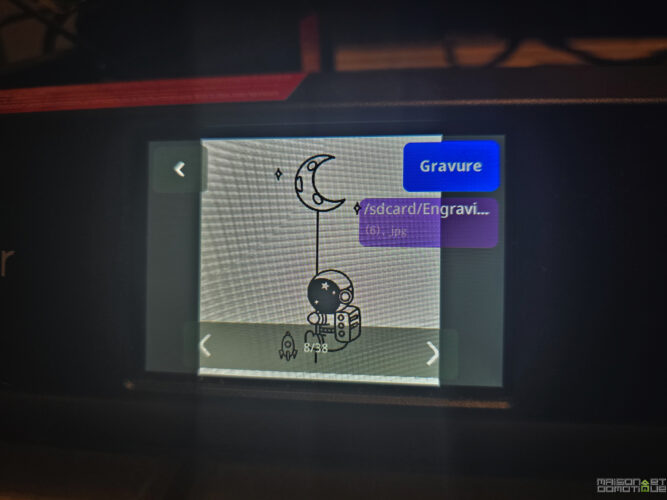


The new block focusing system, although different from the magnetic system of the first version, proves particularly effective. A simple block of standardized height is used to set the optimum focal distance. The process is fast and reproducible, guaranteeing consistent results.

We then select the starting point, with the option of previewing the engraved area (the laser will trace the size of the pattern without activating, simply to show us the size occupied).

You can then start the engraving process and leave it to its own devices. To watch the work in progress, remember to wear the protective goggles supplied!
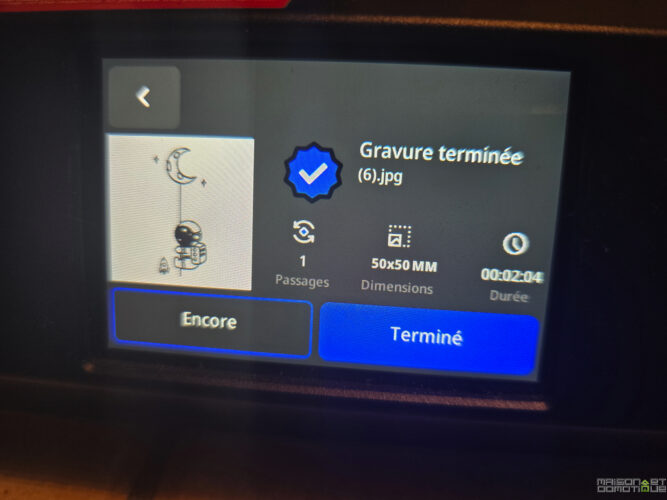
And here's our first finished engraving:

Getting the hang of it is surprisingly quick. It takes less than an hour to master the essential functions. The system offers presets for different materials, so there's none of the trial-and-error of the early days. These presets can be modified and saved according to your preferences. In this example, everything was done from the machine's touch screen. No computer, not even a smartphone, which really makes it ultra-simple to use!
Here's a short video demo to show you how:
Rest assured, for those who want to go further, this is entirely possible, with the AlgoLaser Alpha MK2 offering a host of possibilities.
First of all, file transfer. And yes, we won't be limited to the few examples provided on the machine's memory. The Alpha MK2 offers several options for transferring your files:
- Via USB key (the most direct method)
- Via Wi-Fi network (using a virtual USB key system)
- Via the mobile application
- Via computer and an application such as LightBurn
The smartphone app is the other easy way to use the laser engraver.
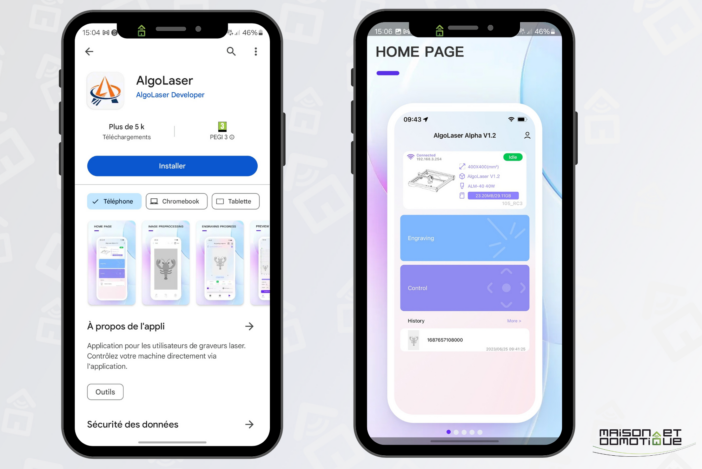
All you have to do is install the Algolaser app, then let yourself be guided to add the Alpha MK2 engraver inside:
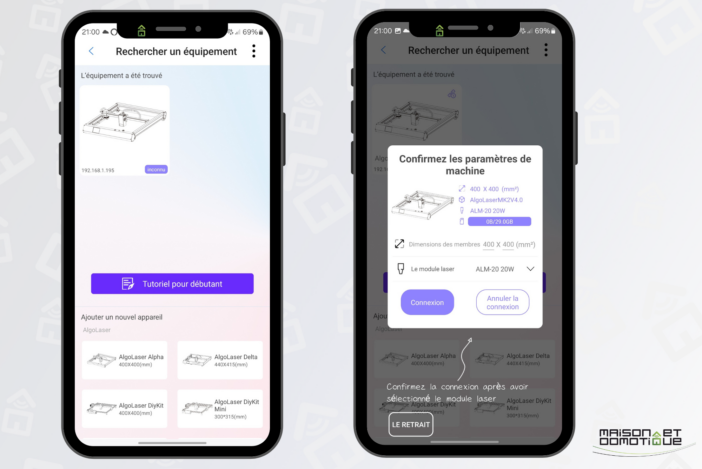
From there, it's possible to fine-tune some of the engraver's settings, but above all to launch the engraving of various projects.
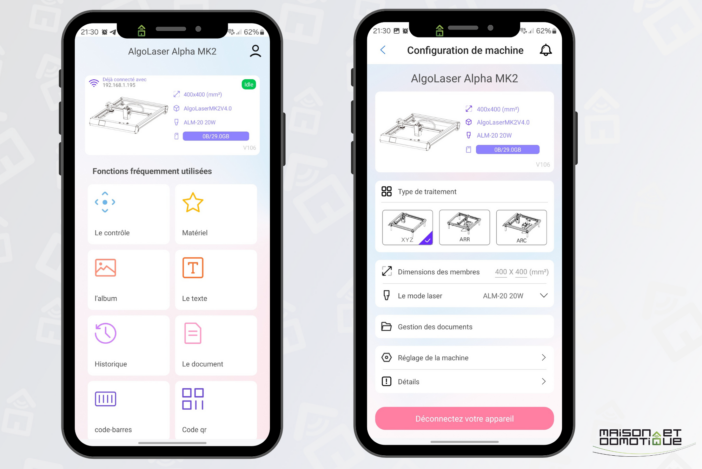
And here again, the application offers numerous choices:
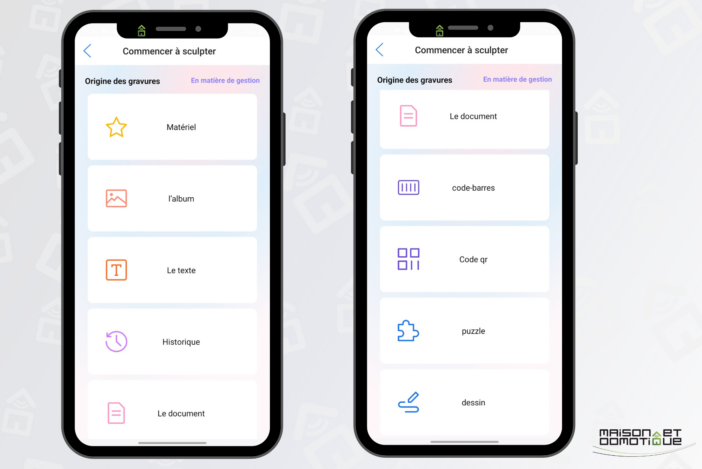
You can simply select an available pattern from the library

You can easily adjust its parameters, in particular by selecting the type of support used for engraving:
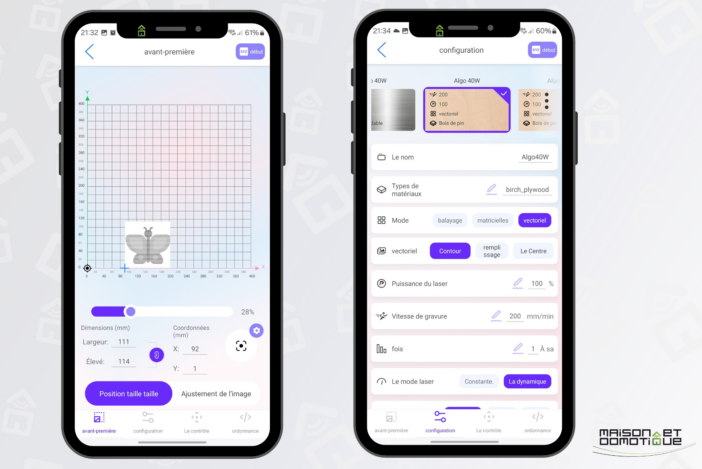
Then launch engraving with a single click:
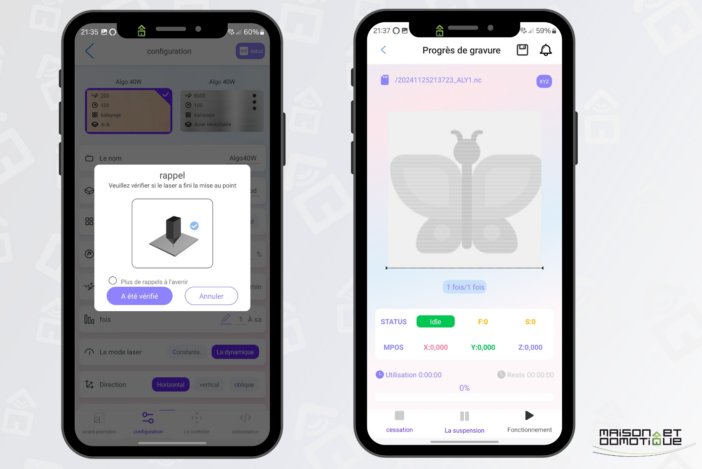
But you can also easily create a QRcode or barcode:
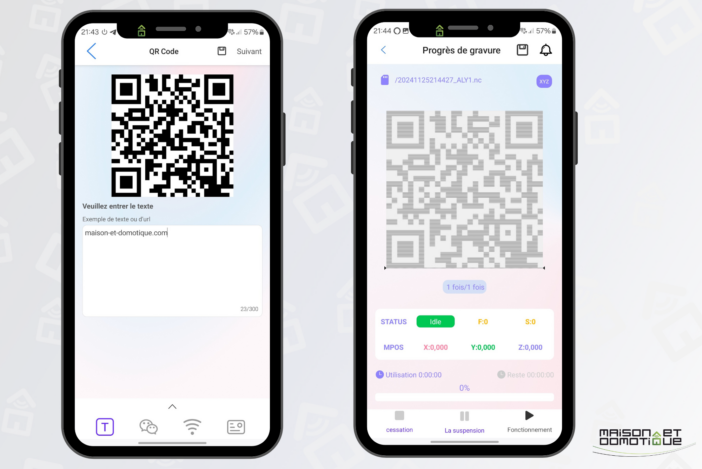
Or a puzzle using a personal photo:
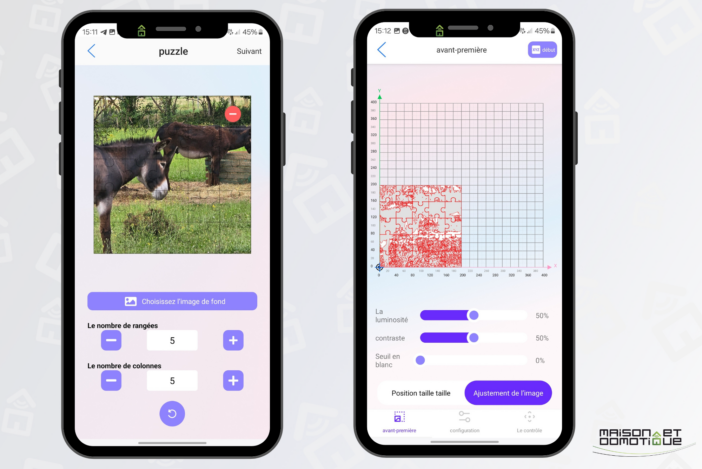
While much more comprehensive than the engraver's built-in screen, we're still relatively easy and intuitive to use.
Then, of course, for experts or those who want to go even further, it's entirely possible to connect the Algolaser Alpha MK2 to a computer via its Usb port, to control all the work from dedicated software like LightBurn, for example.
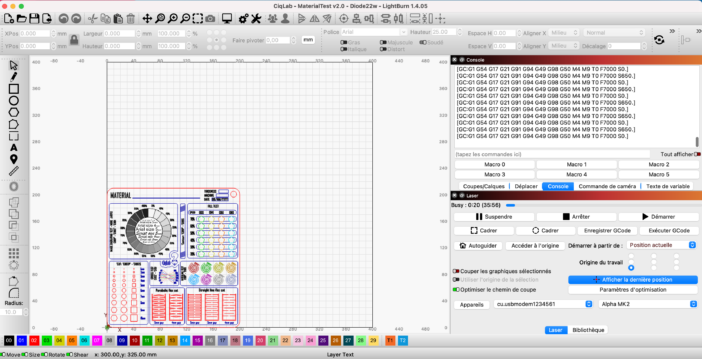
This model has the real advantage of being able to cater for all types of user, from the most novice to the most expert.
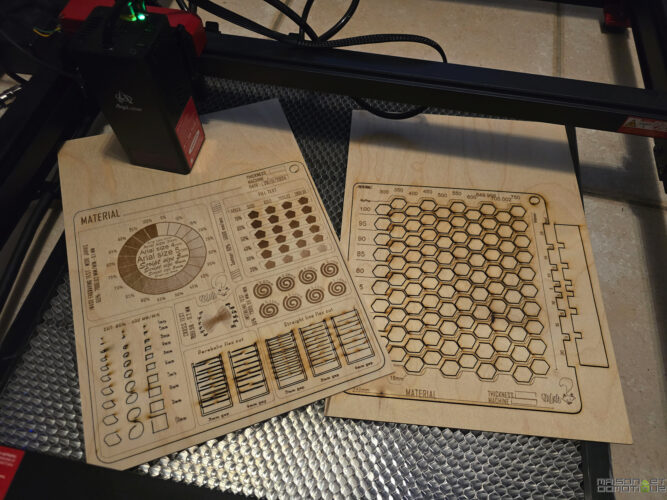
By the way, a word about safety, especially for neophytes. As easy as this machine is to use, it's still a potentially dangerous tool, since we're working with a laser capable of cutting through 2cm of wood like butter. The safety aspect has therefore not been neglected. The machine incorporates several protection systems:
- Tilt detection
- Automatic shutdown in the event of overheating
- Flame detection
- Easily accessible emergency stop button

In real-life situations: performance that puts a smile on your face
After these first positive impressions, let's get down to business! I put the Alpha MK2 through a battery of intensive tests over several weeks. And let me tell you straight away: this machine has some serious arguments to make.

The claimed 20W are not marketing hype: the power is there, and it's felt! On 6mm wood, cutting is performed in a single pass at a respectable speed of 300mm/min. You can even cut to a thickness of 2cm at 150mm/min! Engraving can climb to 20,000mm/min on soft materials, which is impressive in this price range.
The manufacturer provides a data sheet with recommended settings for different materials.
Testing on different materials
Over the past few weeks, I've carried out a number of tests on different materials.
Wood: surgical precision
Wood remains the material of choice for this type of machine, and the Alpha MK2 excels in this field.

The engraving is deep and clean, with striking contrasts. I tested different woods:
- On poplar: perfect engraving at 6000mm/min.
- On oak: excellent results at 4000mm/min
- On plywood: impeccable cutting in one pass

This material really opens up a host of possibilities, whether for personalizing objects, creating lamps, Christmas decorations, jewelry, etc.


Leather: stunning results
The precision of the laser spot works wonders on leather. The finest details come out perfectly, without excessive burning of the edges. The machine manages engraving depth remarkably well, creating subtle relief effects.
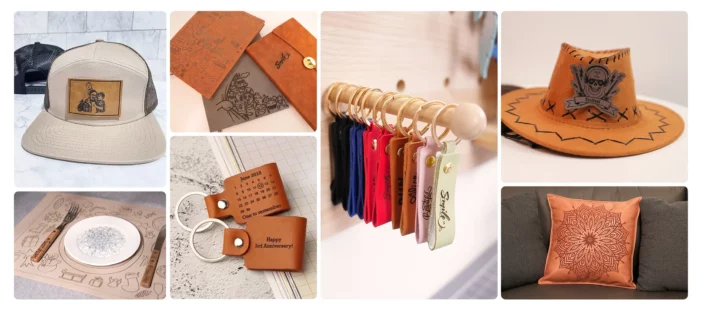
Acrylic: crisp and clean
Cutting 3mm acrylic is burr-free at 80mm/min. Edges are perfectly transparent, requiring no additional finishing. A real plus for designers of decorative objects! In fact, this is an area I need to explore a little further, as the possibilities are enormous (especially when combined with LED lighting ;-).

Metal: a pleasant surprise
Thanks to its 20W laser, the Alpha MK2 can mark directly on stainless steel and anodized aluminum. Marking is durable and abrasion-resistant. A rare feat in this price category. Note that it's even possible to obtain numerous colors on stainless steel by varying the power of the laser. I haven't had a chance to try it out yet, but it's on the todo list ;-)

The “plus” that makes all the difference
At first glance, the Alpha MK2 may look like any laser engraver you've ever seen, but it's far from it! First and foremost, its integrated screen and operating system make it easy to use. But the machine has a lot more to offer.
First of all, the 0.16×0.14mm laser spot isn't just a number on a datasheet. In practice, this finesse enables impressive detail:
- Legible text up to 1mm high
- Fine lines down to 0.2mm
- Perfectly defined, complex patterns
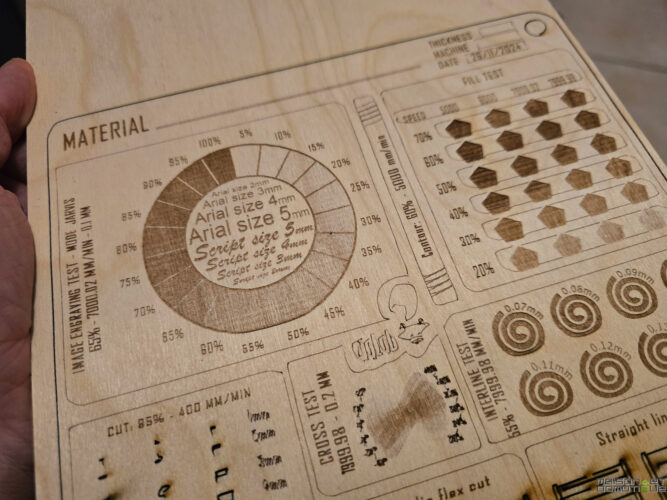
Secondly, the Alpha MK2 shines when it comes to handling long-term jobs. Power cut recovery works perfectly: I tested it by voluntarily unplugging the machine during a 2-hour job, and it resumed in exactly the right place! And that's a huge advantage!
Then there's the ease of use. In addition to its ease of use, the machine is silent. The fans are well dimensioned and the noise level remains contained. You can easily work in the same room without being disturbed.
Last but not least, this machine is completely upgradeable! Need a larger work area? An extension kit is available to expand to 400x850mm! Need more power? The laser can be replaced by a 40w model. Need to engrave large objects? Feet can be added.

Need to engrave circular objects? That's what theRotary Roller is for:

And if you want to protect everything neatly, a box is even available to enclose it completely.

All this can be controlled via the engraver's communication port. In short, this is an ultra-complete machine that can be easily upgraded to suit your needs.
The final verdict: a game-changing machine
After several weeks of intensive use, the Algolaser Alpha MK2 has established itself as a veritable revolution in the world of laser engravers. Not only has it lived up to its promises, it has even exceeded initial expectations.
The AOG operating system represents a major breakthrough in the world of laser engraving. This autonomy from the computer radically changes the user experience. The power of 20W, coupled with remarkable precision, means that all types of project can be tackled with peace of mind, from simple decorative engraving to precise cutting of thick materials.
Currently priced at 573€, the Alpha MK2 is positioned in an intermediate price segment, but offers features usually found only on much more expensive machines. The investment is fully justified by its build quality and the possibilities it offers. This machine is aimed at both novice and experienced makers. The former will appreciate its ease of use and intelligent presets, while the latter can exploit its power and precision for more ambitious projects. Craftsmen and small businesses alike will find it a reliable and versatile production tool.
The Algolaser Alpha MK2 represents a major evolution in the world of laser engraving. It intelligently combines power, precision and ease of use, all in a well-thought-out and accomplished package. This machine probably marks a turning point in the consumer laser engraving industry. By making the technology more accessible and intuitive, while retaining top-level performance, Algolaser is paving the way for a new generation of laser engravers (and between you and me, I wouldn't be surprised to see the competition quickly draw inspiration from these innovations!)
The Alpha MK2 unquestionably represents one of the best value for money on the market today. It's a machine that's sure to be the talk of the town in the months to come, and could well become the new benchmark in its category. In any case, it's become my new laser engraver, and I use it regularly!
Black Friday promotion: an opportunity not to be missed!
To crown this test, some excellent news: Algolaser is currently offering an exceptional Black Friday promotion, running until December 6. The Alpha MK2 benefits from substantial discounts, with savings of up to several hundred dollars. In addition to direct discounts, Algolaser is holding weekly prize draws to win premium accessories such as the RR2 rotary module or high-definition camera kit. The brand also offers progressive discounts according to the amount of the purchase, with savings of up to $270 for a $1,800 basket. And the icing on the cake: free delivery, lifetime technical support and a one-year warranty. A golden opportunity to acquire such a high-performance machine at an unbeatable price! Details of the offer can be found on the Black Friday page.





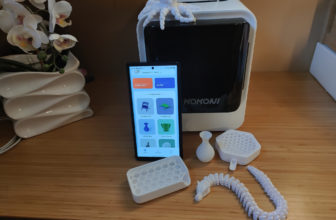

Please remain courteous: a hello and a thank you cost nothing! We're here to exchange ideas in a constructive way. Trolls will be deleted.