Like every month, we are entitled to the Home Assistant update. The last two versions were huge, with the new drag'n drop dashboards and the tools to organize your Home Assistant installation. It's hard to surpass these versions! So the May update is lighter, but still brings some very nice new features, like the ability to change the names of the devices displayed on the energy dashboard or the addition of features to the data tables… Let's find out more.
New functions for tables
In the last version, Home Assistant introduced new very practical data tables. But following many comments, the developers added some features this month. One of the most requested features for the new groups of elements in these tables was the ability to collapse them: well it's now possible! Each group of elements can now be collapsed and expanded.
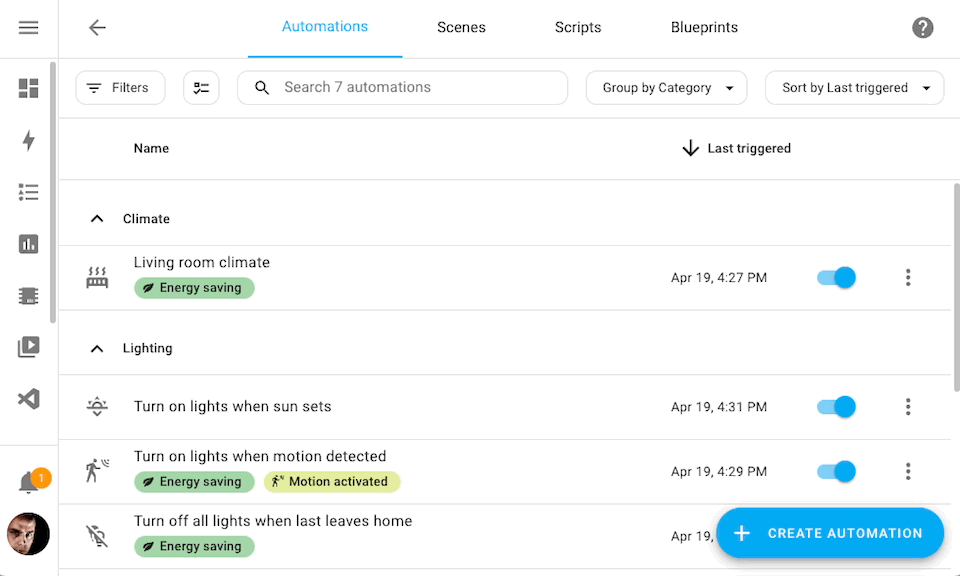
Another request was the ability to select and assign a zone to multiple items at once in the automation, scene, script, and device pages. That’s also added!
Additionally, Home Assistant now saves the last group you used (and whether it was collapsed or not) and the sorting you used, so that when you return to that page, it will be the same as the one you left. Handy!
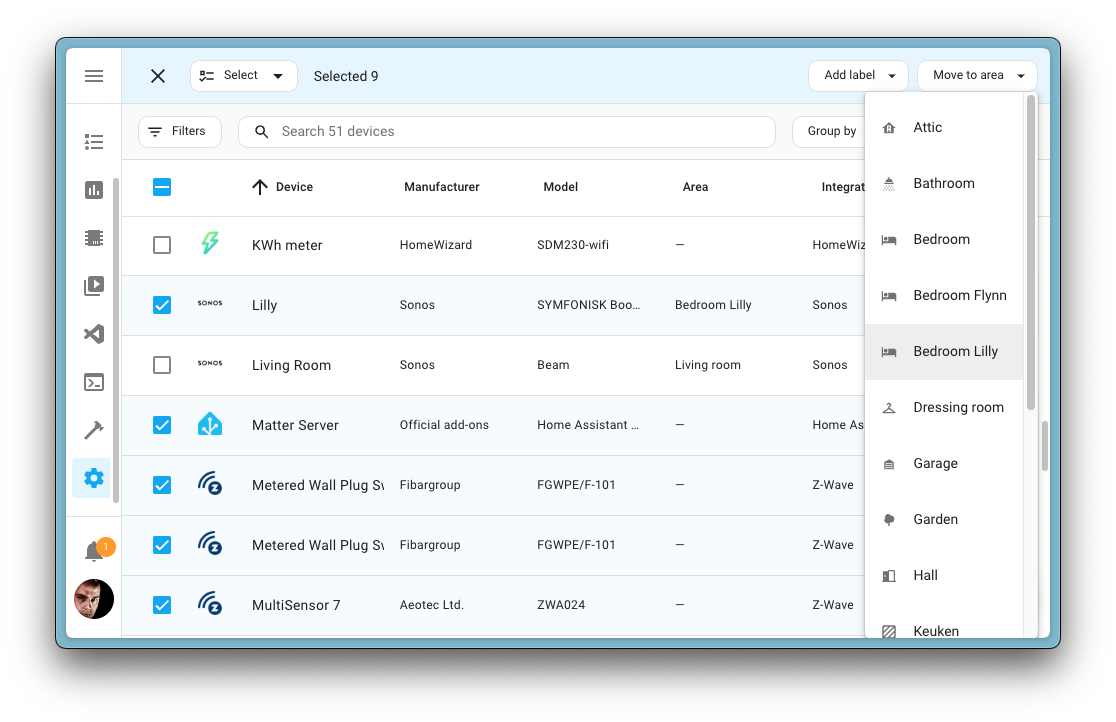
Finally, the developers added the ability to group and filter entities based on their domain in the entities panel. Since domains represent the type of entity, this means you can group and filter, for example, all your lights, switches, sensors, etc.
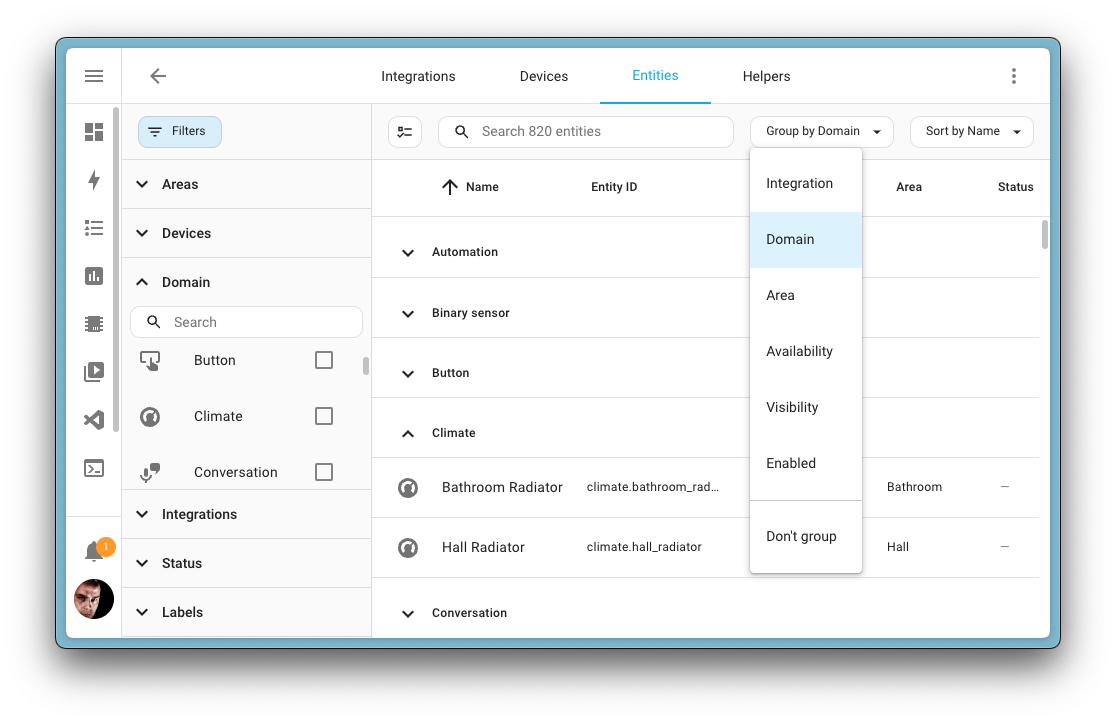
Create Assistants directly from the Automation Editor
This may have happened to you before: you're creating an automation and you think: “Hey, I need a helper for this!” But then you have to leave the automation editor, create the helper, and then come back to the automation editor. Well, not anymore: you can now create helpers directly from the automation editor.
In this example, a timer helper is created directly from the automation editor without leaving it:
Locking features for the tile map
When you add a lock entity to the tile map, and if your lock supports it, you can now add two new features to the tile map:
- Locking commands: Adds buttons to your tile to lock or unlock the lock.
- Lock open door: Adds a button to open/unlock the door (with confirmation).
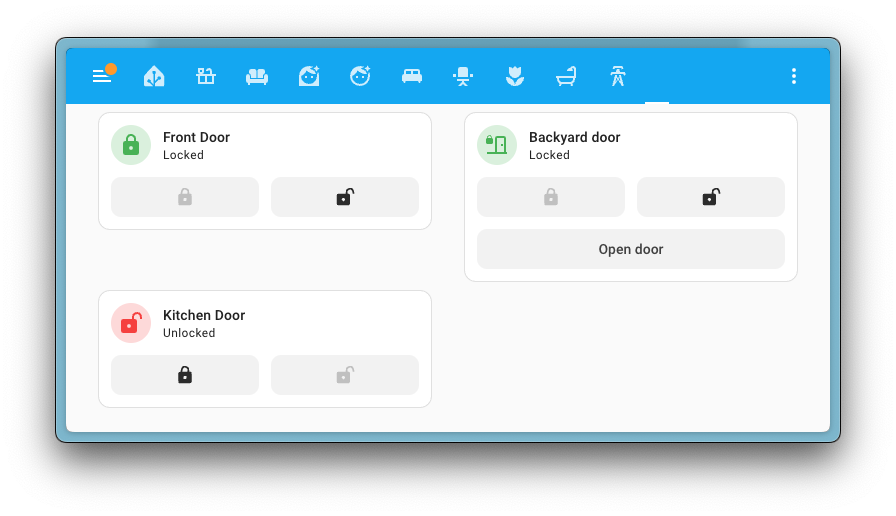
Reorder Tile Map Features
Some items on the feature sheet, such as a thermostat’s presets or HVAC modes, can display many buttons. While you can limit the buttons you want to see, they may not be in the order you want them to be.
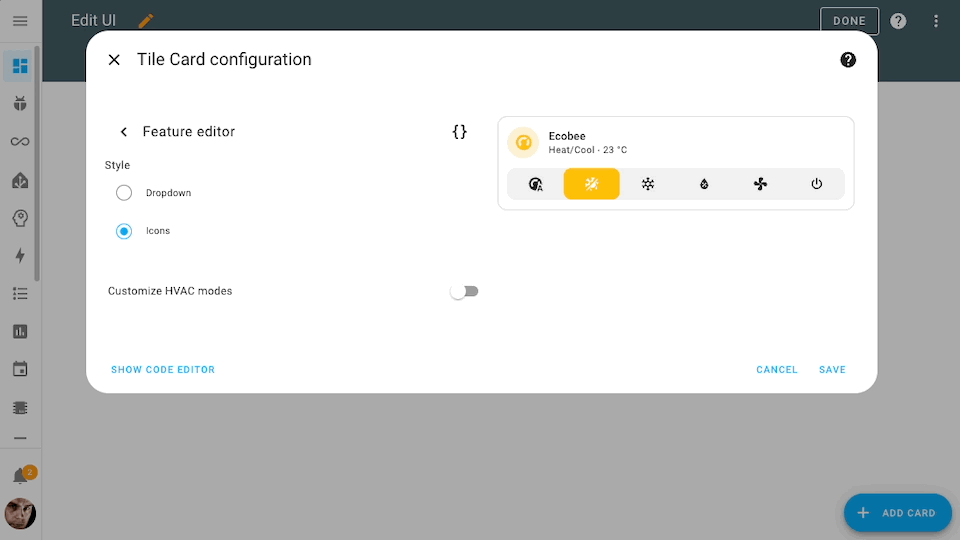
To improve this situation, it is now possible to reorder the features on the tile map. For your thermostat, this means you can now reorder HVAC modes or presets to your liking.
Adjust Device Names on the Energy Dashboard
Another handy improvement is the ability to customize the display name of energy devices on the Energy Dashboard.
The name of the entity representing the device you are using on the Energy Dashboard often contains additional or redundant information. With this new feature, you can customize the name displayed to make it more meaningful.
For example, if the entity is called “Attic Boiler Daily Energy Usage” and it is displayed as such today, you can now change the name displayed on the Energy Dashboard to “Boiler”.
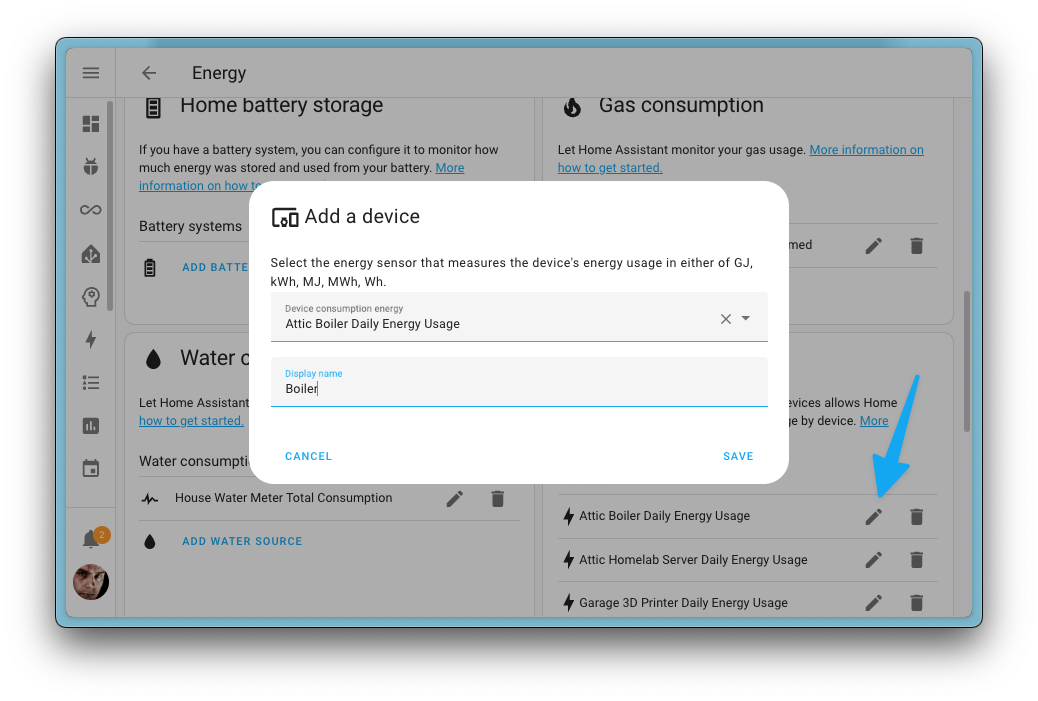
You can change the name of each monitored device on the Energy Dashboard configuration page by going to Settings > Dashboards > Energy > Individual Devices.
Improved Audio with ESPHome for Assist
If you are familiar with Assist, Home Assistant’s private voice assistant, and use it on an ESPHome-based device (such as an ESP-S3-BOX-3 or the ATOM Echo), chances are you have encountered one of the biggest hurdles to date when it comes to using it in your daily life: cut-off audio.
Most often, the responses sent to the voice assistant were missing some parts, especially at the beginning and end of the audio. This was very noticeable when the responses were short, for example when asking how many lights are on in a house or the temperature of the room.
With the latest version of ESPHome (2024.4), the developers have improved and made more reliable the communication between ESPHome and Home Assistant for the transfer of voice audio, ensuring that no audio is lost in the process.
As usual, even if this update is “lighter” than the last two months, it once again brings very useful improvements!
Source: Home Assistant official website






Please remain courteous: a hello and a thank you cost nothing! We're here to exchange ideas in a constructive way. Trolls will be deleted.