Have you ever experienced this nightmarish situation? A sudden power outage, your computer shutting down abruptly, and the fear of losing valuable data? If so, you already know why an uninterruptible power supply (UPS) has become an almost essential piece of equipment in our modern IT setups. Today, I invite you to discover the Eaton Ellipse PRO 650, a device specifically designed to protect your IT equipment against power outages and electrical disturbances. With its Line Interactive technology, 400W of real power, 650 VA, and advanced features, it represents an electrical protection solution for your NAS, PC, or home network installation.
Why is a UPS essential?
Before going further, a quick reminder of what a UPS is and how it works. A UPS (Uninterruptible Power Supply) is a device that maintains power supply to your devices in case of a power outage thanks to an integrated battery. There are different types of UPS, but the one we are interested in today, the Eaton Ellipse PRO 650, is a Line Interactive type UPS, which means it also regulates voltage to protect against surges and sags.
With the increasing number of sensitive devices in our homes (NAS, routers, internet boxes, etc.), the question is no longer whether a UPS is necessary, but rather which one to choose. The Eaton Ellipse PRO 650 is an intermediate model that meets the majority of needs.
Unboxing the Eaton Ellipse PRO 650
The Eaton Ellipse PRO 650 arrives in a fairly standard cardboard packaging, perfectly protected.

The Ellipse Pro range offers different capacities to choose from based on needs. Here we have a 650VA model, capable of supporting 400w of power.
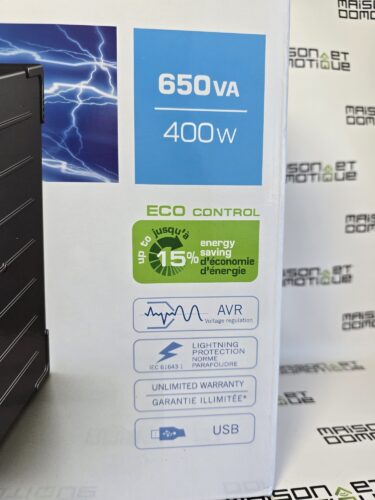
Upon removing it from the box, the first impression is: it's solid! The device weighs its share (around 6.7 kg), which is not surprising given the battery it carries.

The design is simple, all in black, with a vertical tower shape that helps limit floor space. The dimensions are reasonable (260 x 82 x 285 mm), making it easy to place under a desk or next to a NAS. The overall look inspires confidence, with a construction that seems robust and durable.

On the front panel, there is a power button and an LCD screen that displays various useful information: input and output voltage, frequency, battery charge, estimated autonomy, etc. This screen is a real advantage compared to entry-level models (ECO range) that often rely on a few LEDs.

On the back, the UPS has 4 French format sockets (which is appreciated, as some models offer IEC sockets that require adapters).

Three of these sockets are battery-backed in the event of a power outage, while the fourth is only surge protected. There is also a protection for telephone/network lines (RJ11/RJ45) and a USB port for connecting to a computer or NAS.
A small detail that matters: the spacing between the sockets is sufficient to plug in somewhat bulky transformers, which is not always the case with such devices.
On the side, there is a ventilation grille:

While the other side features a battery access panel. This will indeed be easily replaceable when it loses its autonomy.

Conveniently, the UPS can be used both vertically and horizontally.
In the box, there is also a power cable, a USB cable, and a brief manual.
Installing the Eaton Ellipse PRO 650 UPS
Installing the Eaton Ellipse PRO 650 is ultra-simple. Just unpack it, place it where you want, plug the power cable into a wall socket, and connect your devices to the UPS sockets.
Before the first use, it is recommended to fully charge the battery, which takes about 8 hours. The UPS comes with a partially charged battery (about 80% in my case), but it's best to charge it fully to optimize its lifespan.

To turn it on, simply press the button on the front for a few seconds. The UPS then emits a beep, and the LCD screen lights up, indicating that the device is operational. The sockets are then powered, and your devices can be turned on.
If you want to take advantage of the advanced features, such as automatically shutting down a computer during a prolonged outage, you will need to connect the UPS to your computer or NAS via the supplied USB cable and install the Eaton UPS Companion software. This software allows you to configure various settings, such as the delay before automatic shutdown, and to monitor the status of the UPS.

For Synology NAS users (like me), the good news is that the UPS is natively recognized, with no need to install additional software. Just plug it in via USB, and the NAS automatically detects the UPS and configures the automatic shutdown options. A real piece of cake!
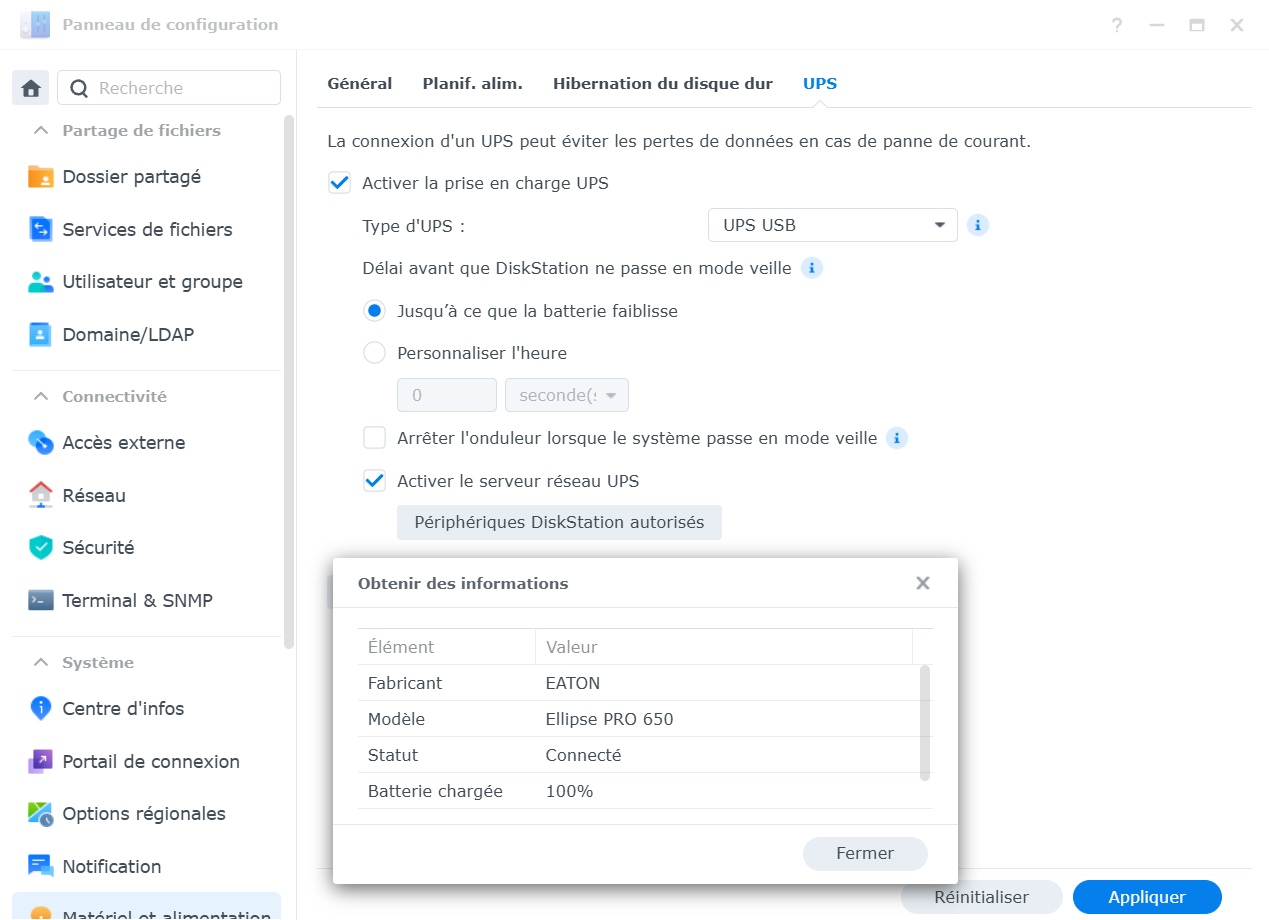
An interesting feature of this UPS is the “master/slave” socket (or eco-control). It allows for energy savings by automatically cutting off power to peripheral devices (like printers or speakers) when the main device (PC or NAS) is turned off. It's a small ecological plus that can make a difference over time.
Usage and feedback: reliable daily
After several weeks of intensive use, I can say that the Eaton Ellipse PRO 650 perfectly fulfills its role. It is silent during normal operation (you can barely hear a slight hum if you press your ear to it), and the LCD screen allows for easy monitoring of essential parameters.
I started using it to power my desktop computer for a few weeks. Then during the upgrade of my patch panel, I moved it into it. The manufacturer actually offers a kit to mount the UPS in a rack:

You just need to position the UPS in the rack, very simply:

In the patch panel, a front panel is provided to finalize the installation. Neat and efficient:
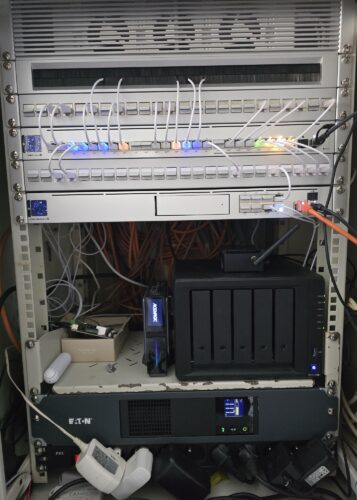
In my case, I connected my Synology NAS, my mini PC hosting Home Assistant, my router, and my network switch to the UPS, which represents a load of around 120 watts during normal operation. With this configuration, the UPS announces a backup time of approximately 18 minutes in the event of a power cut, which is sufficient to allow for a clean shutdown of the NAS and maintain network connection for a little while.

I had the opportunity to test the UPS during a few micro-cuts and a longer outage (around 15 minutes). In all cases, the switching to battery occurred instantly, with no perceptible interruption for my devices. During the longer outage, the NAS received a signal from the UPS via USB and was able to shut down cleanly before the battery was depleted.
One point to note is that the UPS becomes a bit louder when operating on battery, due to the activation of the fan. It is not deafening, but it is noticeably more audible than during normal operation. That said, it's also a good sound indicator that alerts you that a power cut is occurring.

The LCD screen is really practical for daily use. It allows you to visualize:
- The input voltage (that from the electrical network)
- The output voltage (that provided by the UPS)
- The current frequency
- The load in watts and as a percentage of the maximum capacity
- The estimated autonomy in minutes
- The battery charge status
To navigate between these different pieces of information, simply press the button on the front. It's simple and effective, although an additional button to facilitate navigation would have been appreciated.
I just regret that it was not planned to rotate the screen when the UPS is placed horizontally, as in the patch panel. The screen is indeed designed to be read with the UPS standing. So you have to tilt your head to read the information in the patch panel. Too bad.
One feature I particularly appreciate is the automatic battery self-test. The UPS regularly performs a test to check the status of its battery, allowing you to be alerted if it starts to decline.
The battery is, in fact, replaceable, which is an important point for the durability of the device. The typical lifespan of a UPS battery is 3 to 5 years, depending on usage and environmental conditions. Being able to easily replace it helps extend the life of the UPS without having to replace the entire unit.
Another interesting aspect is the management of electricity consumption. The UPS itself consumes around 17 watts during normal operation, which is reasonable for this type of device. The eco-control function helps reduce this consumption by cutting off power to unused peripherals.
For more advanced users, the Eaton UPS Companion software offers additional features, such as programming automatic shutdowns and startups, remote monitoring, or generating reports on the quality of electrical supply. This software is available for Windows, but Mac or Linux users will have to settle for basic functionality or use third-party software like NUT (Network UPS Tools).
Performance and autonomy: meeting expectations
The Eaton Ellipse PRO 650 offers 650 VA / 400 W of power, which is sufficient to power a NAS, a router, an internet box, and possibly a small PC or monitor. To provide a more concrete idea, here are some examples of configurations and the corresponding autonomy:
- Synology NAS + router + internet box (about 80 W): 30 minutes of autonomy
- Desktop PC + monitor (about 200 W): 10 minutes of autonomy
- NAS + laptop + monitor (about 150 W): 15 minutes of autonomy
These values are, of course, approximate and depend on many factors, such as the battery's age, ambient temperature, and the actual load of connected devices. You can find a runtime curve on the manufacturer's site.
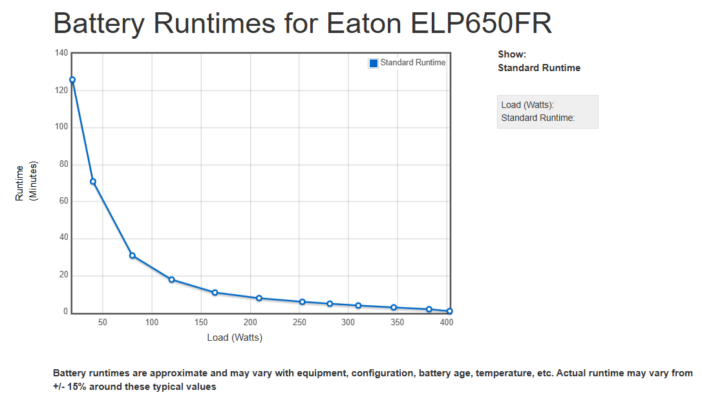
It is important to note that the autonomy displayed on the LCD screen is generally quite accurate but may vary depending on the actual load. If you add or remove devices, the estimated autonomy will be adjusted accordingly.
A strength of this UPS is its ability to handle consumption spikes. For example, when starting a hard drive, consumption may temporarily increase, but the UPS absorbs these spikes without flinching.
In terms of protection against electrical disturbances, the Eaton Ellipse PRO 650 also does an excellent job. It regulates the output voltage to maintain stable power supply, even in the event of fluctuations in the electrical network. This is particularly useful in rural areas or regions where the electrical network is less stable.
The Line Interactive technology used by this UPS allows for switching to battery in less than 10 milliseconds in case of a power cut, which is fast enough that your devices won't even notice. This is a crucial point to avoid unexpected reboots or data corruption.
Reliability and durability: a long-term investment
I have had several Eaton UPS in the past, as it is a recognized brand, and that's actually what I used to equip the IT park of a company when I was the IT manager. Reliability is guaranteed, with UPS that work flawlessly for several years.
The Eaton Ellipse PRO 650 is guaranteed for 3 years by the manufacturer, which shows confidence in the quality of the product. It is also possible to extend this warranty to 5 years for an additional fee, which can be interesting for professional use.
The battery lifespan is advertised as 3-5 years, which corresponds to the standard for this type of device. As mentioned earlier, the battery is replaceable, allowing you to extend the lifespan of the UPS well beyond this period.
In terms of construction, the device seems robust and well-designed. The materials used are of good quality, and the whole unit inspires confidence. The fan, which is often the first element to fail in such devices, also seems well-made and showing no signs of weakness after several months of use.
Conclusion: a wise choice to protect your equipment
After several months of use, I am fully satisfied with the Eaton Ellipse PRO 650. It perfectly fulfills its role of protection against power cuts and electrical disturbances while providing sufficient autonomy for a clean shutdown of equipment in case of a prolonged outage.
The strengths of this UPS are its reliability, informative LCD screen, ease of installation and use, as well as its compatibility with numerous systems. The possibility of replacing the battery is also a major asset for durability.
In terms of value for money, the Eaton Ellipse PRO 650 is positioned in the higher average of the market. At around €160, it is a bit more expensive than some entry-level models but offers superior features and build quality in return. It's an investment that is fully justified if you have sensitive equipment to protect.
Who is it recommended for? I would say it is perfectly suited for home users or small offices looking to protect a NAS, a router, an internet box, and possibly a small PC or monitor. If you have a more power-hungry setup, you should consider a more powerful model, like the Eaton Ellipse PRO 850 or 1200.
The Eaton Ellipse PRO 650 is an excellent choice for anyone looking for a reliable, easy-to-use UPS that offers good autonomy to protect their IT equipment. It is an investment that could save you a lot of trouble in case of an electrical problem!






Please remain courteous: a hello and a thank you cost nothing! We're here to exchange ideas in a constructive way. Trolls will be deleted.