2024 was the first year I actually used Home Assistant as a home automation system at home, to really control everything (previously I just had a system for testing purposes). And I have to admit, it's been a crazy year for Home Assistant. Not just in terms of features like drag-and-drop dashboards, organizational capabilities like labels, and countless improvements to the voice assistant. But also in the creation of the Open Home Foundation, and even more so in the growth of the community, as HA has risen to become the #1 open source project on GitHub! Impressive, especially as each month brings a new and exciting update. And it's the case again this time, with the last major update of the year. Let's find out more about what it brings.
Improved scene editor
Scenes are a great way to create a mood in your home. They allow you to capture the state of your devices at a specific moment and restore it later, using a button on your dashboard, an automation or even a voice command.
One of the most common frustrations with editing scenes in Home Assistant is that it immediately activates and applies the scene if you open the scene editor. Not the best experience if you're tinkering at midnight and accidentally activate a scene that turns on all the lights in the house, waking everyone up.
Good news: from this version onwards, the scene editor features two modes. A review mode and an edit mode.
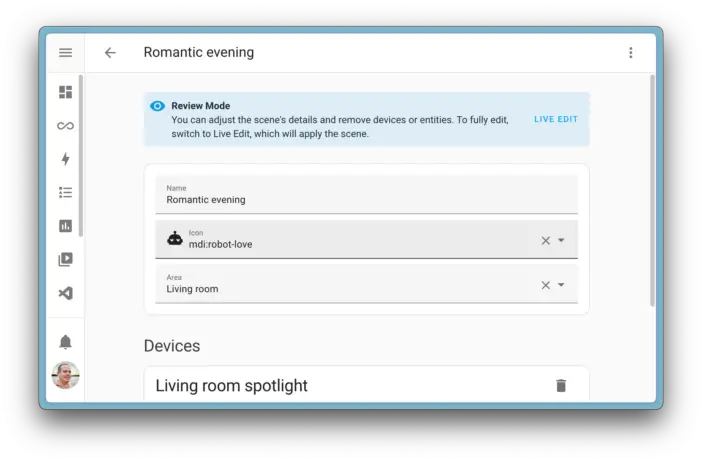
Revision mode” is the mode for opening your scene, and it will show you the scene as it's currently configured, but it won't apply it. You can then switch to “edit mode”; only then will the scene activate, allowing you to adjust the current setting and shoot it again once you're happy with the changes.
What's more, if you prefer YAML, you can edit scenes directly from the scene editor by selecting “Edit in YAML” from the three-dot overflow menu in the top right-hand corner.
The voice
It's been almost two years since the team started building their own open source voice assistants, with the aim of enabling users to control Home Assistant in their own language.
Today, they're getting even closer to the finish line. Not only with the features delivered in this release, but also with voice hardware that will soon be available (but shhh!). A live launch will take place on December 19 at 9pm on Youtube.
But before we get to that, let's dive into the features of this version!
Let your voice assistant revert to an LLM-based agent
Exactly 6 months ago, developers bridged the gap between the default conversational agent and the wonderful world of LLM. They made it possible to experiment and let an LLM-based conversational agent control your home instead of relying on built-in phrases.
This choice was an interesting first step. LLMs are generally much better at interpreting natural language and better informed about the world than the default agent. However, they are often slow and/or expensive. And while demonstrations are interesting, 90% of the commands we use at home are simple: “Turn this on” or “Turn that off”.
Today, users can mix these two worlds. Starting with this release, you can set up a voice assistant that first targets the fast, community-based conversational agent, which only falls back to an LLM-based agent if no match is found.
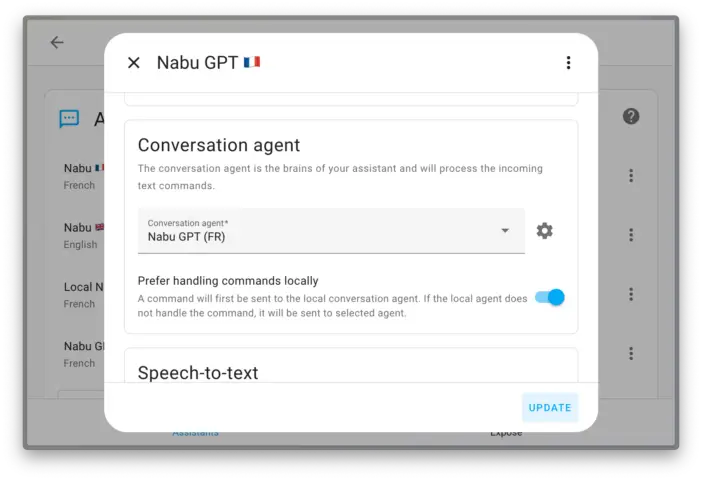
This allows you to combine the advantages of both worlds with almost none of the disadvantages.
Known specific commands will be processed locally and extremely quickly, and the power of an LLM will only be used for more complex queries that Home Assistant doesn't natively understand.
Language leaders pick up the pace
It's no secret: the voice hardware will be unveiled on December 19, 2024. Language leaders have already got their hands on the device and are working hard to improve support for their language.
The number of contributions to the intent repository (where supported phrases are stored) has soared over the past month. More and more languages are becoming usable, and even complete! You can follow the progress here.
A faster voice experience
The default conversational agent was designed from the outset to match a phrase to its underlying intent extremely quickly and on inexpensive hardware.
Version after version, they added more use cases and phrases to Home Assistant, and the phrase-matching logic became slower and slower. In some languages, it could take over 15 seconds to process a sentence that didn't match!
This release brings many improvements to this matching logic; the developers have completely rethought the way they match sentences. In addition, language managers have spent time reducing the complexity of their sentences. In some languages, the number of possible combinations has been reduced by 99%!
The results speak for themselves:
Revised integration quality scale
The Integration Quality Scale (IQS) is a way of classifying the “quality” of an integration. It gives users an idea of what they can expect from an integration. You may have noticed the IQS indicator listed on every integration documentation page.
The scale was originally introduced in 2018 and was aimed more at the technical aspect and code of an integration at the time. Over the years, it hasn't really evolved with the rest of Home Assistant and general community expectations. It was time for a change!
Over the past few months, the team has been working with the community to revise and improve the ladder. They involved not only developers, but also documentation writers, user experience designers and anyone else interested in the community.
As a result, the new integration quality scale focuses not just on code, but more on the overall user experience. It's now a more holistic view of integration, hopefully helping everyone to make better decisions about using software in their homes.
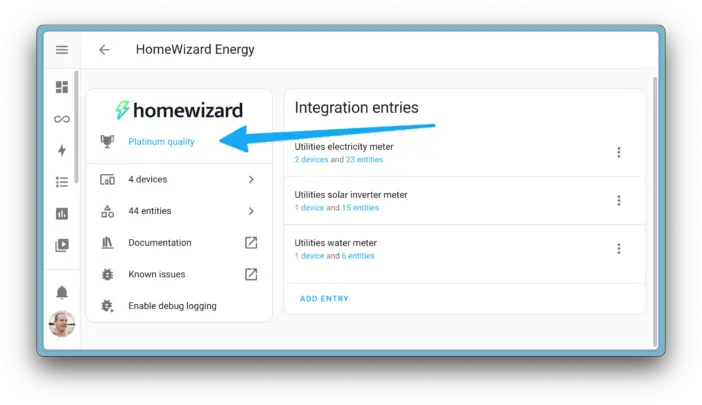
There are now a total of 4 scale levels:
🥉 Bronze: The new set of minimum requirements set for new integrations.
🥈 Silver: Guaranteeing the reliability and robustness of integrations.
🥇 Gold: Guarantee a gold-level user experience, including documentation.
🏆 Platinum: The pinnacle of quality, supreme code quality and optimum performance.
There are also four additional special levels (not scaled):
❓ No score: For integrations not yet evaluated against the new scale.
🏠 Internal: For integrations that Home Assistant uses itself, such as the automation engine.
💾 Legacy: For older integrations that cannot be configured via the user interface.
📦 Custom: For customized integrations that are impossible to evaluate.
Integrations
We welcome the following new integrations in this release:
- Acaia: Adds support for Acaia coffee scales to Home Assistant.
- Music Assistant: Music Assistant integration makes its way into Home Assistant!
- NASweb: Integration of the NASweb automation system into Home Assistant.
- Nord Pool: Integrates the latest energy prices from the Nord Pool energy market as sensors.
- Sky Remote: Control your Sky box using automation or from Home Assistant dashboards.
It's not just new integrations that have been added; existing integrations are also constantly being improved. Here are some of the notable changes to existing integrations:
- UniFi Protect integration now supports fingerprint and NFC events (arrived following the manufacturer's doorbell update!). You can even automate on the specific fingerprint or NFC scanned!
- TP-Link integration now supports H200 hubs and adds more energy monitoring sensors for Tapo devices. It also exposes new entities such as a motion sensor switch, a child lock switch for thermostats, and the timestamp of the last water leak alert.
- Selection entities for bitrate, framerate and vehicle tone have been added to the Reolink integration. In addition, a tilt position sensor for PTZ cameras has been added.
- The Stookwijzer integration has been completed with some new sensors, just in time for the winter season.
- The Habitica integration now provides actions for quest management, habit scoring and rewards. It also adds calendars for your tasks and daily reminders.
- The eQ-3 Bluetooth Smart integration now provides several useful switches and sensors (such as away mode, boost, battery).
- Switcher Lights support has been added to the Switcher integration. Thanks to all!
Python 3.13 update
Home Assistant now works with the latest Python 3.13 update.
Wondering what this means? Python is the programming language that powers Home Assistant behind the scenes.
Why is this important? Every new version of Python brings improvements that Home Assistant can exploit: better performance, fewer bugs and a smoother development experience for contributors. What's more, Python 3.13 brings a speed boost to Home Assistant as a whole – what's not to like?
Are you using Home Assistant OS or Home Assistant Container? No problem, everything's been taken care of. The upgrade to Python 3.13 is handled automatically. Just update Home Assistant as usual, and you're all set. Simple, isn't it?
So much for the main new features of this update. You can find all the new features on the official website.






Please remain courteous: a hello and a thank you cost nothing! We're here to exchange ideas in a constructive way. Trolls will be deleted.