Halloween is coming, and there's nothing more fun than turning your home into a real haunted house! Thanks to its home automation system, including Home Assistant, it is possible to automate a multitude of scary scenarios to create an immersive and interactive atmosphere. Imagine mysteriously flashing lights, ghostly noises that appear when you least expect them, or moving shadows in the garden. With a few sensors and connected devices, you can surprise your guests and turn your home into a real theater of chills.
In this guide, we will see how to create automation scenarios on Home Assistant for Halloween, transforming your home into a haunted house worthy of the best horror films. Get ready to dive into automation for Halloween and make your home scarier than ever!
Equipment required for Halloween scenarios
To transform your home into a haunted house with Home Assistant, you will need a certain number of connected devices. Each automation scenario relies on devices that can interact with each other to trigger spooky events. Here is a complete list of recommended hardware to create an immersive Halloween atmosphere.
Smart lights
Lights play a key role in creating a spooky atmosphere. By using connected lights, you can easily change colors, adjust the intensity or make them flash to surprise your guests. Here are some recommended options:
- Philips Hue : These smart bulbs are ideal for controlling colors and intensity remotely. Their integration with Home Assistant is very simple and they allow you to create dynamic light scenarios.
- LIFX : Another quality option for multi-colored bulbs that easily connect to Home Assistant.
- ESP32: DIY lighting, controlled in particular by Wled, and perfectly compatible with Home Assistant, for the most tinkerers (we will come back to these lights in a future guide).
Use : The lights can change color (red, orange, or purple) when a visitor passes, or flash suddenly for an adrenaline rush.
Connected speakers
Sounds are of course essential to reinforce the Halloween atmosphere. Thanks to connected speakers, you can broadcast ghost noises, screams, or even footsteps.
- Sonos, Google Home or Amazon Echo : These speakers can be integrated with Home Assistant to broadcast scary sounds depending on the location of visitors.
Use : Broadcast a sudden scream or whisper when someone passes near a motion sensor.
Motion sensors
Motion sensors are essential for automatically triggering events when a visitor enters a specific area.
- Aqara, Xiaomi or Fibaro : These sensors can be placed in various locations to detect presence and trigger actions like turning on lights or playing sounds.
Usage : A sensor can detect a visitor and instantly trigger a series of events, like flashing lights or an audible alarm.
Smart cameras
Cameras can be used for both surveillance and to add a surprise element to Halloween scenarios.
- Ring, Blink, or Reolink : These cameras can trigger notifications or video recordings when motion is detected.
Usage : Create a scenario where the appearance of a person activates the recording of a scary moment, and send a notification with the captured image.
Smoke and fog machines
For a striking visual effect, connect fog machines or smoke machines to a smart plug to activate them automatically.
- TP-Link Kasa Smart Plug, We, Shelly : These smart plugs allow you to turn smoke machines on or off via Home Assistant.
Usage : Activate the smoke machine when someone crosses a certain threshold, enveloping the room in a scary mist.
Smart roller shutters
Roller shutters can add a dramatic dimension to the atmosphere. Closing the shutters abruptly in a scenario can surprise your guests.
- Somfy or Fibaro Roller Shutter : These shutters are compatible with Home Assistant and can create effects such as sudden closing at critical moments.
Use : Simulate a “living” house with shutters that close abruptly when visitors approach.
RGB LED projectors
Connected projectors can project colored lights or shadows onto exterior walls or into the garden to create frightening optical illusions.
- Philips Hue Outdoor or LIFX Beam : These RGB projectors can be programmed to create shadow effects and light effects that scare passers-by.
Use : Make moving shadows appear in the garden or project disturbing shapes onto the walls of the house.
Scary sound effects
For the atmosphere, you will obviously need scary sound effects or music. You can find a lot of them on the internet, especially on Youtube.
I'm giving you some sound effects that I have set aside, to use and abuse in your installation ;-)
You can retrieve an archive with all the sound effects here ;-)
With these devices, you have all the tools you need to design an immersive haunted house, controlled entirely by Home Assistant. In the next section, we'll see how to use these devices to create concrete scenarios that will surprise your guests in every corner of the house.
Examples of scenarios for a haunted house
Now let's move on to the fun part: creating concrete automation scenarios that will transform your house into a haunted house for Halloween. Each scenario is designed to surprise your guests and intelligently use the connected devices that you have configured. These examples are easy to set up thanks to Home Assistant and the equipment mentioned in the previous section.
Scenario 1: “Hell Lights”
- Trigger : A motion sensor at the entrance detects a presence.
- Action : The lights suddenly turn off and then turn back on in a flashing red to create a threatening environment.
- Required materials : Philips Hue or LIFX lights, motion sensor.
- Description : When guests arrive, as soon as the motion sensor detects a presence, the lights change from a normal white to a bright red, creating a scary atmosphere. You can also add a slight delay to increase the surprise effect.
YAML code (example) :
alias: Hell Lights
trigger:
- platform: state
entity_id: binary_sensor.movement_entrance
to: 'on'
action:
- service: light.turn_off
target:
entity_id: light.entrance
- delay: '00:00:03' # Wait 3 seconds before color change
- service: light.turn_on
target:
entity_id: light.entrance
data:
color_name: red
brightness_pct: 100Scenario 2: “Ghostly Sound Apparition”
- Trigger : A visitor walks past a motion sensor placed in a dark hallway or room.
- Action : A scary sound is played through smart speakers, such as a scream, whisper, or echoing footsteps.
- Required equipment : Smart speakers (Sonos, Amazon Echo, Google Home), motion sensors, scary audio files.
- Description : Every time someone walks past the sensor, a terrifying sound is played through the speaker, creating a sonic surprise effect.
YAML code (example) :
alias: Ghostly apparition
trigger:
- platform: state
entity_id: binary_sensor.movement_corridor
to: 'on'
action:
- service: media_player.play_media
data:
entity_id: media_player.salon
media_content_id: 'http://path_to_scary_sound.mp3'
media_content_type: musicScenario 3: “The shadow that pursues”
- Trigger : The motion sensor in the garden or at the entrance detects movement.
- Action : An RGB LED projector projects a sinister shadow on the exterior walls, creating the illusion of an eerie silhouette that moves with the passage of visitors.
- Required equipment : Connected RGB LED projectors, motion sensors.
- Description : This scenario uses smart projectors to create a terrifying atmosphere outside the house. With every movement, a shadow appears on the walls or floor, adding a layer of anxiety to the atmosphere.
YAML code (example) :
alias: Shadow chasing
trigger:
- platform: state
entity_id: binary_sensor.movement_jardin
to: 'on'
action:
- service: light.turn_on
data:
entity_id: light.projecteur_jardin
brightness_pct: 50
color_name: dark_blue
- delay: '00:00:10'
- service: light.turn_off
target:
entity_id: light.projecteur_jardinScenario 4: “Creaking door and slamming shutters”
- Trigger : At nightfall, or when a visitor approaches the front door.
- Action: The roller shutters close abruptly, accompanied by the sound of a creaking door broadcast by the connected speakers. Required Materials
- : Smart roller shutters, smart speakers, audio file. Description
- : This scenario adds a dramatic element to the entrance of your home. The shutters suddenly close, while an ominous sound rings out, plunging the house into an even darker and scarier atmosphere. YAML code (example):
alias: Shutters and creaking noise
trigger:
- platform: sun
event: sunset
action:
- service: cover.close_cover
entity_id: cover.volets_salon
- service: media_player.play_media
data:
entity_id: media_player.salon
media_content_id: 'http://path_to_creaking_door_sound.mp3'
media_content_type: music
With these simple but effective scenarios, you can instantly transform your home into an environment worthy of the best horror movies. Each automation uses sensors and connected devices to create visual and audio effects that will amaze your guests.Customizing scenarios and adjustments
Now that you have an idea of the basic scenarios to transform your home into a haunted house, it’s time to customize them and adapt them to your own environment. With Home Assistant, the possibilities are endless, and as we’ve seen,
ChatGPT can help you fine-tune each scenario so that it perfectly matches your home, your preferences, and your guests. Here are some tips and ideas to adjust and improve the Halloween scenarios we created earlier. Adjust schedules and triggers
Scenarios can be adjusted to trigger at specific times or under specific conditions. For example, you can:
Switch between different automation modes
- depending on the time of day (day/night) or the number of visitors expected. Example
- : The scariest scenarios can be activated only after dark (using sunset data via Home Assistant). YAML modification
: condition:
- condition: sun
after: sunset
before: '23:59:59' # Automations only after sunset
Use delays to amplify the surprise effectAdding delays to your scenarios can make events even more unexpected. For example, after a motion detection, wait a few seconds before triggering an action to increase the tension.
Example
- : A visitor walks past a motion sensor, and after a 5-second delay, the light suddenly turns off, followed by a scary sound. YAML modification
: action:
- delay: '00:00:05' # 5 second delay before the action is triggered
- service: light.turn_off
target:
entity_id: light.salon
- service: media_player.play_media
data:
entity_id: media_player.salon
media_content_id: 'http://path_to_scary_sound.mp3'
Customize sounds and lightsCustomize the sounds you use in your scenarios to suit you and your guests' preferences. You can download or create audio files on platforms like
Freesound or Zapsplat , or even record your own sound effects for a unique result.In addition, you can adjust the color of the smart lights according to the theme:
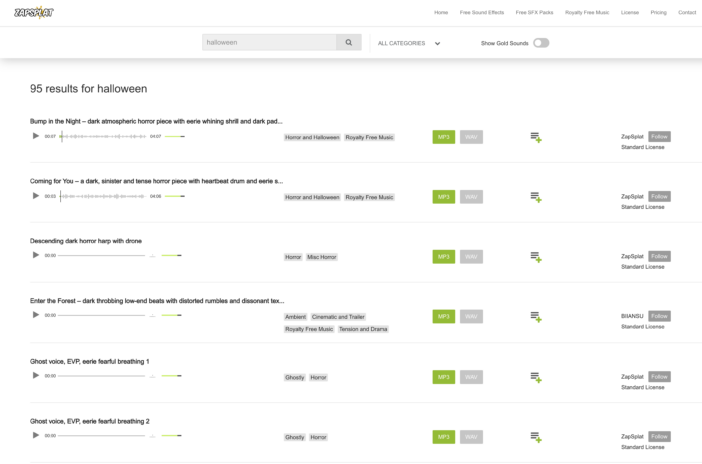
Bright red
- for a hellish atmosphere. Dark blue
- for a ghostly or foggy effect. White strobe
- to simulate lightning or a tense moment. Customize scenarios for different areas of the house
Each room in your house can have its own Halloween scenario. For example, the entryway can play on scary lights and sounds, while the backyard can use spotlights to simulate moving shadows.
Example
- : Create a specific scenario for each room. In the living room, the atmosphere can be based on soft whispers, while in the hallway, strobe lighting can simulate flashes or sudden apparitions. YAML Example (living room) :
alias: Living room mood trigger:
- platform: state
entity_id: binary_sensor.living_room_motion
to: 'on'
action:
- service: light.turn_on
data:
entity_id: light.living room
brightness_pct: 30 # Dim lights
color_name: purple
- service: media_player.play_media
data:
entity_id: media_player.living room
media_content_id: 'http://path_to_whispers_sound.mp3'
Add animations or special effects
If you want to go even further in customization, you can add accessories likesmoke machines
, animated skeletons, or video projections. These elements can be connected via smart plugs or relays to be integrated into Home Assistant. Example: A smoke machine triggers when someone enters the room, casting a spooky haze over the place.
- YAML Code (Smoke Machine via Smart Plug) :
alias: Smoke Machine trigger:
- platform: state
entity_id: binary_sensor.movement_entree
to: 'on'
action:
- service: switch.turn_on
target:
entity_id: switch.smoke_machine
- delay: '00:00:15' # Smoke machine runs for 15 seconds
- service: switch.turn_off
target:
entity_id: switch.smoke_machine
Use Cameras for Real-Time Alerts and Interaction
Smart cameras can add an interactive dimension to your haunted house. Not only can they monitor guests, but they can also send spooky notifications in real-time.Example
: Send a scary notification to your phone with a live image when someone approaches the house.
- YAML code (camera notification) :
alias: Camera notification trigger:
- platform: state
entity_id: binary_sensor.movement_jardin
to: 'on'
action:
- service: camera.snapshot
data:
entity_id: camera.jardin
filename: '/config/www/camera_jardin.jpg'
- service: notify.mobile_app_mon_telephone
data:
message: "Alert! Someone is approaching the house!"
data:
image: 'https://homeassistant.local:8123/local/camera_jardin.jpg'
Customization is the key to making your haunted house unique and interactive. By adjusting delays, colors, sounds, and adding physical props like smoke machines or cameras, you can create an immersive and memorable Halloween experience. Feel free to experiment and adapt the scenarios according to the layout of your home and the reactions you want to elicit from your guests.
Adding interactive and visual elements to your scenarios enhances immersion and makes each visit even scarier. By combining cameras, fog machines, smart lights and speakers, you can create a unique experience that will surprise and amuse your guests. Don't hesitate to experiment with different accessories and special effects so that every corner of your home becomes a source of chills.If you have a video projector, you can also use it. Some examples made at home:
The effect is amazing, but ultimately quite simple to set up. I simply removed the curtains from the window, and hung a
on the curtain rod, using two clips: The fabric must be thin enough for the image from the video projector to pass through. Because yes, the image visible from the outside is simply an image projected by a video projector onto this diffusion fabric, from inside the house. For a perfect effect, the inside of the house must be as dark as possible, however (lights off, therefore). And to add the sound effects, which are an important element, simply place a speaker outside, well hidden.

Another example on my bay window, which leaves more space:
Ideas are not lacking!
Thanks to Home Assistant and a few connected devices, it is possible to transform an ordinary house into an interactive and immersive haunted house for Halloween. Whether with smart lights, connected speakers broadcasting scary sounds, surveillance cameras to capture reactions, or fog machines enveloping the space in mystery, you can create tailor-made scenarios that will captivate and surprise your guests.
This guide has introduced you to real-world scenario examples and automation ideas, as well as an overview of the hardware needed to implement these effects. Whether you’re new to Home Assistant or experienced, each scenario is designed to be easy to set up and customize to your needs and home setup. Remember, the key is to have fun and experiment, as the possibilities are endless.
Feel free to:
Add new effects or combine scenarios for an even more dramatic effect.
Test triggers and adjust delays to maintain suspense.
- Use the capabilities of
- Home Assistant and ChatGPT
- to create even more creative and immersive automations. This Halloween season, let your imagination run wild and transform your home into a place where horror and fun meet to create unforgettable memories. You now have all the tools to make your house the scariest in the neighborhood! Don't hesitate to share your ideas and achievements with us in the comments!
Other ideas from my previous achievements are also available here:
Happy Halloween! 🎃



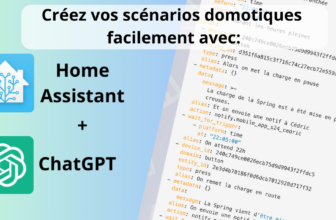


Please remain courteous: a hello and a thank you cost nothing! We're here to exchange ideas in a constructive way. Trolls will be deleted.