New month, new update for Home Assistant! It's become a habit, and we always look forward to the new features that arrive! This month we are still entitled to some very nice improvements: resizing cards, customizing tables, recovering Blueprints to make scenarios, etc. Let's discover all this in more detail!
Resizing the cards of your dashboard
The team continues to make organizing and customizing dashboards easier and more intuitive. This month, they added the ability to resize the cards of your dashboard!
Resizing is done using a very convenient grid interface, which is found in the card editing menu under the new “Layout” tab, where you can preview your changes.

Create small 1×1 buttons or give a card the space it needs. This feature is only available in the experimental section view, which was recently launched with drag and drop.

Resizing works with all cards, giving users a lot of freedom. Most cards have been given a built-in minimum and maximum size, to make layout easier. If you make a mistake with the appearance of a card, a flip button in the upper left corner will return it to its normal size.
Improved data tables
As with the last and previous versions, the team continues to improve data tables. These are used to organize information in configuration pages, including device and automation pages. With this version, it becomes possible to customize the columns displayed, in order to only display the information that is really useful to us!
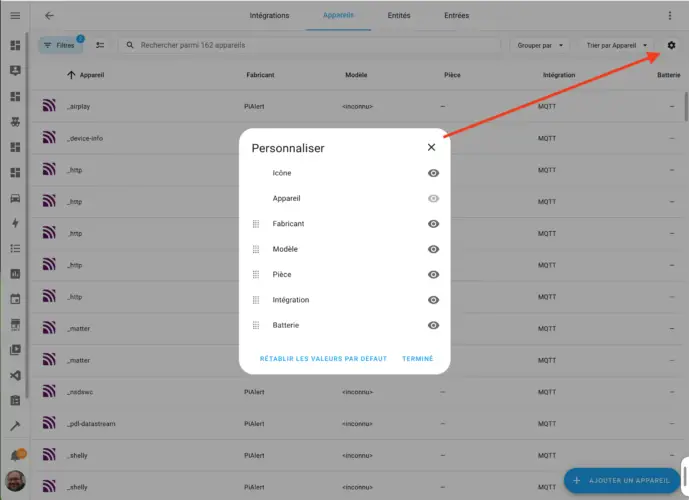
By selecting the box at the top right, you can not only customize the displayed columns by changing their visibility, but also change the order of the columns by dragging them. This makes it even easier to display the data you want, in the order you want.
Your custom columns and display are stored in your browser, so you only have to configure them once. They will be remembered the next time you visit the page.
Voice Assistant
Many new features have arrived for the Assist voice assistant, such as timers, AI compatibility, the ability to expose your scripts to LLMs (like ChatGPT and Google Gemini), etc. We have already talked about them in detail in a article dedicated to the voice assistant.
Take control of automations based on Blueprints
Blueprints are amazing: they allow you to use automations and scripts created and shared by other Home Assistant users. Most are easy to use and set up, but what if that great blueprint you’ve been using needs a little tweaking? Just a tiny change to make it perfect for your home? Now you can!
You can now take full control of automations created from a Blueprint. By taking control, Home Assistant will convert the automation in the blueprint into a regular, standalone automation. This allows you to make any changes you want, without having to reinvent the wheel.
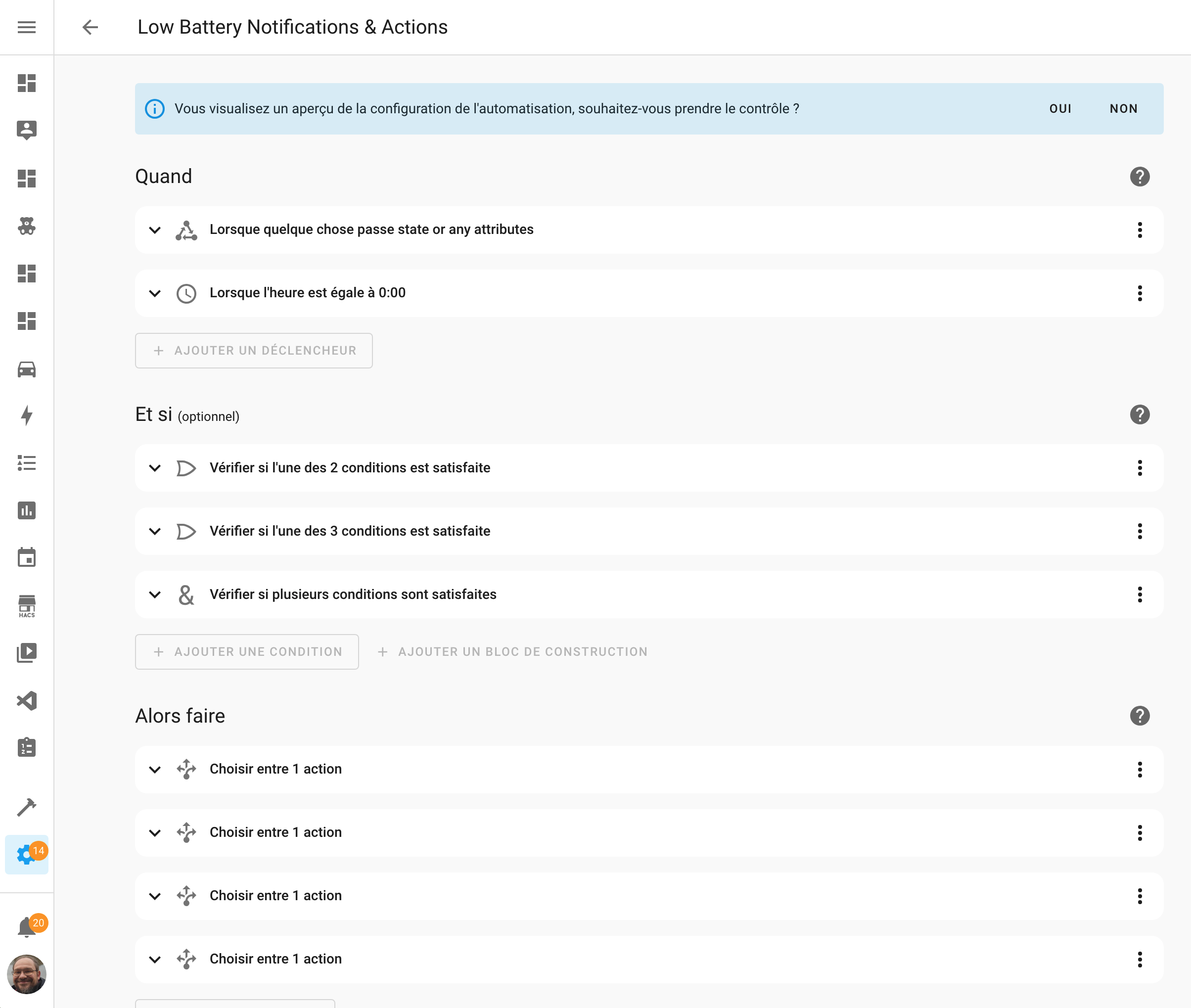
The great thing is that it shows you a preview of what the converted automation would look like before you take control. This way, you can see what you’re getting into before you do it.
Integrations
We’re welcoming the following new integrations in this release:
- Aquacell: Monitor your AquaCell water softener from Home Assistant.
- ista EcoTrend: The ista EcoTrend integration allows you to import your monthly heating, hot water and water consumption and costs from the ista EcoTrend service.
- Mealie: Mealie is a self-hosted recipe manager and meal planner. This integration will integrate your meal plan as calendars into Home Assistant.
- Knocki: Knocki is a smart device that turns any surface into a remote control, which you can now use in Home Assistant to trigger automations. Other existing integrations have seen some improvements:
The
- Matter integration now provides digital entities that allow you to configure the behavior of your Matter lights The
- TP-Link Smart Home integration has been completely modernized: this adds support for many new devices (like hubs) and unlocks many new features in Home Assistant, including lighting effects and presets, firmware updates, and much more! Fully Kiosk Browser
- : added support for camera integration from the tablet running it. Additionally, there is now an image entity for taking screenshots, the ability to send text-to-speech notifications and messages to the tablet, and the media player can now play videos!The
- Android TV Remoteintegration now allows you to navigate your apps directly from the media browser Lots of improvements in the
- UniFi Protect integration, including support for pet detection sensors. TheAndroid Debug Bridge
- integration now supports remote entities, allowing you to remotely control your Android TV. Reolink
- Integration has seen many improvements: added support for manual recording, software updates for more cameras, auto-tracking lens playback, and support for their battery-powered cameras via the Reolink Home Hub.
- The Bang & Olufsen integration now supports announcements, and Tidal support has also been added
- Nanoleaf: added the event entity to the integration, which allows you to trigger automations when you touch your Nanoleaf panels.
- If you have a Roborock Dyad vacuum, you're in luck because they are now supported by theRoborock
- integration. The
SwitchBot integration has added support for the SwitchBot Lock Pro.






Please remain courteous: a hello and a thank you cost nothing! We're here to exchange ideas in a constructive way. Trolls will be deleted.