We're continuing our mini PC tests, this time with the Nipogi CK10, a mini computer that's caught the eye with its 12th-generation Intel Core i5 processor, 32 GB RAM, and very aggressive pricing. Whether for office enthusiasts, home automation tinkerers, or simply those looking for a spare PC for light tasks, this little machine offers an affordable, compact alternative. On paper, it looks promising, but what's the reality? Let's find out!
Unpacking the Nipogi CK10 mini PC
The Nipogi CK10 arrived in an uncluttered package, simply marked with the brand name.

Inside, no frills either: you'll find the mini PC, its power supply, a Vesa bracket for mounting behind the screen, for example, a Sata adapter, and instructions for use. Not to mention an HDMI cable.

First observation: it's compact. With dimensions of 13.7cm x 12.6cm x5cm, the mini PC is barely bigger than a paperback book! The design is sober, charcoal gray, with a texture that's pleasant to the touch, perfect for blending into any environment, be it a home office or a discreet corner of the living room. It feels solid, yet light. No “cheap” effect here. It's not metal, but the plastic used looks good.

In terms of connectivity, we're well served: four USB 3.0 ports, two HDMI ports, a Gigabit Ethernet port, a USB-C port, an audio output, and even a VGA port, which means you can go triple-screen (two in 4K, VGA being limited to full HD). And let's not forget Wifi 6 and Bluetooth 5.2 for wireless connectivity. It exudes versatility, and frankly, it's always nice to see so many options in such a small package.
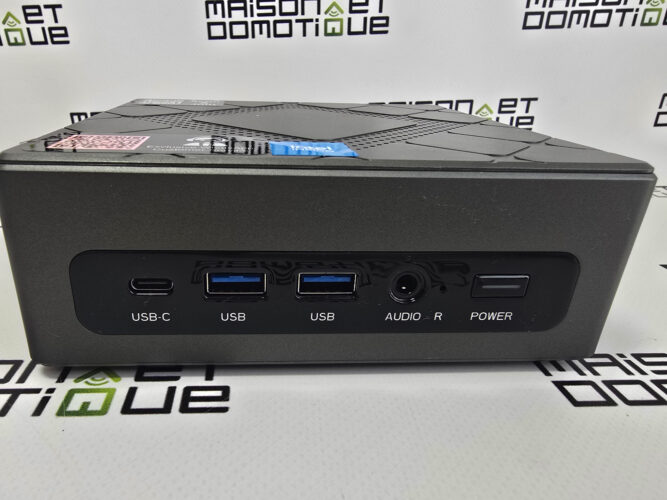


Let's talk about what's inside. This Nipogi CK10 is powered by a 12th-generation Ιntel Core i5-12450H processor with Hybrid Architecture Design (P-core + E-core), featuring 8 cores and 12 threads up to 4.4GHz, with 12MB of cache.

To back it up, 32GB of high-speed dual-channel DDR4 3200MHz Ram memory (expandable to 64GB), and a 512GB M.2 2280 NVMe PCIe 3.0 SSD here for storage. Knowing that there are actually 2 M.2 2280 slots, allowing storage expansion up to 2TB.
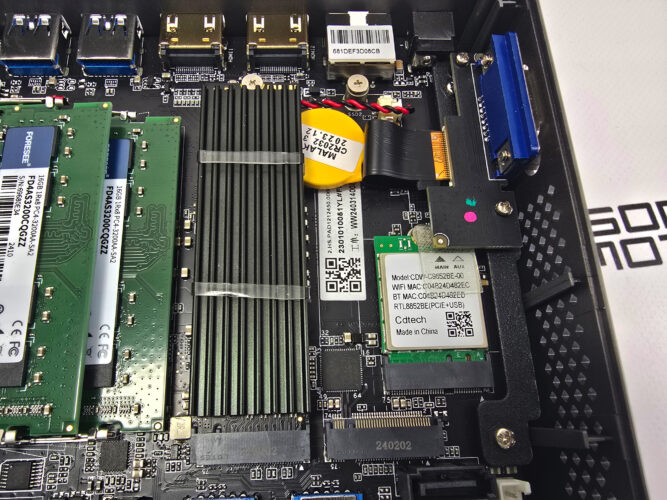
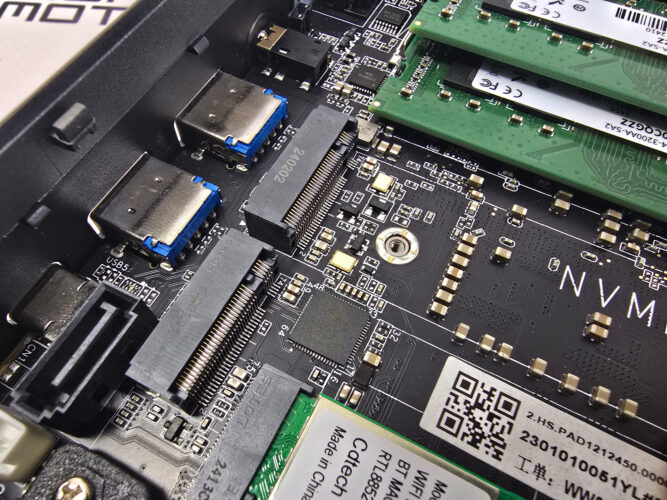
Not enough? Well, it's also possible to add an SSD format disk, which will fit inside the cover. Simply plug in the supplied Sata adapter:
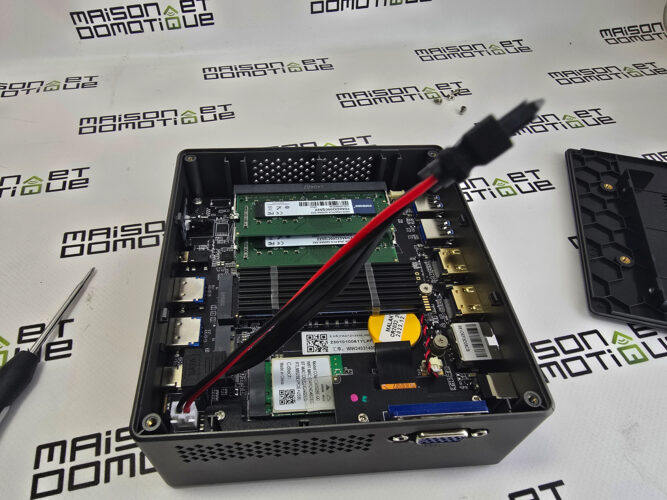
It's amazing how much storage space you can squeeze into this tiny box! With such a configuration, it will already meet many needs, and will therefore be able to evolve easily.
Let's move on to its use…
Nipogi CK10: Real-life tests
Now that the Nipogi CK10 has been unpacked, it's time to see what it's all about. And that's where it gets interesting! This mini PC comes with a fully installed version of Windows 11 (home version).
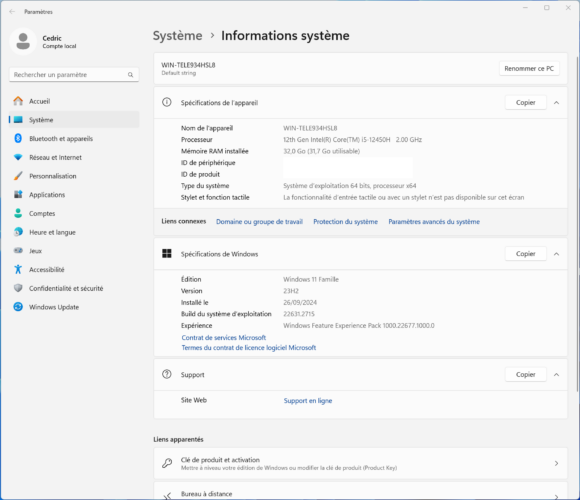
I first wanted to test it in a classic setting, i.e. as a desktop machine for office work, web surfing and light multimedia. No worries there. Chrome opens in a fraction of a second, and I was able to work with several tabs open without experiencing any slowdowns (I even put YouTube in the background to see how it handled). For this type of use, it's impeccable. I've also connected it to two screens via HDMI, and there's nothing to worry about.
But where I was waiting to see if it would hold up was on more demanding tasks. So I decided to push it a little with some light photo editing in Photoshop and some simple video editing. The result: it performs pretty well, even if it's beginning to show its limits on heavier editing. We're clearly not on a gamer's PC or a workstation, but it does the job for minor retouching. However, I also fired up Fortnite to see what it could offer in terms of graphics performance, and that's where the problem lies. The integrated GPU does what it can, but don't expect to play AAA titles with mind-blowing graphics.
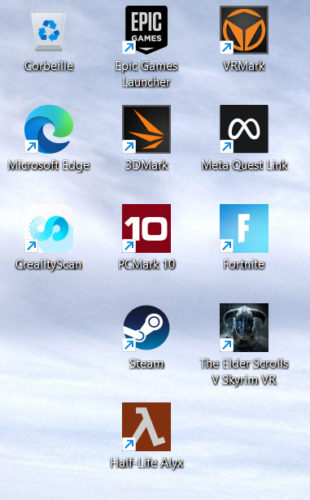
On the other hand, for older games or indie titles, it's still playable. But let's be honest, this mini PC wasn't designed for gaming. It excels where you expect it to: in everyday tasks. And it does so brilliantly.
I also used it with my Creality Otter 3D scanner, whose application is very demanding with large shapes. It copes very well, much better than my aging MacBook :p
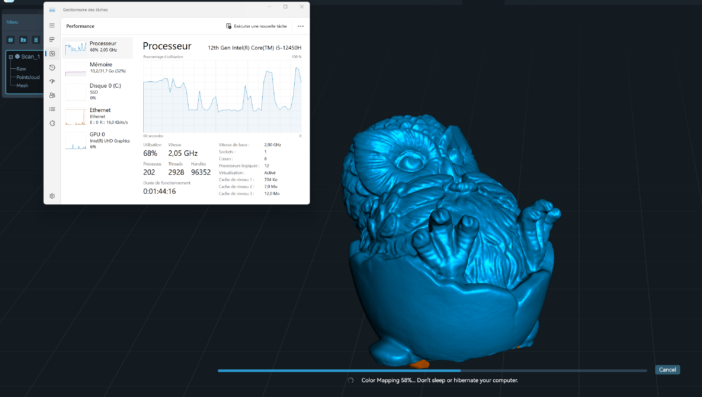
I also took the time to test its power consumption and temperature performance. With its 12th-generation Intel Core i5 processor, it's quite efficient in this respect. Even after several hours of use, it remains silent and doesn't heat up. In terms of power consumption, it's clearly a good choice for those who want an eco-responsible device.
Nipogi CK10: performance
As usual, I ran this mini PC through various benchmarking tools.
Firstly, PCMark 10, a popular benchmarking tool that evaluates a PC's overall performance by simulating common tasks. It measures aspects such as office automation, productivity, digital content creation, and general performance, to get an overall picture of the machine's ability to perform these functions. For me, it's the most comprehensive test, close to realistic use.
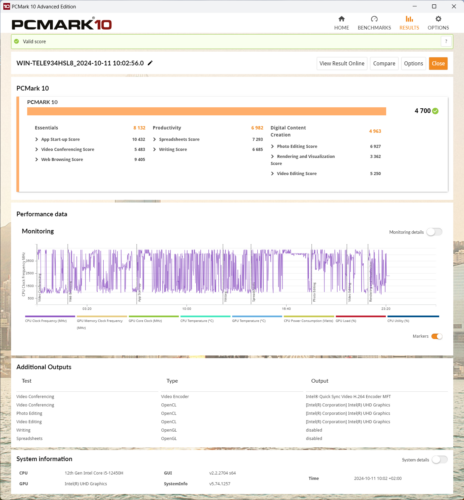
The results are interesting. The overall score is 4700 points, which places this mini PC in the mid-range for everyday use. The results show that it excels particularly in essential tasks such as launching applications, videoconferencing and web browsing, with a score of 8132 in this category. In terms of productivity, particularly for spreadsheets and writing, it achieves a very respectable score of 6982, making it very suitable for classic office use.
In the “digital content creation” category, on the other hand, it scores a more modest 4963. This score shows that while it can handle photo and video editing, this remains within a certain limit, and 3D rendering tasks are clearly more demanding for its integrated GPU. The photo section fares better, but when it comes to more intensive video editing or complex rendering, it lags behind.
Analysis of the performance data shows that the frequency of the Intel Core i5-12450H processor fluctuates considerably during tests, which is typical of intense use. However, processor and GPU temperatures remain within an acceptable range, without generating overheating, a good sign for the machine's durability.
The Nipogi CK10 is therefore a mini PC that's well calibrated for office use, light multimedia and certain simple creative tasks, but which shows its limits when it comes to more graphics-intensive applications.
I then put it through 3DMark's Time Spy benchmark, a tool specially designed to evaluate a machine's graphics and processor performance, particularly in 3D game simulation. It puts a PC's capabilities to the test in scenarios that mimic complex gaming environments using DirectX 12, thus providing an insight into the machine's gaming capabilities.
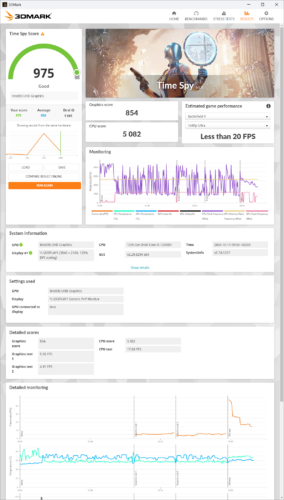
The results were not really surprising, given its specifications. With an overall score of 975 points, this mini PC is clearly not cut out for demanding games. In fact, the graphics score of 854 shows that its integrated Intel UHD GPU is not designed to handle heavy graphics. On the graphics tests, frames per second (FPS) reached 5.56 and 4.91, which is quite low, and makes modern games virtually unplayable at high settings.
On the processor side, the Nipogi CK10 fares much better. With a CPU score of 5082, it proves to be more at home on tasks requiring pure computation, such as simulations or complex non-graphical tasks. During the test, the processor maintained stable frequencies and moderate temperatures, demonstrating good heat and resource management by the Core i5-12450H.
The Nipogi CK10 shows a real difference between its computing capabilities and graphics performance. If you plan to use this mini PC for office work or multimedia, it's a good option. However, when it comes to gaming or graphics-intensive tasks, it quickly shows its limitations, with a score that remains below the 1,000-point mark, and frames per second that are far from sufficient for a smooth experience. The Nipogi CK10 is therefore far from being a choice for gaming, but it makes up for it well on other, lighter and more calculating uses.
Finally, my last usual benchmark, to say I've done the trick: VRMark Orange Room. This is a tool designed to assess whether a PC is capable of handling virtual reality (VR) by simulating demanding immersive scenarios.
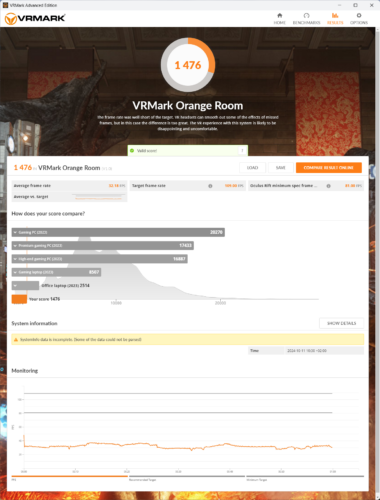
Given our previous results on graphics, we shouldn't have expected miracles here. The results clearly show that this mini PC is not up to the demands of modern virtual reality. With a score of 1476, it falls well short of what's recommended for a smooth VR experience. The average refresh rate of 32.18 FPS is a far cry from the 109 FPS required for an optimal VR experience. At this level, virtual reality games or applications are bound to be painful to use, with significant jerkiness and visual comfort far from the mark.
The performance graph shows consistent results, but at a level far too low to expect an enjoyable experience. The Nipogi CK10 lags far behind gaming PCs or even performance-oriented laptops. This confirms that this mini PC, while effective for classic office or multimedia tasks, is absolutely not designed for virtual reality, an activity that is extremely greedy for graphics and computing resources.
So, for VR, it's best to turn to a more powerful device, unless you want to expose yourself to a frustrating experience. This is where the Nipogi CK10 shows its limitations, especially when compared with modern virtual reality standards.
But, as already mentioned, it wasn't designed with this in mind. It's a mini PC that's perfect for office use, light multimedia and some simple creative tasks. A good solution for a student who doesn't want a laptop. It's also ideally suited to use as a multimedia server (with Plex, for example), a home automation box (such as Jeedom or Home Assistant), or a Proxmox or Docker server to host various services, thanks to its 8 cores and Ram. It's in this context that we're particularly interested here. You could even install Frigate on it, pairing it with a Google Coral to boost performance. As I already have Home Assistant and Frigate on other machines of this type, I'm reserving this one for Docker to host various services, which will lighten my Synology Nas a bit :)
Conclusion
The Nipogi CK10 is a mini PC that does what it promises, no more, no less. It's an ideal solution for anyone looking for a compact, efficient device for office and light multimedia tasks. It's also perfect for use in home automation, as a personal server or to drive a media center. Its small size and low power consumption make it a discreet and practical companion.

However, it quickly shows its limits when it comes to more demanding tasks, such as advanced video editing or intensive gaming. If that's not your priority, go for it – you won't be disappointed. Here we find it compared to the models tested previously. It performs better than the Khadas Mind, which I really like, but which is too expensive given its performance. At €337 (thanks to the code MAISONEX), the Nipogi CK10 is a third of the price of the Mind, but with better performance.
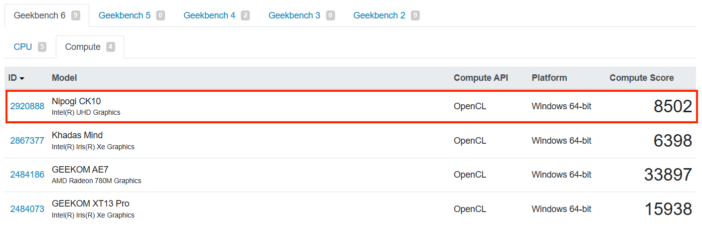
In short, the Nipogi CK10 may not be the ultimate computer, but it does exactly what is asked of it in its category, and that's the main thing! It's available in two capacities, with 512MB or 1TB of storage (both of which are upgradeable, as we've seen).








Please remain courteous: a hello and a thank you cost nothing! We're here to exchange ideas in a constructive way. Trolls will be deleted.