While there are many solutions available today in the field of solar stations, it must be admitted that Sunology is one of the leaders in the field. Since its launch, the French company has continued to innovate and improve its solutions, always staying one step ahead of its competitors. And the Sunology PLAYMax solution we’re going to discover today is a great example: it’s the only solar station that also produces at night! This is made possible by integrating a battery directly into the solar station, which allows the energy collected during the day to be released again in the evening. An ingenious system that allows you to take advantage of solar production day and night! So let’s discover it without delay!
For those exploring this product category for the first time, this is a solar station designed for ultra-fast installation, taking just two minutes. The process is as simple as connecting an electrical cable, allowing you to directly reduce your electricity consumption thanks to the energy produced. Faced with rising electricity prices, this device has considerable appeal. It represents one of the most efficient options I’ve experienced, featuring a bifacial panel with a claimed power output of 425Wp, while offering unparalleled ease of installation, taking only a few minutes. Having installed this system in my home three months ago, I am now able to offer you a detailed overview! Introduction to the Sunology PLAYMax solar station The package I received is rather large, and for good reason: it contains a large photovoltaic panel measuring 1.74m x 1.15m, and weighing 35kg (without battery).
The packaging clearly gives a glimpse of the product and the layout of the components inside.
Everything is perfectly positioned. Inside, there are three components: the 425Wp panel, completely black (full black model), four ballast trays, and an assembly manual.
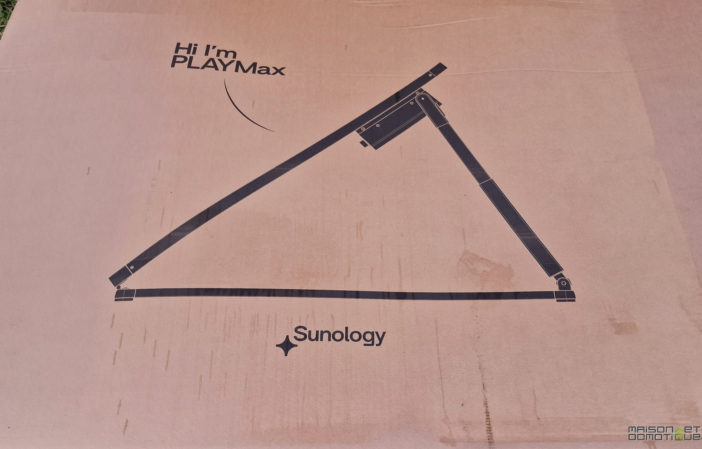
The panel rests on an anthracite-lacquered aluminum frame with a powder-coated finish, designed for its high adaptability. Indeed, beyond the ability to install or mount it, this frame offers the advantage of being able to adjust the panel to three different orientation angles. Sunology was the pioneer in the photovoltaic field to offer this feature, a key characteristic that the manufacturer maintains, even though it has now been widely adopted by its competitors.
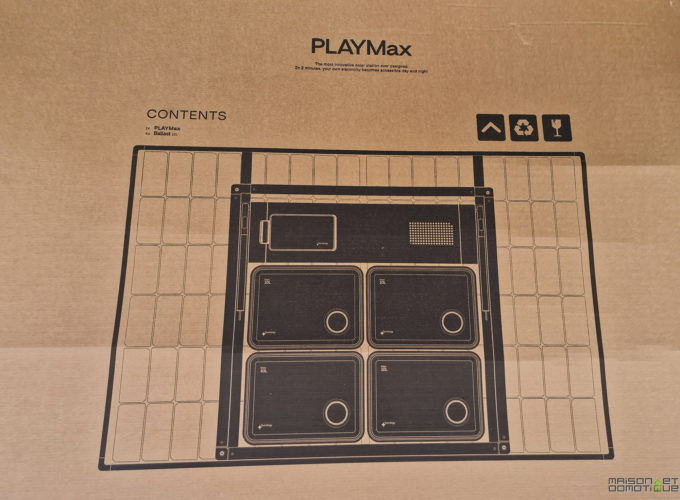
While the structure is lighter than that of a


Sunethic
panel, it is nonetheless robust, as you can see: But above all, the finish is impeccable; we feel that this is clearly a step up in price. It’s no longer just a solar panel; it’s almost a work of art :p For those who are very sensitive to aesthetics in their garden, this Sunology PLAYMax will clearly stand out next to your superb swimming pool :)The 425Wp photovoltaic panel is a TopCon N-Type bifacial monocrystalline panel. TOPCon technology represents a significant advancement in photovoltaics today, more efficient than PERC technology because it offers better conversion of sunlight into electricity. This technology increases the energy efficiency of solar panels by improving the use of solar photons and reducing energy losses. TOPCon’s innovations include optimization of the emitter and the back of the cell, which allows for higher energy conversion rates. In short, this is a panel that is the best available today.


But the great originality of this panel is that it is a bifacial model: the photovoltaic cells are sandwiched between two glass plates, so they can produce both from the front and the back. Production won’t be doubled, but it could benefit from a 5 to 30% increase, because while the front panel is rated at 425Wp, the back panel is rated at 127Wp.
The cells allow light to pass through them.

While competitors typically offer a 5-year warranty on their kits, often with separate conditions for the panel and the inverter, Sunology clearly stands out by offering a comprehensive 25-year warranty for its entire kit. This offer includes uniform coverage without distinction between the panel and the inverter, thus establishing a comprehensive 25-year warranty on all components, without exception. But if there’s one new feature that immediately stands out on the Sunology PLAYMax, it’s the enclosure located on the back of the panel:
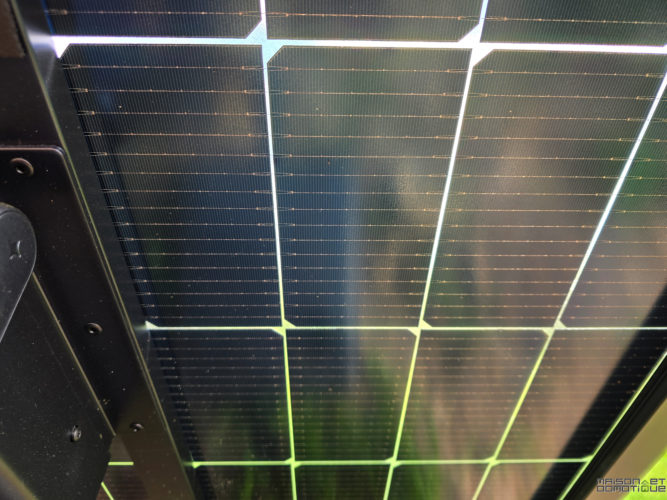
This slot has a connector for charging the battery when it’s in place, protected by a silicone cap:
The battery itself is a block with a handle:

On the side, it has a status indicator light and a button, particularly useful when using the battery outside the station, as it can be used like a large power bank:


Under a silicone cover, this 700Wh battery offers several connectors, including 140W USB-C ports, allowing you to easily charge a laptop, for example. It can therefore serve as a backup/portable battery when you need power, whether in the event of a power outage at home or when going on a trip, for example. Note that it also has a charging port if you want to charge it from the mains, via an optional adapter. Another adapter also allows you to add a 230V outlet if necessary.

Returning to the PLAYBox, it also has a pairing button, an output to an electrical outlet, via a 3m cord, and a connector that can accommodate another station. The Sunology PLAYMax can be chained to several other stations (maximum 4 on a 16A circuit). This is particularly interesting with this battery-powered model, since the storage capacities add up, providing significant autonomy in the evening. With four stations, it’s possible to have up to 2800 Wh and an output power of 480 W.

Finally, this solar station comes with four plastic ballast trays:

No more need to go to the DIY store to get concrete slabs: simply fill these trays with water or sand:

Underneath, they have a groove allowing them to be placed astride the frame of the solar station:

That’s it for unboxing! No more consumption monitoring: this feature is integrated into the PLAYBox, which therefore has a Wi-Fi connection and its own energy metering system.

So let’s move on to installing this Sunology PLAYMax station…

Installing the Sunology PLAYMax Solar Station

Installing the Sunology PLAYMax station is extremely simple. Simply unfold the bracket at the back and pull two small “handles” to lock the vertical arms onto the horizontal support:

Simply pull on the mounting head.
Release, and it’s locked!
No more screws or nuts to tighten, making it even more convenient than previous models.
Then, install the solar station in the chosen location, preferably facing south for optimal sun exposure. The Sunology PLAYMax solar station offers the ability to adjust the panel to three different angles. To do this, use the two knobs located on the vertical bars at the back, which allow you to adjust the bracket to the desired angle. This system allows you to slide the support bar to adjust the panel’s tilt.


Summer Position
All that’s left is to ballast the support using the provided trays, which simply slide onto the bars on the ground. Simply fill them with water or sand to add weight.

From now on, our panel will start producing electricity, and our nearest appliances will start consuming this “free” electricity.


Bifacial technology offers two main advantages: capturing direct solar rays from the upper side and exploiting solar reflection, or albedo, from the lower side. To maximize this effect, space under the panel is required, making this technology ideal for non-roof installations. Suitable supports, like those from Sunology, and clear surfaces increase efficiency, especially in winter with high tilt angles, improving energy production.

Finally, all that remains is to put the battery in place: simply remove the cover in place, and insert the battery.
And here is our battery in place, already ready to charge thanks to the sun!
Last step: install the mobile application to monitor its production. No more connected sockets or Tuya applications to install here: Sunology has developed its own application, “Stream”. Whether you’re on iOS or Android, all you have to do is install it and create a user account.
After creating your account, you are invited to add our Sunology PLAYMax station.
To do this, you must press the button visible on the back of the station 3 times to put it in pairing mode. With Bluetooth activated, the application then automatically detects our station. We enter the WiFi network to join as well as its password, and we validate.

All you need is a 2.4GHz Wi-Fi network accessible at the location where the Sunology PLAYMax solar station is located. This is a point to check carefully because Wi-Fi coverage is often poor outdoors. Therefore, the manufacturer also offers a Wi-Fi relay antenna as an option if needed:

Another interesting option is the Linky transmitter:
This simply plugs into the Linky electric meter’s teleinfo terminals, accessible to everyone:
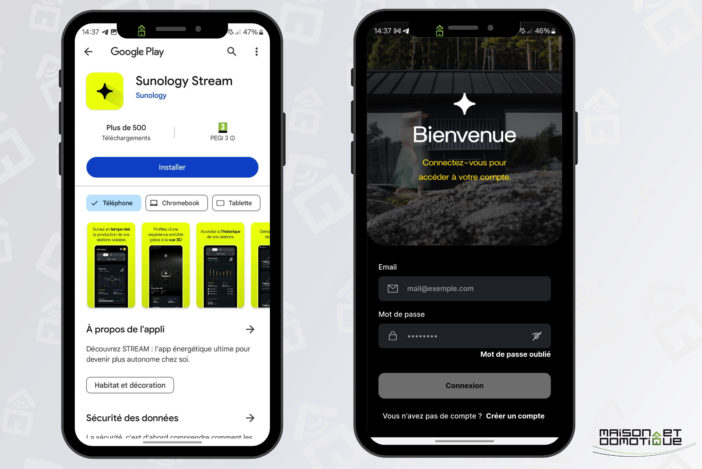

The transmitter integrates seamlessly with the Linky.
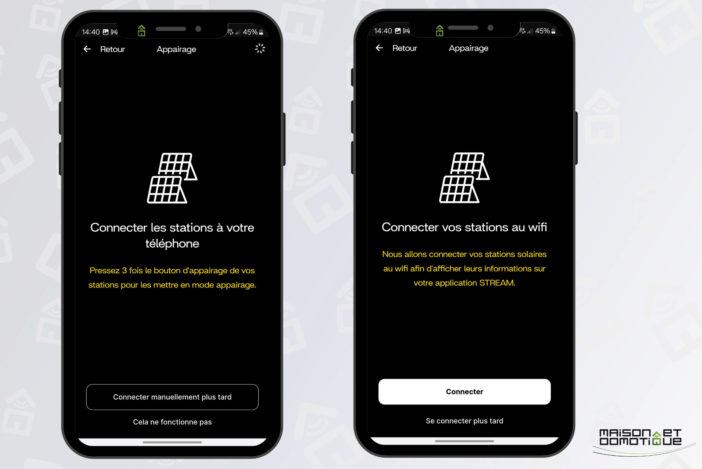
It will be responsible for reporting information related to the home’s electricity consumption.
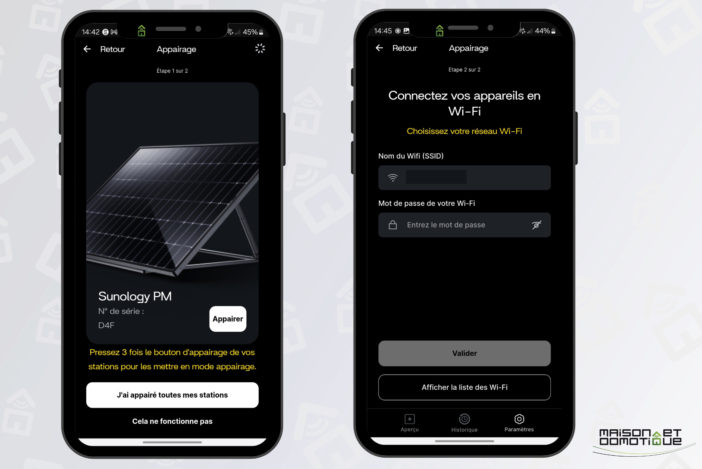
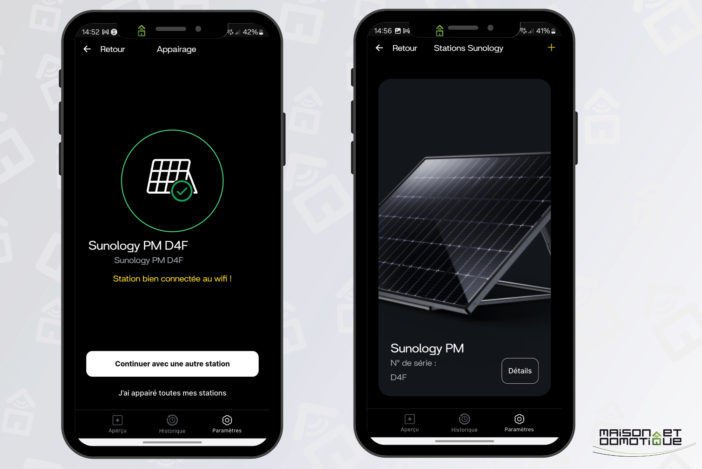
If you’ve planned for this option, it’s time to add it to the app as well, simply by following the guide:

You can now monitor your installation on the home screen, which displays the connected solar station(s), their production, and the battery status. The second tab provides access to the history, available for the day, week, month, or year. If you have a Linky dongle, you can see the household’s electricity consumption in blue, and solar production in yellow. Here, you can see that at around 11 a.m., my household is consuming almost no electricity, as the electricity consumption is covered by solar production.
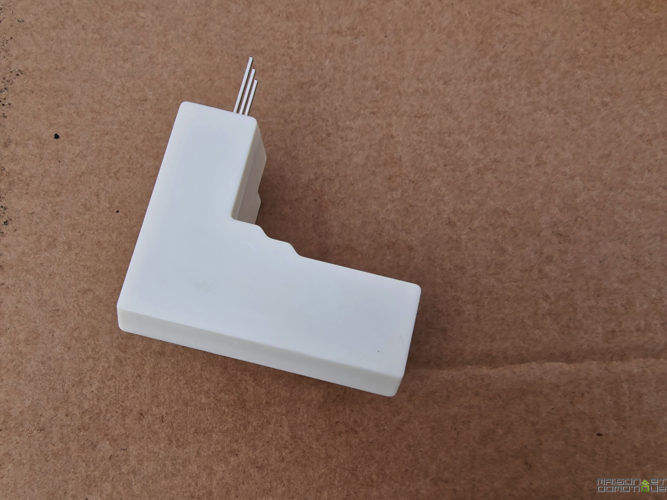
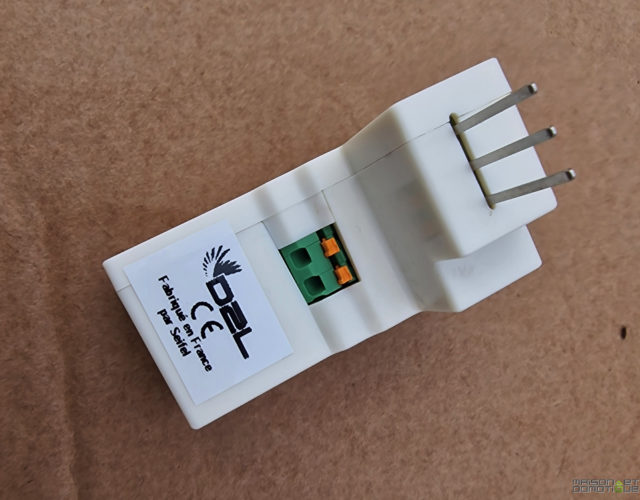
The application is very comprehensive, as it also displays the solar irradiation rate, which directly impacts production, energy produced, and stored energy:
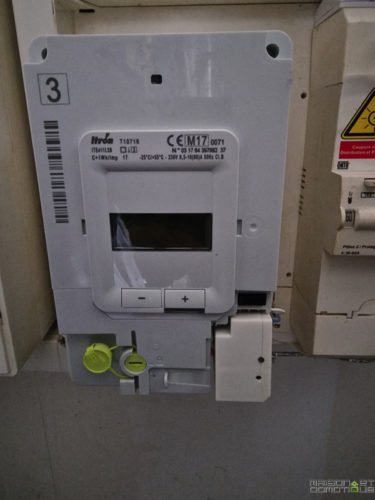
One last detail, in the application settings section: it’s possible to determine the starting power of the battery. By default, it starts charging at 210W of power. If, for example, the panel produces 350W, 210W will power the home, and the remaining 140W will be used to charge the battery. This value should be adjusted according to your electrical capacity. If you have a 300W capacity, for example, you can increase this value so that the station eliminates this electrical capacity during the day. The surplus will be used to charge the battery, which will return it to us once the sun goes down.
The “Conserve energy” checkbox will also allow you to prevent discharge: the battery will charge during the day with the sun, but will not discharge in the evening. This can be useful if you want to keep a charged battery for an excursion the next day, or to overcome a Tempo red light, for example. This battery will then allow you to charge a few devices without having to draw power from the mains.
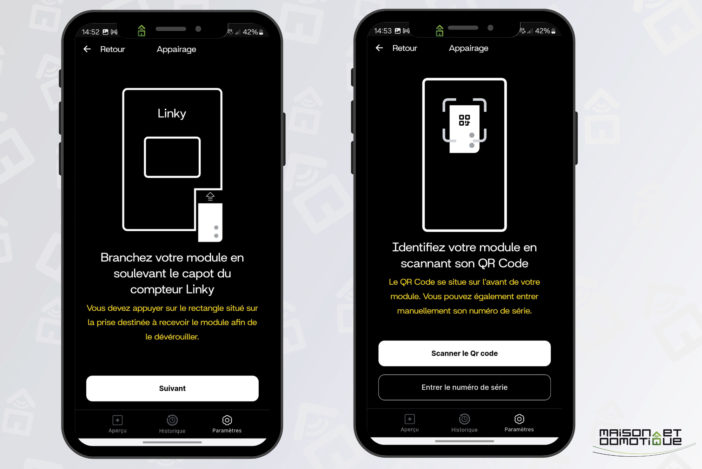
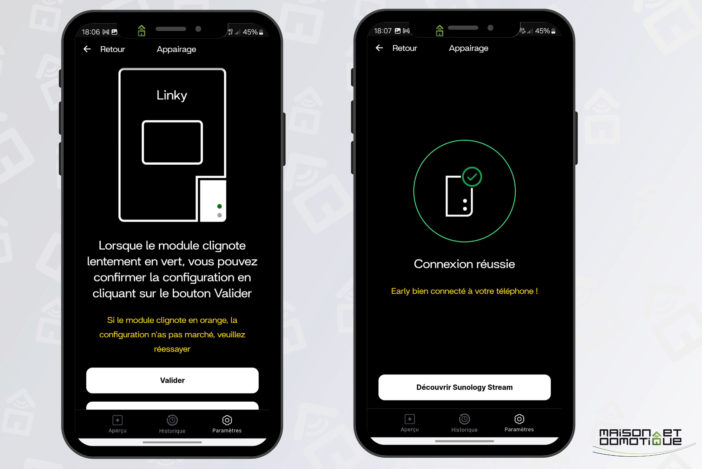
Sunology PLAYMax Solar Station: How Does It Work?

If you’re new to solar self-consumption stations, it’s natural to wonder how they work. The idea of plugging solar panels directly into an outlet may seem surprising. How can this work without risking overloading the circuit or tripping the meter? These questions are legitimate and deserve clear explanations of the safety and technology involved.
An electrical outlet works both ways. When you plug your toaster into the outlet, you draw power. If you plug a solar panel into the same outlet, the current flows back the other way to your meter. If it encounters a device that consumes energy along the way, it will offset all or part of it. If you produce more than you consume, the surplus will benefit your nearest neighbors.
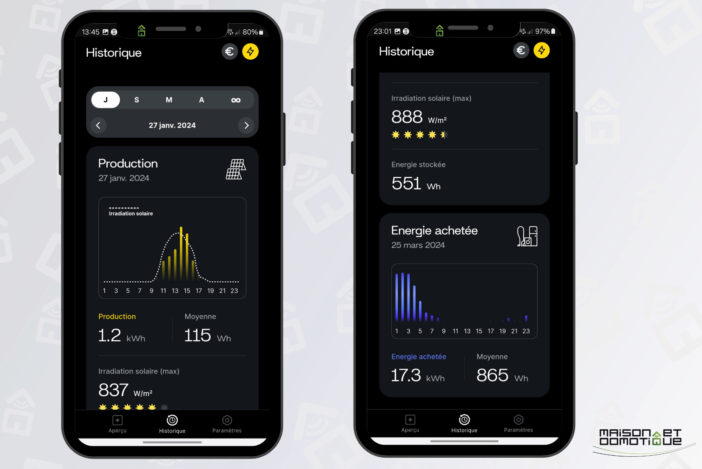
Sunology
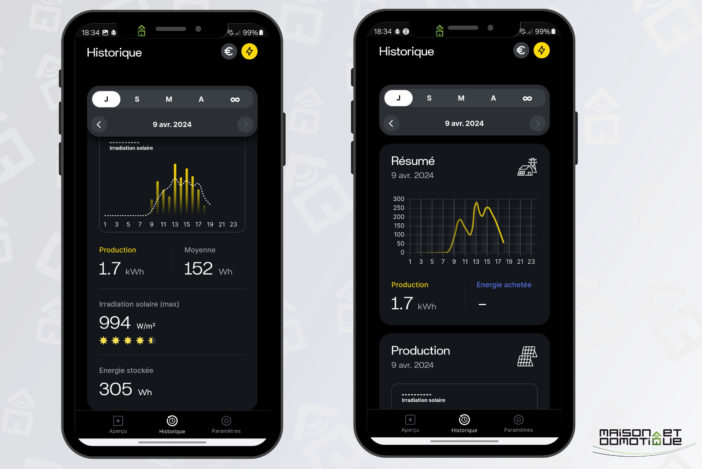
In fact, it works based on two things.
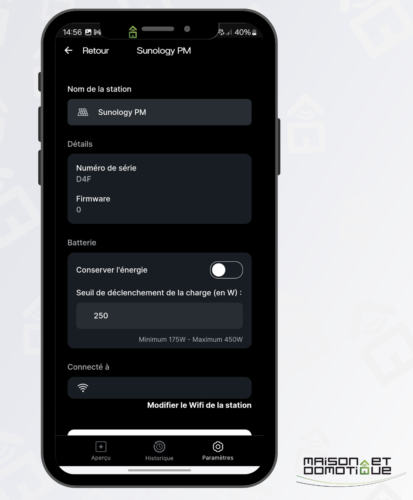
First, the inverter calibrates itself to the electrical grid; this means it won’t operate during a power outage. This is a safety measure for technicians, and it therefore cannot operate autonomously in unconnected locations, such as a recreational area. This synchronization also ensures that no power flows unless the inverter is plugged into a live outlet, eliminating the risk of electrocution and making the system safe for children. The principle is based on a simple rule of physics: electrons take the shortest path, just like any fluid. In practice, this means that the electricity produced by solar panels, transforming photons into electrons, is directly used by the nearest electrical appliances that consume electricity. Thus, each electron generated and used by the panels reduces the amount of electricity consumed from the grid, resulting in savings on the electricity bill.
This short animation perfectly illustrates the principle:
The goal is not to generate an amount of electricity equivalent to daily consumption, which would require a larger and more expensive system. The real goal is to offset the household’s basic electricity consumption, i.e., the “electrical bottom line.”
“, which includes the constant consumption of devices such as the refrigerator, the internet box, ventilation, and devices in standby mode. This minimum consumption, present even in the absence of residents, represents between 10 and 20% of the annual energy needs, or approximately 300 to 1500 kWh. The Sunology PLAYMax solar station aims to neutralize this specific consumption.
If your electric heel exceeds the 300 to 400w generally found in most homes, it is possible to multiply the stations (up to 4 per circuit breaker / electrical line).
But compared to usual solar stations, the Sunology PLAYMax has a significant joker: that of integrating a battery. As we said previously, this battery will charge during the day thanks to the solar surplus. And it will give it back to us when there is no more sun, at a rate of 120wh, which allows us to benefit from a little more than 5 hours of free electricity even after sunset. There is nothing to do for this, except leave the battery in place at the back of the solar panel. When the panel no longer produces, the battery will replace it to inject its stored energy into the home circuit. Hence the fact that this solar station is indeed capable of producing electricity even at night :) Quite ingenious!
We can clearly see in this production monitoring the resumption of the battery around 9 p.m., which reinjects electricity into the house with a very rectilinear power, compared to the rest of the day where production of course varies depending on the sun:
Of course, the question of heat arises: we know that the temperature behind a solar panel can rise quickly, and that batteries don’t like either cold or too hot. Sunology has taken care of this, with an IP 65-certified battery designed to operate from -10°C to +60°C. And if these temperatures are exceeded, an automatic electronic shutdown is activated to protect the battery’s chemistry. We’ll check this out next summer :)
One of the major advantages of the Sunology solar station is its ease of installation, requiring no complex administrative procedures. For ground-based installations or installations at a height of less than 1.80 m, no town hall formalities are required. The only administrative step is to sign aSelf-Consumption Agreement Without Injection (CACSI)with Enedis, responsible for the electricity grid. This process is done online and is simplified thanks to the manufacturer’s instructions, taking no more than 10 minutes.
The big question: profitability
Inevitably, this is the big question that comes up every time: what about profitability? Because the Sunology PLAYMax solar station still costs €1,379 with its battery (€799 without). A price that still represents a small investment.
Personally, I’m based south of Orléans. For this region, statistics indicate an average production of 500kWh/year. This website provides an estimate based on your address, but does not take into account the specificity of bifacial solar panels. The latter can improve productivity by 5 to 30%.
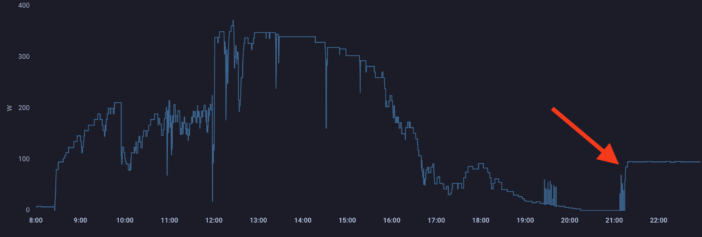
Of course, geographic location has a significant impact, since in the Var region, it’s possible to achieve production of up to 670kWh/year. A significant difference! In Orléans, if I take an average of 550kWh per year thanks to the small gain of the bifacial, and at the rate of €0.27 per kWh (
EDF’s peak-hour rate to date
), this represents a saving of €148/year. Let’s not forget the annual increase in the cost of electricity. We are among the cheapest countries in Europe, but the price of electricity in France must align with the average for European countries. By 2030, the increase is expected to be at least 50% compared to 2020. Moreover, we’ve been feeling this steady increase in electricity prices since the end of 2021. Sorry, the increase isn’t over yet :/ Therefore, if we take into account a 5% increase per year (remaining optimistic), we can expect these savings on the bill each year: (2024) first year: €148(2025) second year: €155
(2026) third year: €163
(2027) fourth year: €171 (2028) fifth year: €179 (2029) sixth year: €189
(2030) seventh year: €198 (2031) eighth year: €208 This gives us a total of €1,413, or the amortization of the product. After about 8 years. Yes, that may seem like a long time. But the battery represents an additional cost to amortize. In more southern regions, where there are more sunny days, production could increase to 670 kWh/year, which shortens the amortization period to less than 7 years, which is still reasonable considering that we have a storage battery. It’s worth remembering that it took more than that two years ago to amortize just a solar panel, without any battery.
Without a battery, if you’re able to optimize your solar energy consumption to consume it entirely, the amortization period could be reduced to just 4-5 years. It will therefore be important to carefully consider the sizing of your installation to determine whether or not a battery is necessary. In fact, the question is simple: is your electrical output greater than the 425 Wp of the Sunology station?
If so, then the battery will be useless, since there will be no surplus to charge it. Unless, of course, you combine several stations.If not, then the battery will optimize solar consumption, ensuring that the surplus isn’t sent to the street for free, but by storing it on the battery for later reuse.It will therefore be important to carefully calculate your needs beforehand. I invite you to take a look at this guide to
calculate your electrical footprint.
- Home automation possibilities
- For those who would like to integrate the station into their home automation system, Sunology does not currently offer an API. But there are two solutions:
- either connect the station to a
- connected outlet with consumption measurement
- , whether via Wi-Fi, ZigBee, Zwave, etc., depending on the protocol used by your home automation system
- or use an OpenDTU box. Yes, the Hoymiles inverter used by Sunology is also
- OpenDTU compatible, meaning it’s possible to retrieve all production information via a wireless connection. All you need is an OpenDTU box, which then allows you to use all this data in Jeedom or Home Assistant, for example.
- OpenDTU retrieves all possible information from the inverter.
To work, OpenDTU only requires the microinverter’s serial number. To read it, simply remove the front of the PLAYBox (a few screws are simply removed):
The inverter’s serial number is visible on a small label on the right.
- Be careful, however, because the microinverter is enclosed in a Faraday cage, wireless transmission is not optimal.
- In short, if the application isn’t enough for your production monitoring needs, there are many other ways to track it ;-)
Conclusion Sunology offers us a high-end solar station with exemplary workmanship, both in the solar station itself and in its app, which was sorely lacking previously. It’s truly beautiful.But also very practical. It’s truly a solution within everyone’s reach, extremely easy to install (you just need to know how to plug a device into an electrical outlet, which is normally within everyone’s reach ;-). I particularly like its versatility, which allows it to be placed on the ground or mounted on the wall, and the ability to tilt it as desired, throughout the seasons, to always maintain optimal production. But above all, the integration of this battery, which prevents wasting solar production, by storing it on the battery, for later reuse, all completely invisible. Especially since the battery detaches in 2 seconds if needed, to use it autonomously in the event of a power outage or if you want to go for a walk or a picnic, for example. I do, however, have one complaint about the system’s lack of “intelligence.” Indeed, by having a transmitter on the Linky to monitor the home’s electricity consumption, one might have hoped that the Sunology system would automatically adjust its injection into the house and to the battery based on the home’s actual needs, as a Zendure system does, for example. But this is not the case: the PLAYMax will directly inject the power set in the app settings, no matter what. And when the panel no longer produces power, the battery will take over, injecting 120W until it runs out, again regardless of whether you consume more or less. It will therefore be necessary to properly adjust the power injected in the app to match your electricity needs as closely as possible.
As a result, the Linky transmitter, sold as an optional €89, currently only serves to monitor electricity consumption. This data could have been obtained for free via Enedis, as Beem has been doing for a long time in its app, for example (albeit with a one-day delay). As it stands, I’m not convinced of the value of this sensor, which will be difficult to make profitable.
Of course, this station comes at a significant cost, and the return on investment is quite long, especially if you opt for the battery version. As mentioned above, it will be more important than ever to carefully calculate your needs to determine if the battery is actually useful.
- However, this doesn’t negate the value of this solar station. This type of system really saves on your electricity bill and pays for itself relatively quickly. You just need to size it correctly and check whether or not the battery is useful for your home’s needs. Another advantage of this type of product: it can be installed whether you own or rent. Installation is so simple that it’s quick to unplug the panel and fold it up to move it to a new home. This means it’s an investment that will last, unlike a roof-mounted installation.
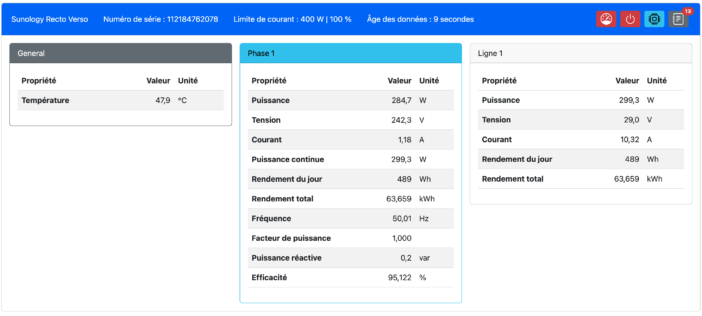
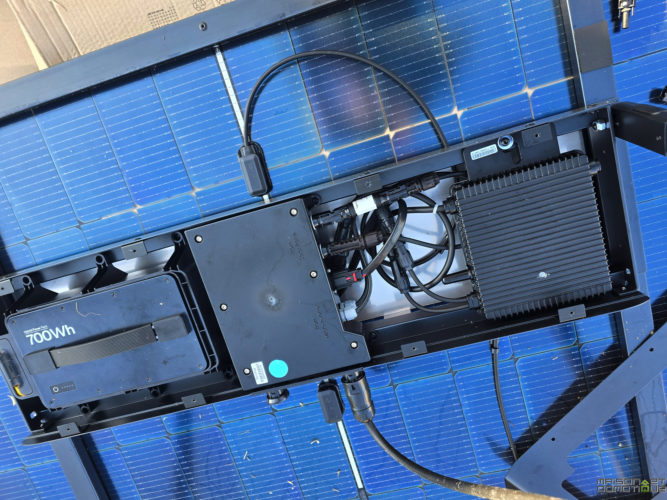







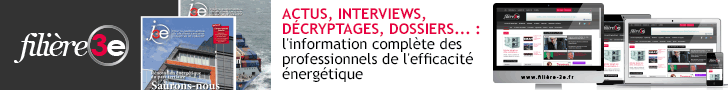
Please remain courteous: a hello and a thank you cost nothing! We're here to exchange ideas in a constructive way. Trolls will be deleted.