Last year, I introduced you to the Ortur Laser Master 3: a machine equipped with a 10W laser, capable of both engraving and cutting numerous surfaces. Its 10W laser was already among the most powerful on the market, allowing for a wide range of tasks, both via a computer and a mobile app. The manufacturer offers a dedicated app for easy machine management. Ortur has further improved its machine, this time equipping it with a 20W laser, the LU3-20A! Let's take a closer look…If you're new to this machine, I strongly recommend reading our previous review, which covers the capabilities, risks, and safety features of such a device.
Introducing the LU3-20A Laser Since I already had the 10W version, I was able to simply purchase the 20W laser, replacing my old one. Well, not “just” the laser, because the replacement kit includes a new power supply capable of providing sufficient power.And yes, a more powerful laser also means a more powerful power supply, capable of handling all of this.
The laser unit itself measures 12cm in height and 5.5cm on each side.
To show you how much more robust it is than the 10W version, here they are side by side:

20W version on the left, 10W on the right
On the front, you can see the laser viewing window. This has also been reinforced to filter 97% of the laser's blue light. A self-cleaning function prevents dust accumulation, maintaining a clear viewing window.

This new version is actually composed of four 5.5W laser compression diodes, for a real output power of 22W!

There's also a small adjustment bracket for fixing the laser at the correct height relative to the work surface (focus adjustment).
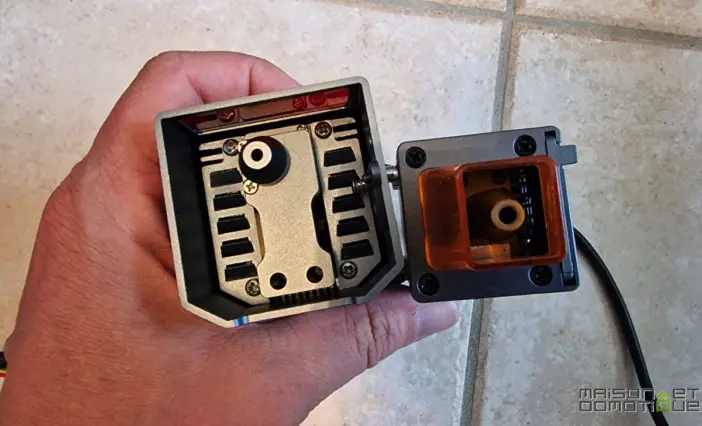
On the top, the laser module is equipped with power and control connectors, as well as an output for an air pump, which can be used to vacuum up debris, especially during cutting.

The installation itself isn't very complicated: simply unplug the old laser, remove the module, and install the new version. The process takes barely 5 minutes.
Concretely, what does this Lu3-20A module offer?

With double the power, what can we expect from this upgrade? Of course, faster results, since this new version is capable of engraving at a speed of 20,000 mm/min! This is clearly visible in this video comparing the 10W module and the 20W module: in a single pass, at 100% power, the 20W module cuts much faster:

In use, this new Lu3-20A module is quite impressive, as it can cut a thin sheet of paper (without burning it!), a 15mm wooden board, or even a 30mm acrylic sheet! All this while adjusting speed and power, of course. Of course, we still have the same range of materials that could be engraved or cut with the previous version:

Wood
Acrylic
Metal (stainless steel, aluminum, etc.)
Ceramic
- Fabric
- Food
- Stained glass
- Paper and cardboard
- A few examples of cuts in different materials and thicknesses to better appreciate the working speed:
- https://youtu.be/eI1PGKR_iq4
- The precision is impressive, and allows engraving in 256 shades of gray for superb results. But in terms of rendering, the most impressive feature is undoubtedly the engraving on stainless steel, which allows for 380 different colors. Laser engraving reacts differently depending on the laser power, which allows for this surprising result:
- It's also worth noting that it's also possible to engrave in color on laser paper. To try out different materials, the manufacturer offers a very practical $60 kit (the only thing that's a shame is that there's no stainless steel to test the colors…).
- Controlling the machine is, of course, still possible directly via the mobile app, or via LaserGRBL and LightBurn on a computer. Personally, I prefer the latter, which is the only one that works on Mac anyway. But it allows for more comfortable work on large projects. Conclusion
I was already very excited about the 10W version, but I must admit that this 20W version opens up new possibilities! Not only do we gain in speed and precision, but this 20W version also opens up new possibilities, including color metal engraving! I'll probably share some of my creations on my Instagram account during the summer, as I'm still at the very beginning of my work with this machine, but I have many projects for it this summer ;-) I also need to look into getting an air pump, which should further improve the quality of the cuts, and raise the machine to engrave larger objects…
Purchase the complete machine, directly in the 20W version. The OLM3 machine, equipped with the 20-watt LU3-20A laser and supplied with the Air Assist OAP1.0 compressor, is priced at $1,099.99 instead of $1,299.99 with the discount code GET200.

Yes, the price is a bit steep, but this is a professional machine with impressive power. If you're a DIY enthusiast, it will open up many possibilities for you! It will also soon be available on Amazon. Purchase the 20W module only, if you already own a compatible laser engraver. The LASER LU3-20A module with the Air-Assist OAP1.0 compressor will be available from mid-July 2023. It retails for $679.98. The LASER LU3-20A alone (also available mid-July 2023) costs $549.99.
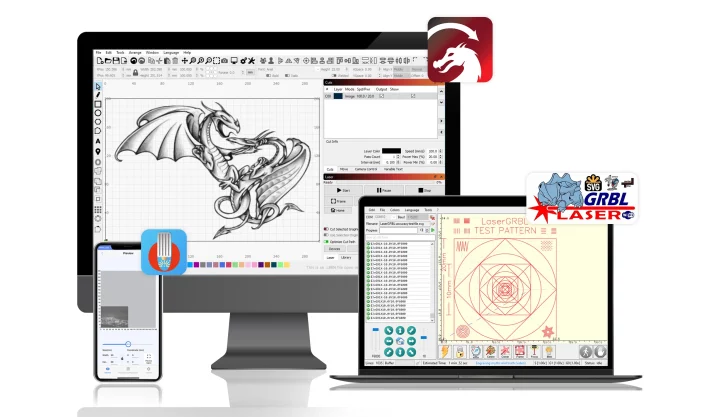







Please remain courteous: a hello and a thank you cost nothing! We're here to exchange ideas in a constructive way. Trolls will be deleted.