SwitchBot is a manufacturer I really like because it offers innovative, practical, and very affordable home automation products. Its flagship product has long been its robot, which attaches to all sorts of devices to flip their switches for us. Extremely practical when there's no software-based way to automate a device. SwitchBot already offered a small hub to connect its entire ecosystem. But this time, it's back with a major new feature: the SwitchBot Hub 2, which, in addition to a screen, buttons, and various sensors, also features Matter compatibility! This universal protocol for the connected home will allow SwitchBot products to be used almost anywhere, particularly on Apple Homekit products, which previously lacked it.
Let's take a closer look at this new hub. Unboxing the SwitchBot Hub 2
The packaging of the new SwitchBot Hub 2 immediately sets the tone, clearly displaying a visual of the product and numerous compatibility logos: Alexa, Google, Siri Shortcuts, IFTTT, and SmartThings. The Matter logo is not yet present on the unit received, as the feature is still in beta.
The side of the packaging tells us a little more about its capabilities: this SwitchBot Hub 2 offers two buttons for launching custom scenes, a temperature and humidity sensor, and an infrared controller for controlling various devices.

Of course, this Hub 2 fits into the brand's ecosystem, amidst the extensive catalog already available.

Inside, we find the Hub 2, accompanied by a USB-C cable, its power adapter, 3M adhesive tape for mounting, and a short guide. The Hub, made of white ABS, measures 80x70x23mm, and weighs only 63g.

Simply plug the SwitchBot Hub 2 into an electrical outlet and it immediately powers up. Its screen immediately lights up to display the temperature in large letters, and the humidity level in smaller letters above. Below it, two touch buttons are provided to trigger custom actions.

But that's just the visible part. The screen also contains a light sensor, two IR emitters, and two IR receivers.


The temperature and humidity sensors have been moved along the cable (2m long!) so that the measurements are not distorted by the heat given off by the Wi-Fi chip:

The temperature sensor, sourced from Switzerland, offers an accuracy of 0.1°C, over a range from -20 to +80°C.
The Hub can be placed on a piece of furniture, thanks to its fold-out rear stand. Or it can be attached to a wall using the included 3M double-sided tape. For communication, we find Bluetooth LE, as well as Wi-Fi, of course (2.4 GHz).

As you can see, we have a completely different Hub from the first version. It certainly retains its features, but adds some very interesting ones.
Using the SwitchBot Hub 2


To fully use the SwitchBot Hub 2, you must of course install the mobile app, available on Android and iOS. You install it and create an account.
Then, you'll be asked to add a new device. You then need to press the Hub's two buttons for 2 seconds to wake it up. It is then detected by the app.
You enter the Wi-Fi network you want to join, give it a name, and place it in a room: the Hub is added to the system.
It's located on the dashboard. Pressing it opens its dedicated screen, which displays information related to temperature, humidity, and brightness. The two configurable buttons are located at the bottom, and in the center, you can add devices to be controlled via IR.
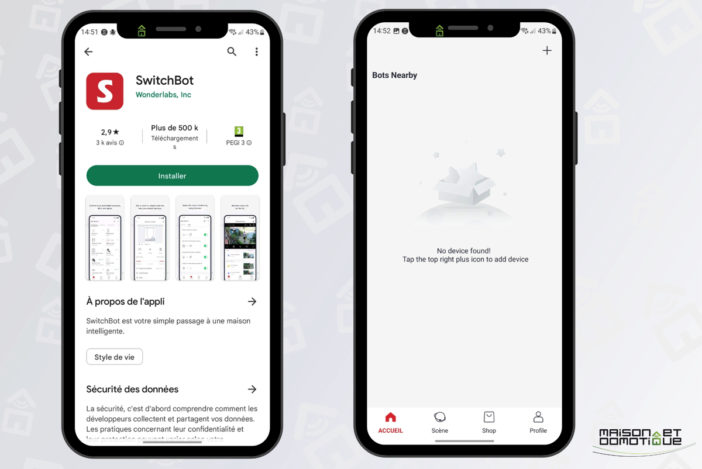
The cogwheel at the top right provides access to more settings. You can adjust the lighting, sound, screen timeout, etc.
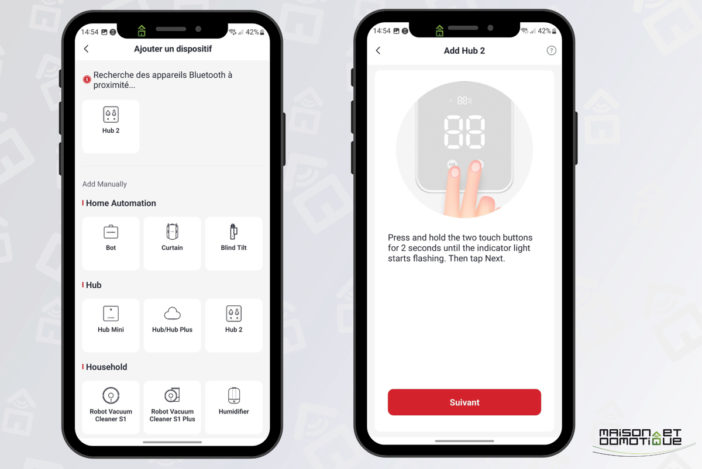
You can also set alerts based on temperature or humidity. These two sensors can also be calibrated if necessary.
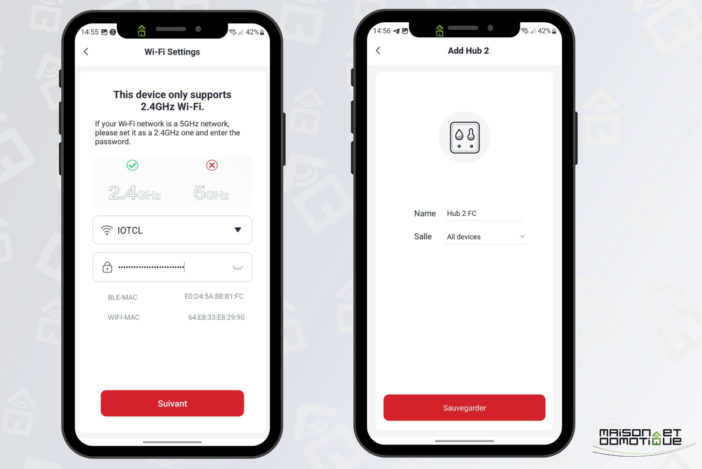
The IR section allows you to add many types of devices. Here's an example with my Samsung TV:
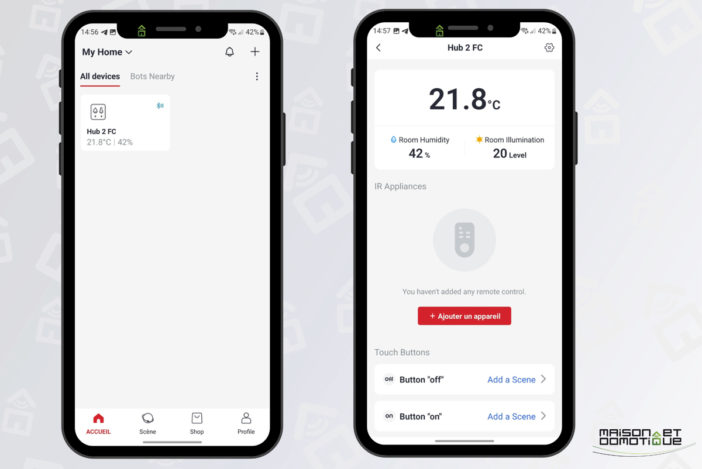
I opted for “Smart Matching”: all you have to do is take the TV remote, point it at the Hub, and press the power button on the remote. The Hub captures the IR signal and compares it to its database: here, it found three matching models. Simply confirm the one that responds correctly, and that's it.
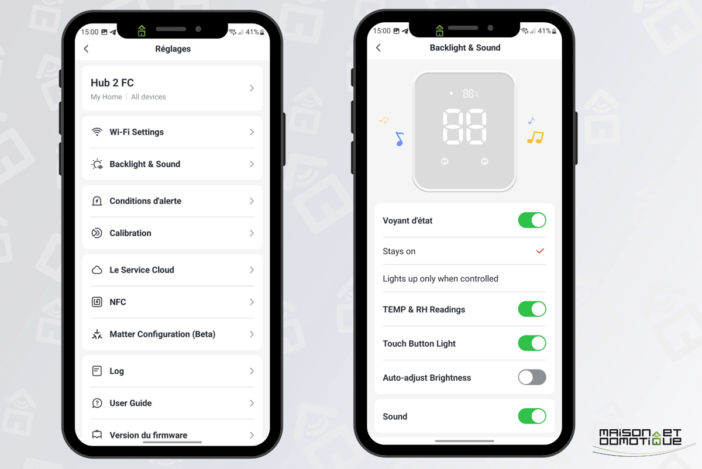
I retrieved all the IR commands for my TV in 30 seconds. You can do the same thing with an air conditioner, a home theater system, a projection screen, etc. The code base is quite substantial, since it includes more than 4,800 manufacturers for 21,000 different device types, or more than 84,000 known devices. And this database is updated every 6 months. Of course, if you don't know the codes for your device, you can always teach them one by one to the Hub using the original remote control.
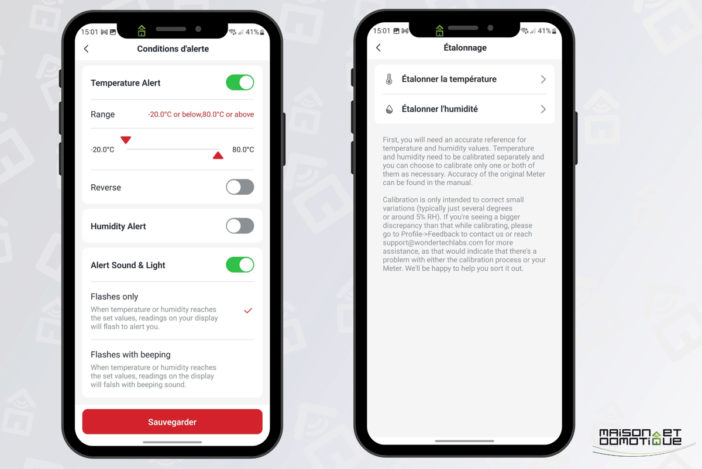
We then find our various IR devices on the dashboard. The Hub 2 is particularly powerful in IR control, as the manufacturer has doubled the range compared to the first-generation Hub. And all of this can also be controlled via Amazon and Google Assistants, or even via IFTTT.
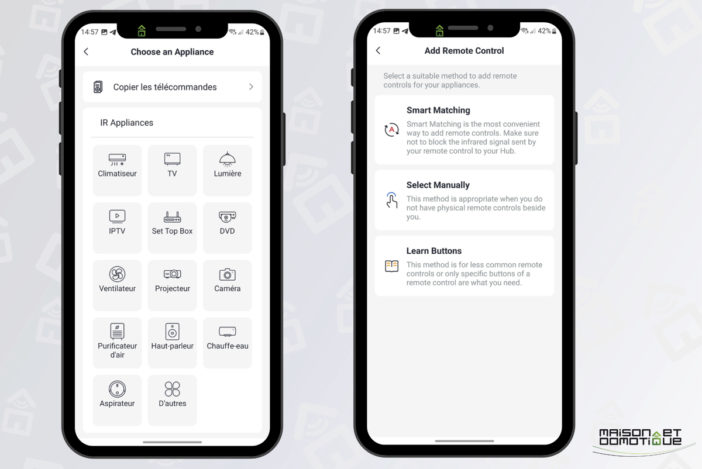
Regarding the sensors, note that you can access the history by tapping on them:
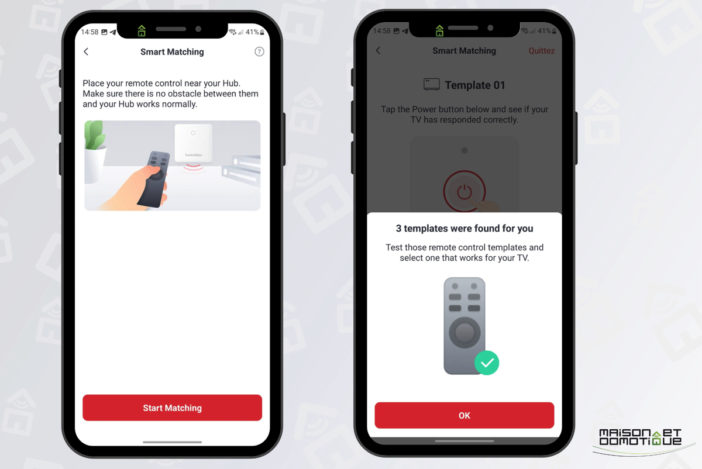
This allows you to track temperature, humidity, and even brightness, over the day, week, month, or even year. The icing on the cake is that this data is exportable!
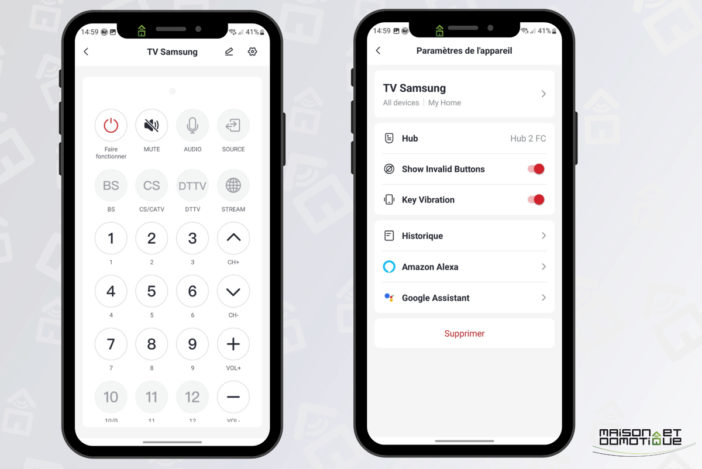
Regarding scenarios, it's interesting to see that the Hub's sensors can be used as conditions to trigger scenarios. Between temperature, humidity, and brightness, this opens up many possibilities: opening the curtains depending on the brightness, turning on the fan when it's too hot, etc.
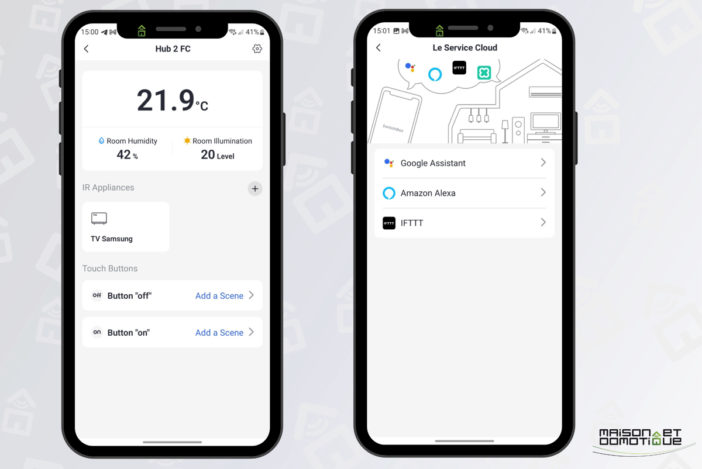
To assign scenarios to the Hub's buttons, you'll need to create manually triggered scenarios. Here's an example to control my TV:
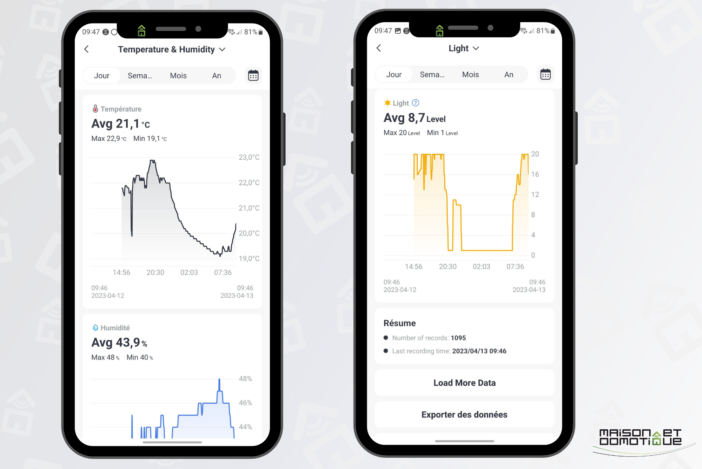
You can then assign this scenario to one of the Hub's two buttons. Convenient!
Matter and Apple Homekit Compatibility
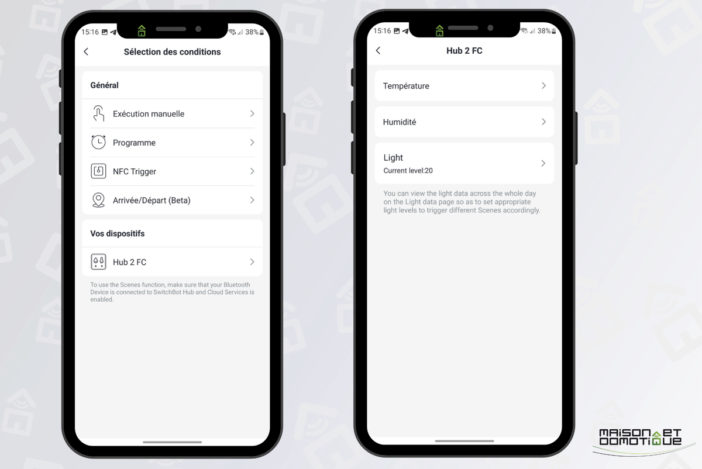
Matter is gradually being rolled out. Currently, not all devices are supported, and the first to be supported by SwitchBot is its “Curtain” model, the robot capable of opening and closing curtains. I'll come back to this in more detail in a future, more comprehensive review.
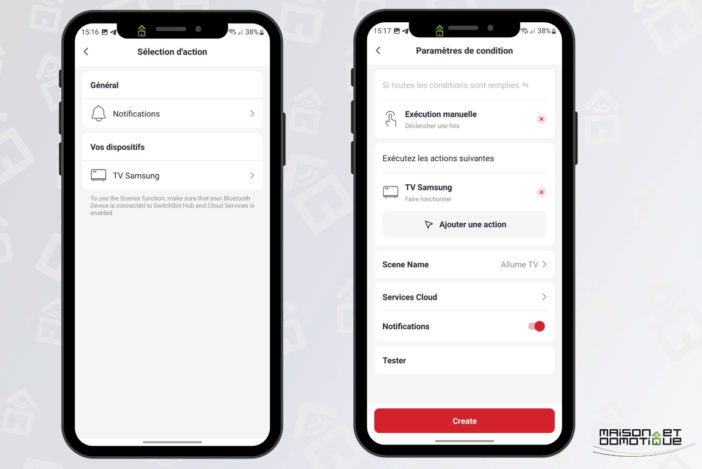
Simply add the
SwitchBot Curtain
to the app, then calibrate it.
Since a Hub is already installed, the app offers to link them so they can be used together, even remotely. From there, it becomes easy to control your curtains as desired: Opening can be done based on light levels, but also via a timer, as seen here: Returning to Matter compatibility, let's return to the SwitchBot Hub 2 settings. There, a Matter (beta) menu is available. Pressing it triggers the launch of an update required for Matter to work. You then obtain a code and a QR code allowing you to add the Hub to another Matter router.
First, you'll need to pair the Hub 2 by pressing its two buttons for 15 seconds.
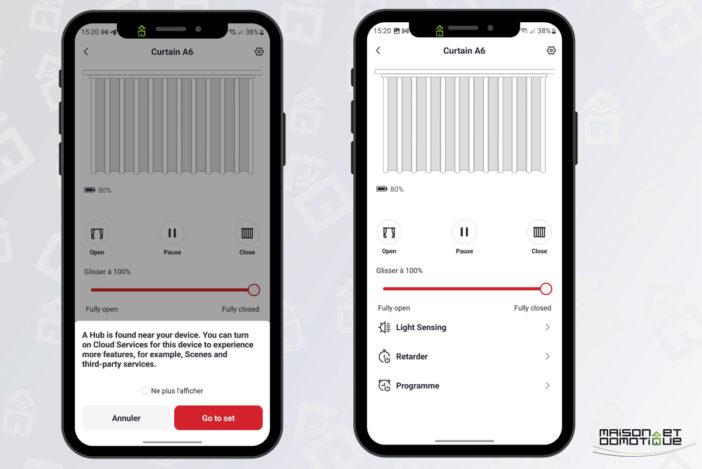
Once this is done, you can go to the Apple Home app and ask to add a new accessory. There, you scan the QR code or enter the code manually. Then, you give it a name.
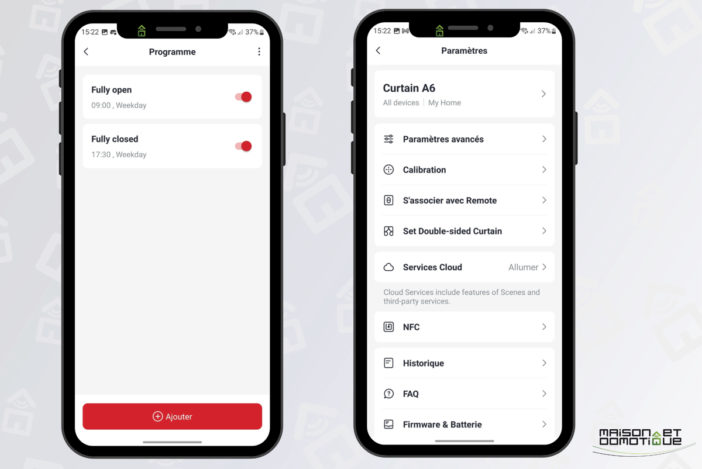
The Hub 2 is added, and you're then prompted to add its temperature and humidity sensors as two new devices. Of course, you'll add them as well, so you might as well take full advantage of the possibilities :)
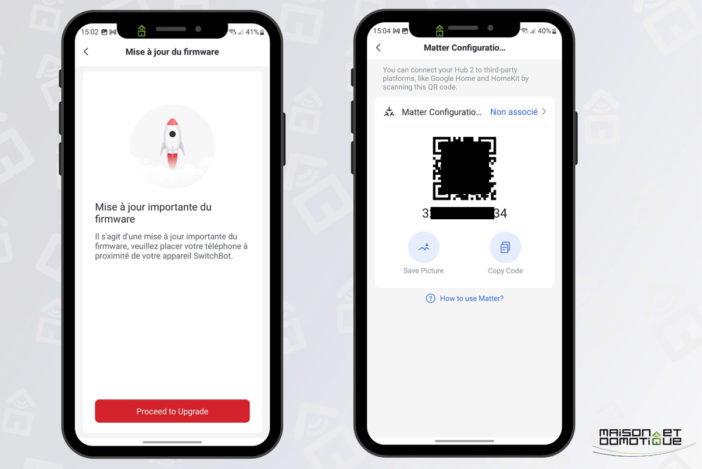
Last step: back in the SwitchBot app, you add “secondary” devices. These are actually devices that will become Matter compatible through the Hub. Here, you can add the previously installed SwitchBot Curtain. It will immediately be synchronized in Homekit:
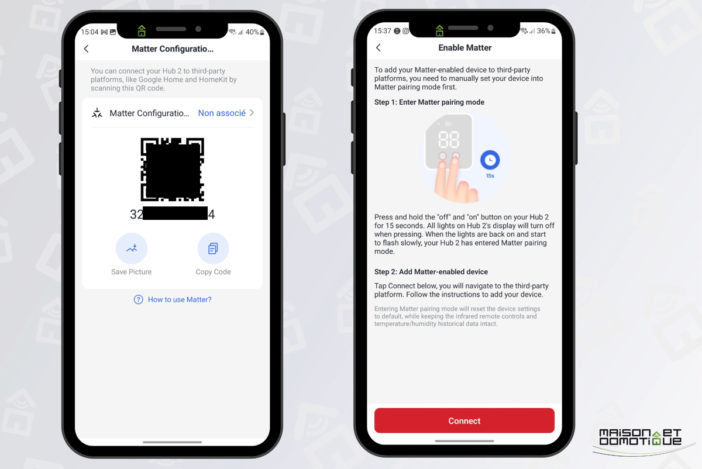
Of course, the sensors can be used to trigger scenarios on Apple Homekit, and the curtain robot can be integrated into various scenarios. Moreover, the app allows us to integrate it into a “I arrive” and “I leave” scenario, for example.
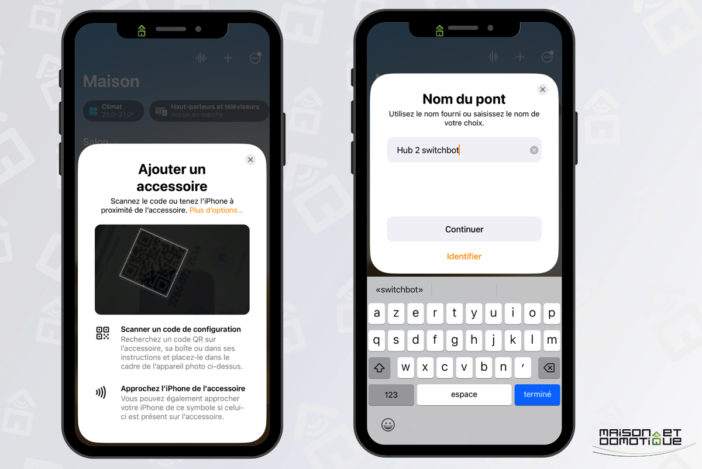
A short video demonstration:
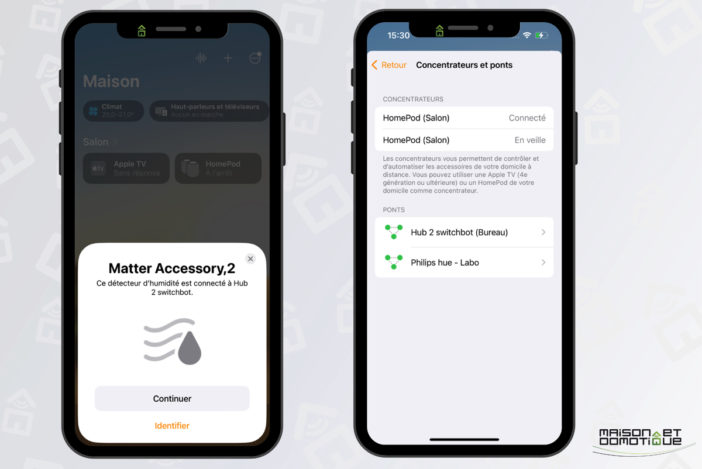
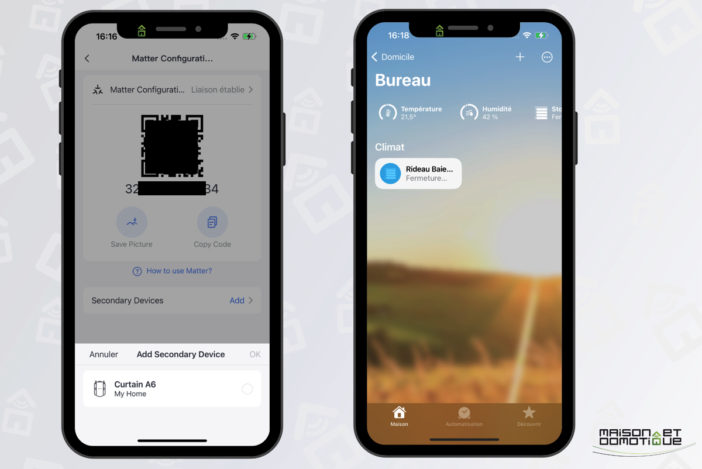
Finally, of course, all these devices can also be controlled by voice using Siri, or directly from your Apple Watch!
Matter and other compatibility…
We encounter the same problem once again, since, for the moment, while Amazon Alexa officially supports Matter, not all devices have yet been implemented. Matter device detection works fine, but the addition eventually fails because the device type isn't yet supported. Fortunately, it's still possible to integrate SwitchBot via the long-existing skill, without going through Matter.
On Google, I can't add the device to my Samsung Galaxy S22. However, it does detect the Hub 2 via SmartThings. But since I don't have a Matter SmartThings Hub, I can't go any further for the moment.
My wife's Google Pixel 6 smartphone, on the other hand, immediately detects the Matter Hub. The addition process goes smoothly, and the SwitchBot Curtain can be used on both Apple and Google devices. We're making progress!Conclusion
As you can see, there's still a bit of work to be done for Matter to deliver on its promises of full compatibility across different solutions. But progress is being made! SwitchBot is in any case ready for this new protocol thanks to this new Hub, and we're just waiting for support for other Matter devices and the various assistants to be able to fully use the SwitchBot solution wherever we want!
Hub 2 is operational, and as we've seen, the first product, Curtain, can already be used without any problems on Apple Homekit. Something that was still impossible just a few days ago.
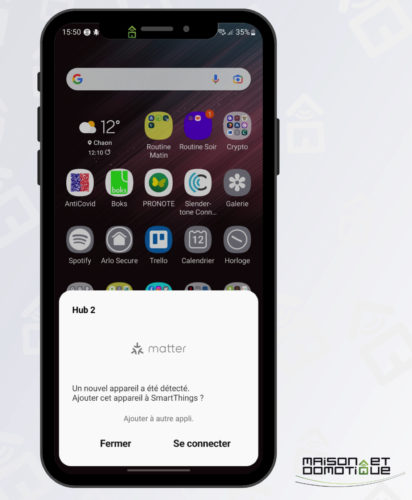
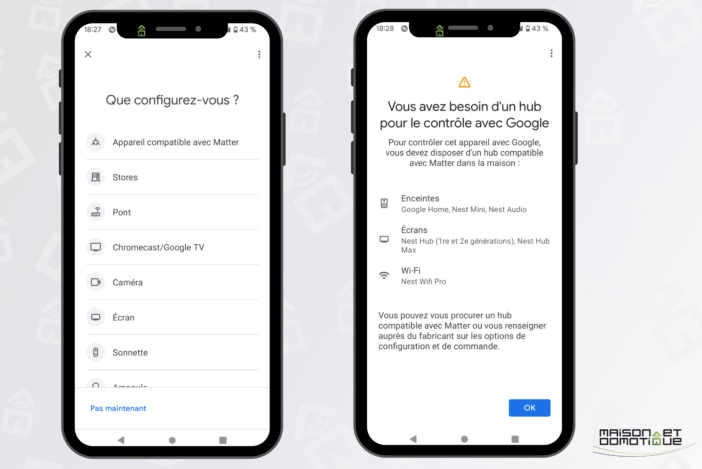
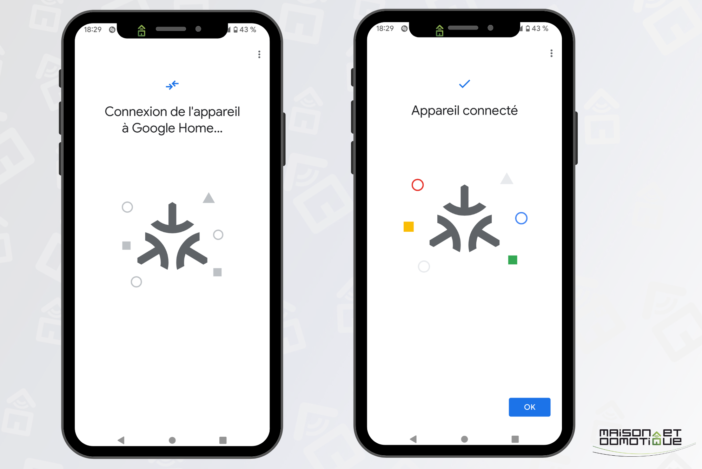
This new SwitchBot Hub 2 is definitely a real success: very comprehensive, with a versatile design, it can be integrated anywhere to monitor temperature, humidity, and brightness, but also control various devices via IR. And its two buttons for launching custom scenarios are always very useful, especially when you have it handy on your desk like I do right now. On a piece of furniture, a desk, or even a nightstand, it can fit just about anywhere!
This image sums up everything it offers:
The SwitchBot Hub 2 normally costs €79.99. But for its launch, I'm offering a 15% discount with the code
YC15HUB2
, which brings its price down to just €67.99
available on the official website
. At this price, it's truly a must-have for enjoying the entire SwitchBot ecosystem wherever you want!





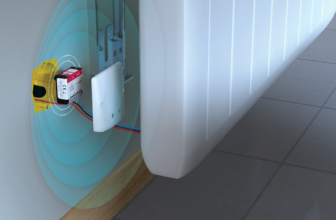


Please remain courteous: a hello and a thank you cost nothing! We're here to exchange ideas in a constructive way. Trolls will be deleted.