Late last year, I had the opportunity to introduce you to the DreameBot L10s Ultra, which is still my favorite robot to this day. It must be said that it's extremely comprehensive: automatic dust collection in a disposable bag, mopping with two motorized mops, automatic clean and dirty water management, a security sweep, and more. In short, it combines all the features you'd expect from such a device. Of course, this comes at a price: almost €1,200. The manufacturer has just released a much more affordable version, under €900: the DreameBot L10 Ultra. The “s” in “L10s” has disappeared. As well as a few features, allowing for a lower price. But the manufacturer has managed to offer a device that remains very powerful and will suit most users!
Unboxing the DreameBot L10 Ultra
As we'll see, this new model looks very similar to its big brother. We find almost the same packaging, heavy and bulky (17kg!). And yes, we have a robot vacuum cleaner here, accompanied by its emptying/cleaning station, let's not forget.
The interior is perfectly protected and organized, in three parts: the base station, the accessories, and then the robot itself.


There are numerous accessories. These include:

1x Side Brush
- 1x Power Cord
- 1x Cleaning Bag
- 1x Additional Dust Bag
- 2x Mops
- 1x Cleaning Brush
- 1x User Manual
- No replacement central or side brushes, however.
In the end, we have all this:
The robot is identical to its big brother: with a diameter of 35cm (and a thickness of 9.7cm), it offers a mix of glossy and matte white finishes.

A big difference, however, compared to the DreameBot L10s Ultra, visible at the front: the disappearance of the RGB camera, which, combined with a layer of artificial intelligence, allowed it to recognize objects and thus better avoid them. Instead, we now have a more standard IR system.
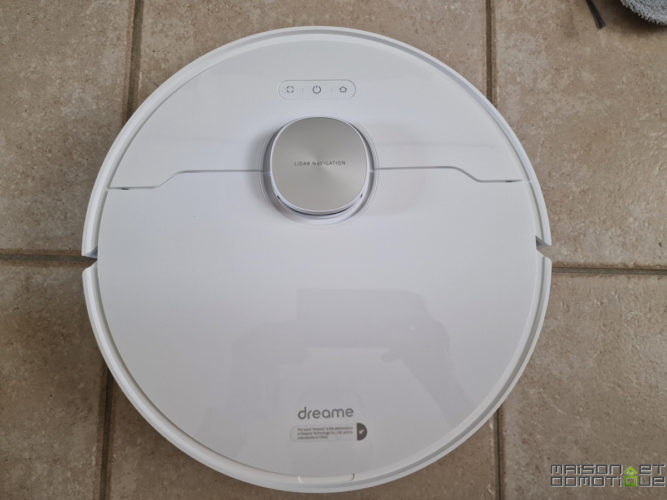
On the left, the L10, on the right, the L10s equipped with the camera and AI.


To locate itself in space, it uses an ultrasonic LIDAR radar, visible on the top, allowing it to scan the room in 360° to create a complete map very quickly. This system allows it to work even in complete darkness, unlike systems based on a camera. There are three buttons on the top of the robot: the first button on the left allows you to clean a specific area up to 1.5m², followed by the On/Off/Clean button, and finally the button to return to the docking station.
The back houses the charging contacts, connectors, and the automatic water refill port.

Under the hood, you can access the reset button and the 350ml dust bin, equipped, of course, with a HEPA filter. A classic feature.
Underneath, we have the bristle-free rubber brush, the side brush, and the various dirt, vacuum sensors, etc., now common on this type of device.

The silicone brush is easier to clean than bristle brushes.


For cleaning, the DreameBot L10 Ultra is equipped with two rotating pads:


These two pads are held under the robot by a magnetic system. Its low height allows it to fit under most furniture:


Now let's move on to the dock. This one is almost identical to the DreameBot L10S Ultra, apart from the white front cover, which is silver on the L10s. It maintains a compact size of 42.3 x 34 x 56.8 cm, all in height. This allows it to take up less horizontal space, making it easier to slide between furniture.

This dock consists of three sections. The upper part contains the 2.5-liter clean water tank and the 2.4-liter dirty water tank.

This is a system that's now standard on car washes: the robot can fill itself with clean water and empty its dirty water. These tanks allow it to run for several days without having to refill with clean water or empty the dirty water.

Another feature that has been removed compared to its big brother: automatic detergent management. The detergent cartridge slot is still there, but the management system has disappeared, hidden by a silicone cover on the bottom:

Well, while using the detergent cartridge is very practical, it's not essential either: you can easily mix a little detergent directly into the clean water tank (this also avoids the need for a proprietary cartridge ;-)



On the front of the station is the area where the dust is automatically collected into a disposable bag. A dust bag is already installed at the reception desk, and we have a replacement bag provided.
It's worth noting the existence of a seal all around this compartment to improve suction:
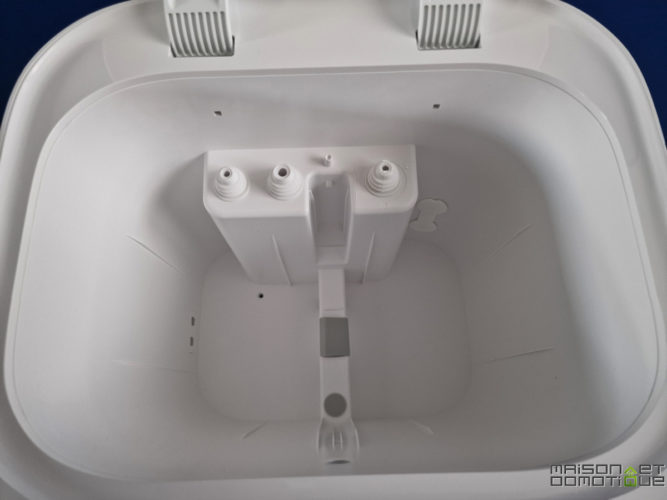
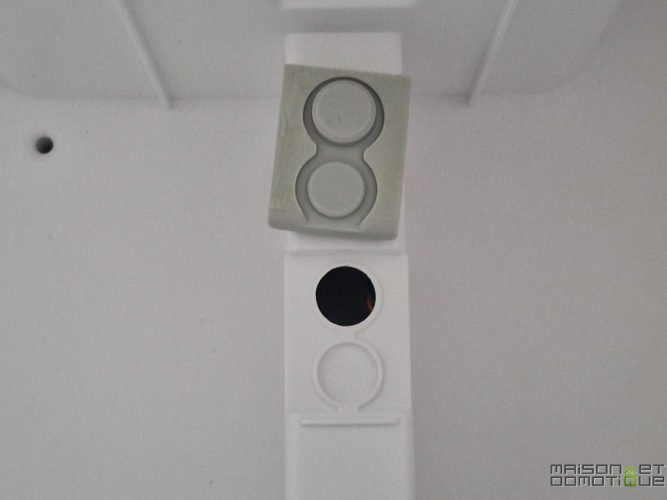
A small cleaning tool is also hidden here!
Finally, the lower part is where the mop pad is cleaned, thanks in particular to a plate with small nubs, which clean the mops as they swirl over it. The washboard is removable for easy cleaning.

So let's move on to using this new robot…


To set up the DreameBot L10 Ultra, you can use the Dreamehome app or the Xiaomi Home app, both available on iOS or Android.

The setup process is as simple as ever. The app detects the robot via Bluetooth and sends the Wi-Fi credentials for the robot to connect to.

You can then position it in a room and give it a name.
The wizard gives you some tips on positioning the robot and how to operate it. You can enable automatic restart (when the area to be cleaned is too large, the robot will return to charge and resume where it left off), DND mode (it prevents it from starting during certain hours, to avoid disturbing the occupants, especially at night), or even activate child protection, which disables the buttons on the robot to prevent unwanted activations (my children are grown, but I activate this mode for my dog, who likes to trigger robots with his nose :p).
After installing it, the first task is to map the home. This took about 7 minutes for my 80m² house. At this stage, the robot isn't cleaning; it simply moves from room to room mapping them, so it's very quick.
You can then rename, divide, or combine rooms using the controls at the bottom of the screen.
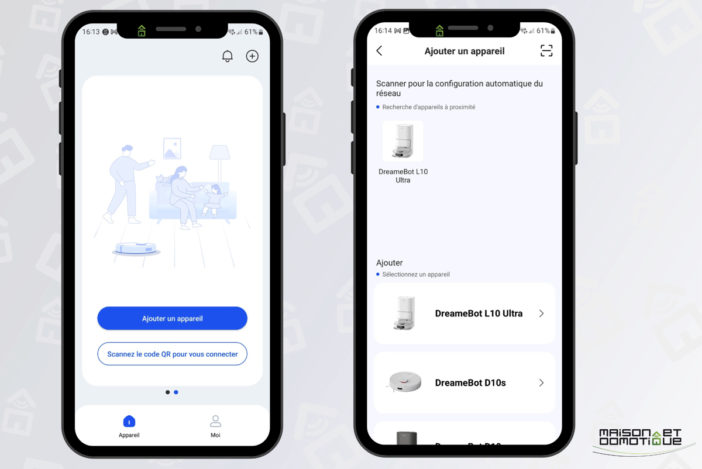
Unfortunately, you can't name rooms. You can only use icons to represent the room's purpose. This was already the case on the L10s. I hope they include the ability to name rooms in future firmware updates, because currently if you have multiple rooms, you'll have “room 1”, “room 2”, etc. which isn't very pretty :p
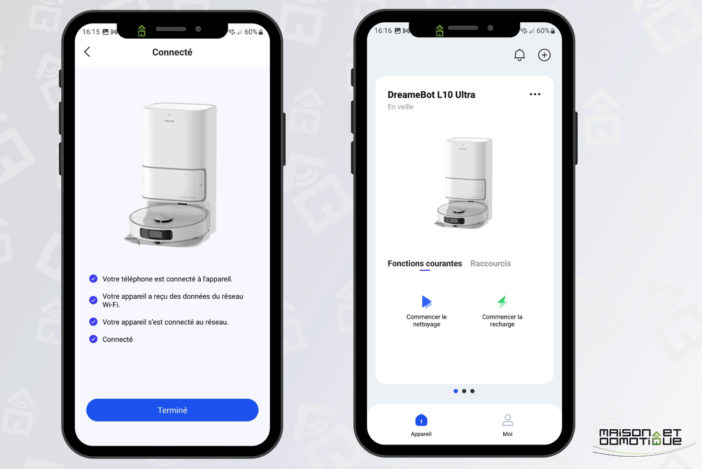
You can also create virtual walls, no-go zones, and no-mop-only zones: for example, I use the virtual wall to prevent the robot from going under my wood stove, an area that's too hot when the heater is on, and a no-mop zone for the dog's rug.
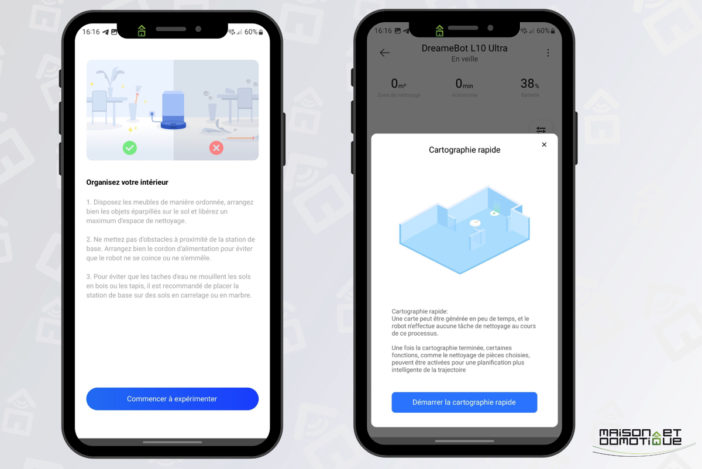
You can also define different cleaning parameters for each room, as well as a cleaning sequence. For example, you can request increased suction power in the bathroom (especially for hair) or the moisture content of the mops (in the kitchen, for example). You can also configure multiple passes, up to three, in the same room for a deeper clean.
Many other parameters are available in the settings, such as carpet cleaning: no need to remove the mop pads because the robot automatically raises them 7 mm when it's not mopping or when it encounters a rug. Similarly, when it recognizes a rug, it can automatically increase its suction power. There's also Wi-Fi mapping to ensure the robot has good reception everywhere, and a function for cleaning the bottom of the washing station: it will fill with water, then you just have to scrub with the brush provided. Once the cleaning is finished, the station will suck up the dirty water into its… dirty water tank. Very practical! This is a function that its big brother doesn't have!
It's also possible to adjust the time between each mop cleaning, either based on the area being cleaned (from 10 to 35m²) or after each room. Personally, when I clean manually, I rinse my mop after cleaning each room, so I set the robot to follow the same strategy. But you're free to modify this, to clean after a certain area if you prefer. The goal is to have regularly washed mops for a flawless floor.
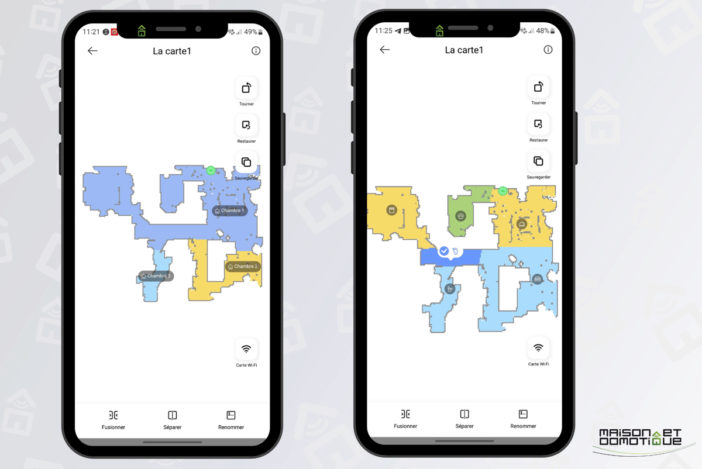
Once the cleaning is complete, the robot returns to the wash station and performs a final cleaning of the mops. Once this is complete, it will spend the next two hours using hot air to dry the pads. This is a very useful feature, which prevents bacteria from growing in wet fabrics, and therefore unpleasant odors.
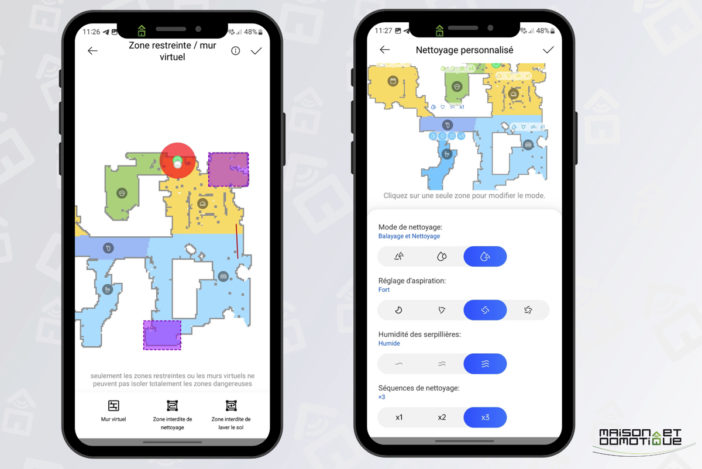
During the drying process, simply empty the dirty tank and rinse it with clean water. Don't forget to refill the fresh water tank as well. But the app will remind you anyway.
Voice messages, in French, also alert you to the slightest problem with the robot.
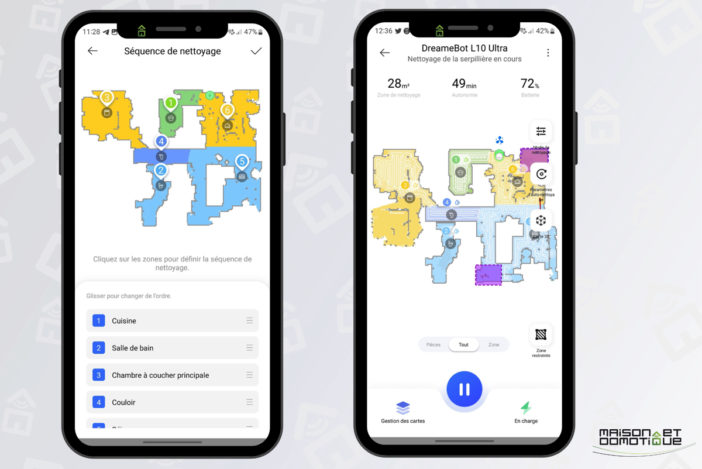
In use, the DreameBot L10 Ultra remains very quiet. With its strong suction power, it can be measured at around 65 dB.
When cleaning the mops, the noise level rises to around 75 dB. The loudest part, of course, is when it empties the dust into the dust bag, at 92 dB. Fortunately, this step only lasts a few seconds. Just avoid running it while the occupants are asleep (hence the benefit of DND mode).
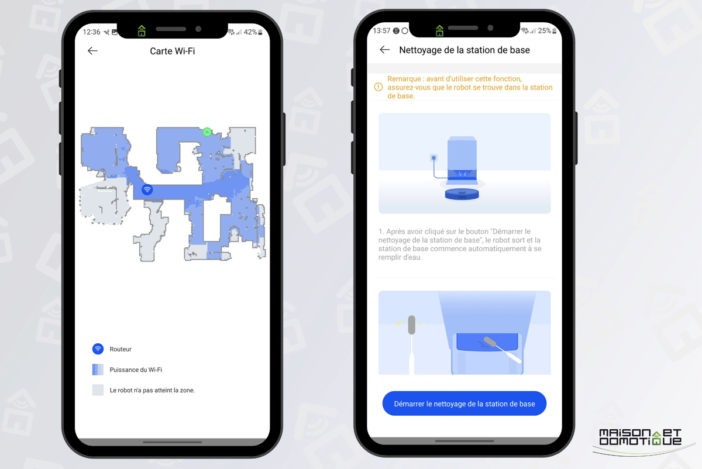
Conclusion
The DreameBot L10s Ultra wowed me with its efficiency and truly comprehensive features. And despite the lack of a few functions on this L10, overall it does a very good job. Everything is practically automated. You just have to empty the dirty water tank from time to time and refill it with clean water. And once a month, or even every two months, replace the dust bag. Maintenance is therefore minimal.
Cleaning is very well done: it must be said that with a suction power of 5300 Pa and rotating pads at 180 revolutions per minute, cleaned automatically by the station, few dirt items can resist it.
Of course, as mentioned in the introduction, to lower its price, the manufacturer had to make some concessions on features. The main one being the removal of the camera and AI. As a result, while the L10s could recognize an electrical cable, a shoelace, a sock lying around, etc., it still manages to do a good job. With this model, you'll have to be careful when storing them, because without a camera, it won't be able to see them and will get tangled up in them. This is the main difference with its big brother, as the rest of the cleaning is otherwise just as efficient.
In terms of cost, these concessions also have a significant impact, since unlike the L10s, which was close to €1,200, the L10 has a retail price of €899. If you're looking for a truly complete and efficient robot, but on a tight budget, this is a model I highly recommend!






Please remain courteous: a hello and a thank you cost nothing! We're here to exchange ideas in a constructive way. Trolls will be deleted.