Jeedom Luna is the latest home automation box from Jeedom, which we briefly discovered last October when it was announced. The little sister of the Jeedom Atlas, it was designed to offer a complete home automation solution, thanks to the integration of ZigBee, Zwave, and the new Matter standard, for a very affordable price, as the Jeedom Luna is available for only €199. Having been in testing for a few weeks now, I invite you to discover it in more detail.
Unboxing the Jeedom Luna
This new Jeedom Luna box comes in very simple packaging, with a small sticker simply reminding us what it is. It's trendy, we're going for recycled and simple packaging! Inside, the home automation box is perfectly positioned:

It features a very complete package: the Jeedom Luna box, of course, accompanied by its power supply and cable, an Ethernet cable, and a wall mount with wall plugs and mounting screws.

Here we have a perfectly finished product, which stands out from older models that were a bit more “DIY” based on boards similar to the Raspberry Pi. Here we have a product that looks less “industrial” and more “mainstream.” It has a sleek white exterior, with simply the Jeedom Luna logo on the top.

Measuring 12cm on each side and 3cm thick, this is a box that will fit discreetly into any interior. No more protruding antennas, a sleek box—personally, I really like it! It's not a work of art, but a discreet box capable of blending into most interiors. It's worth noting that the circle around the logo can be lit in different colors, and these colors and the rhythm of the lighting can even be controlled by scenarios. This is useful for visually signaling certain information!

All the connections are located on the back. From right to left, there's a USB-C port for power, a USB-A port for connecting accessories, such as an RF player, the Ethernet port for networking, a power button, and a reset port. Pressing it for 10 seconds will automatically restore the box to its original factory state. Much more convenient than previous methods using a USB flash drive!

But it also has a slot reminiscent of the one found on smartphones:
And for good reason: this Jeedom Luna box contains a drawer that can accommodate a micro SD/SIM card:

The micro SD card will allow you to save backups in the event of a box crash, allowing for a quick system restore.

For Jeedom-approved professionals, the integration of 4G LTE connectivity will also be possible soon, as the SIM card slot is included. However, the 4G module is not integrated in this consumer version.

Equipped with two silicone strips, the Jeedom Luna can simply be placed on a piece of furniture without the risk of slipping. It can also be wall-mounted using the included adapter:
Simply attach the adapter to the wall via the provided holes, then slide the box onto it:
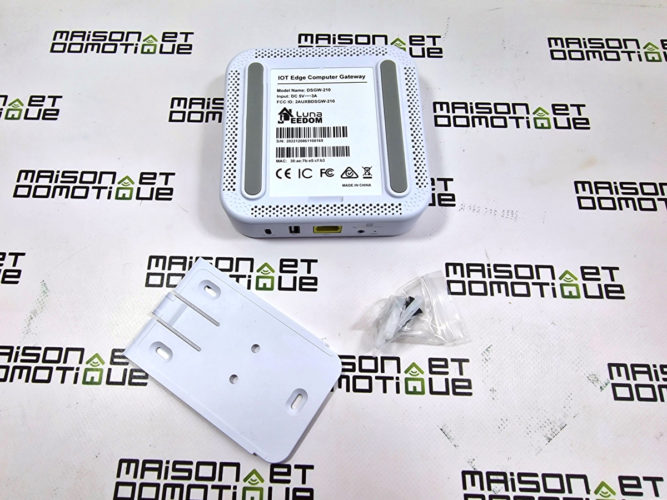
To power it all, an adapter block with a USB-C cable is included. USB-C is becoming a standard, even in home automation :)
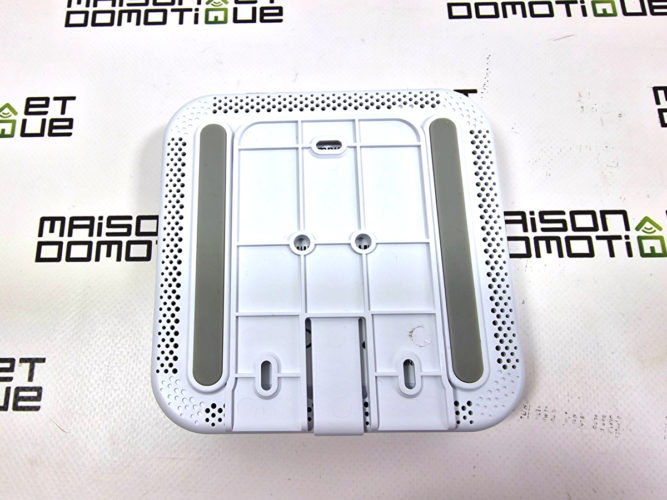
While this box may seem very simple at first glance, it is nonetheless very comprehensive. In addition to the Ethernet connection, it also has Wi-Fi and Bluetooth connectivity. But above all, it features the new Zwave 700 series chip, as well as the very famous ZigBee EFR32MG21 chip, ready to soon support Thread and Matter, the home automation standard that will finally unify the entire connected home! This Jeedom Luna is therefore already equipped for the future of home automation!

Of course, if you need to add other home automation protocols, it is entirely possible thanks to its USB port: plug in the USB antenna of your choice and download the appropriate plugin. And if you need several Usb ports, it will be able to manage a Usb Hub very well ( with separate power supply from the Hub). RfxTrx,
RFplayer,EnOcean dongle , everything that can be controlled by Jeedom is of course still controllable with this new version.Also note that a Mini PCI-Express LoraWAN slot is available on the top of the motherboard. Unused at the moment, it will be reserved for development for the professional version. Jeedom is in fact based here on a well-known IOT platform, theDSGW-210
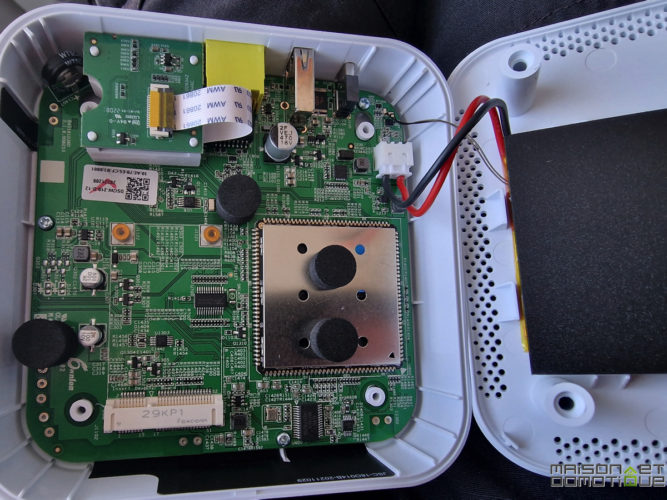
, which exists in different versions depending on needs, as can be seen on the manufacturer's page. This one also explains how to install many systems, such as Home Assistant, OpenHab, Node-Red, etc. and of course Jeedom.

The version used here has a 4-core, 64-bit processor (Quad Cortex-A53 1.5Ghz), 2GB of DDR3 Ram, and 16GB of Emmc storage. And among the other features we find 2.4/5Ghz Wifi, Bluetooth 5.2, ZigBee 3.0, Zwave, USB port, and finally a 6000mAh Li battery. Yes, all that in such a small box! The battery has a double benefit: in the event of a power outage, of course. In tests, without any accessory plugged into it, it is capable of lasting up to 7 days without external power. But this battery will also be useful for pairing devices. For Zwave devices, pairing should generally be done near the device. If it is already installed in a wall, like a switch or a socket, pairing can sometimes be complicated if the box is far away. Well, if the device cannot approach the box, it is the box that will go to the device: thanks to its WiFi connection and its battery, the Jeedom Luna can navigate completely wirelessly throughout the house to pair the different devices. Practical ! In terms of characteristics, they have therefore been revised slightly downwards compared to its big sisterJeedom Atlas
, as we can see here:
Characteristics which will, however, allow it to meet the majority of needs, since these characteristics are identical to those of the previous Jeedom Smart. But by the way, the name Luna is not insignificant: if the power of this box is capable of managing small and medium installations, it has been designed to be able to serve as a satellite to the Jeedom Atlas in larger installations!Let's find out more about its use…
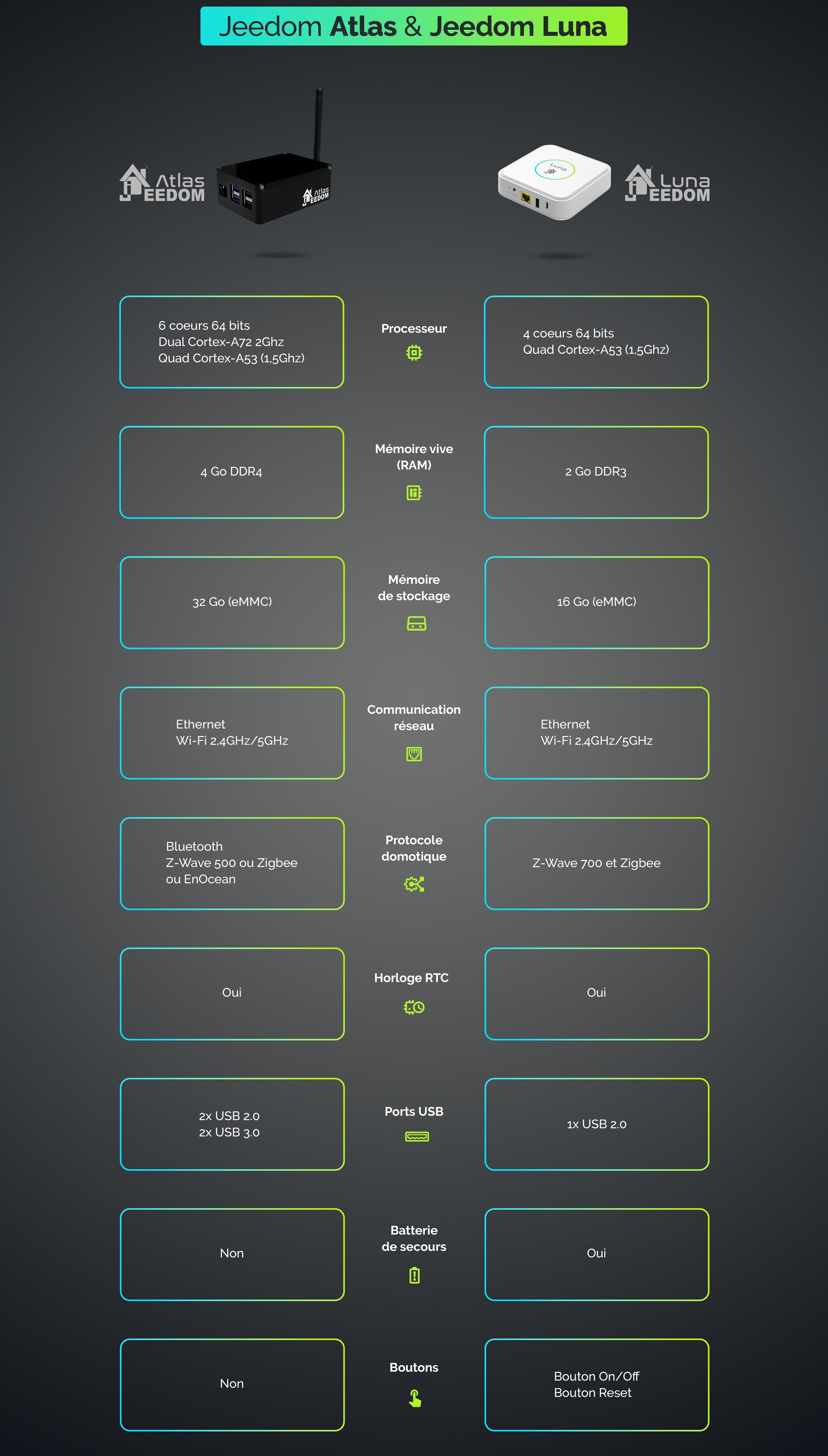
Using the Jeedom Luna box
Once plugged into an electrical outlet and an Ethernet port, the box starts. Just launch the page
https://start.jeedom.com/
on a web browser to find the box on the network and connect to it. The procedure is the same as the one already seen on the Jeedom Atlas. This procedure greatly facilitates access to this box compared to the early days of Jeedom.
The default login details are admin/admin: But you are immediately prompted to customize the password for security reasons: You must then enter your Jeedom Market account credentials, which provide access to various services. If you don't already have one, you can create one from this page.
From there, a configuration procedure launches automatically:
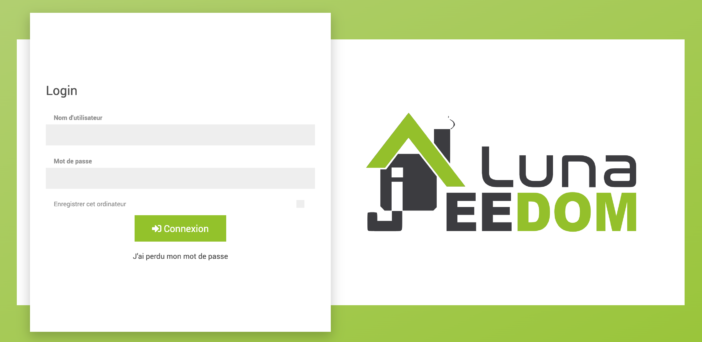
You can choose the system language:
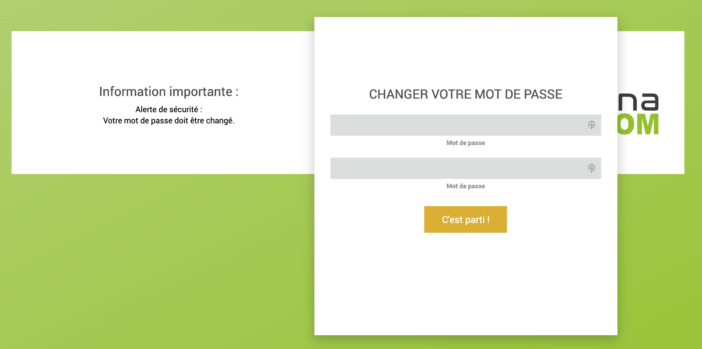
Give your box a specific name:
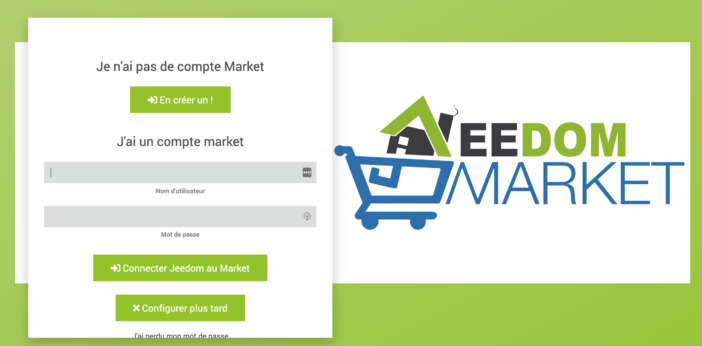
And configure the type of housing and the rooms to be created by default:

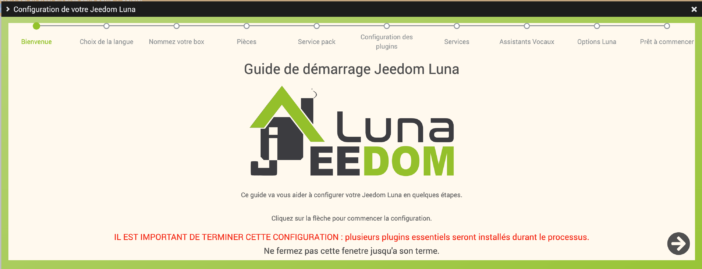
You can then select the plugins to install: here, I'm installing Zwave and ZigBee to communicate with my home automation devices, and the plugin required for the mobile app to work. The wizard then offers the company's optional services: backup, SMS and Calls, Monitoring, and even voice assistants, as we already discovered here.

And there you have it, after a few minutes, the configuration is complete!

You then access the dashboard with the different rooms created.
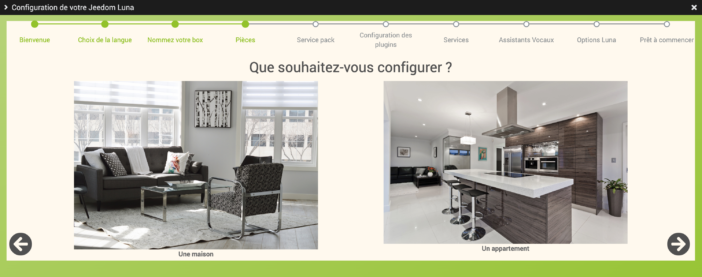
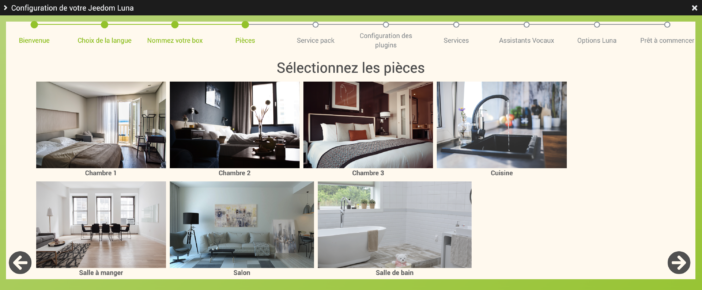
Of course, you then need to add the various devices you own, by going to the Zwave and Zigbee menus, or by installing the necessary plugins via the Jeedom Marketplace.


The web interface is then fully customizable, allowing you to create your own dashboards using widgets, views, designs, and virtual devices. The entire home automation system can then be controlled via scenarios, by voice (supported by Google and Amazon), or via a dedicated mobile app. For more details and usage, I invite you to consult my initial Jeedom review., since it's still the same principle. No need to repeat everything here. It's worth noting, however, that this Jeedom Luna version has a specific plugin, allowing you to configure the Wi-Fi connection, among other things.But by making the widget visible, you also get this on the dashboard: you can see the charge level of the integrated battery, the Wi-Fi connection status, as well as control of the LED lighting visible on the top of the box:

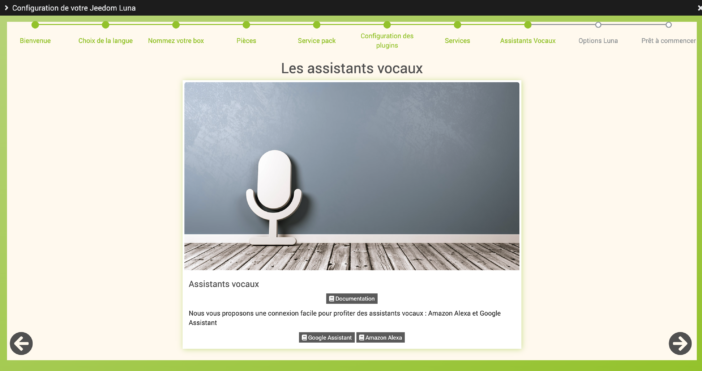
Moreover, this LED lighting can also be controlled from a scenario:

You can then set it to the color and rhythm you want. A good way to visually signal information. For example, red lighting when the alarm is activated, green when everything is fine, yellow for the day the recycling bins are taken out, etc.
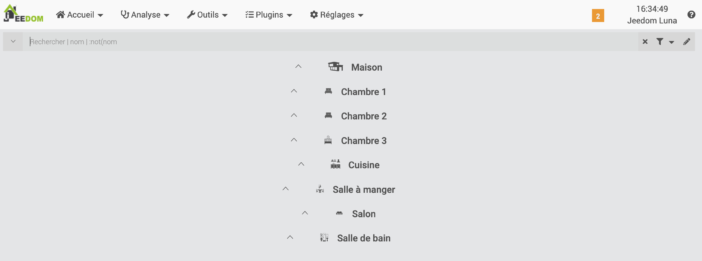
Anything is possible! And if you prefer a discreet box, you can simply turn off this light circle. Finally, the dedicated Luna menu also allows you to manage the reset of the box, as well as backups to the memory card if one is installed. As you can see, Jeedom has fully exploited the capabilities of this box!Conclusion
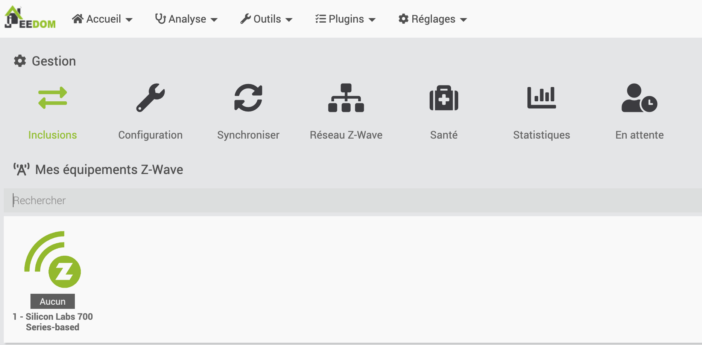
I was eagerly awaiting this new Jeedom Luna, and I must say I'm not disappointed! I really like its look, which is much more versatile, even in a living room. This white box, quite small in size, remains discreet, even placed on a piece of furniture in the living room.
Based on a proven platform, Jeedom offers a very complete home automation box. No need to choose between Zwave or ZigBee; both are included. And the ZigBee chip is ready for Matter, as soon as the peripherals are ready (as we recently saw in our first Matter test with Eve , it's not a done deal yet…). Not to mention, of course, the natively integrated Bluetooth, Wi-Fi, etc. As a nitpick, we could have also requested infrared, which would have allowed us to control the audio/video in the living room ;-)Of course, as Jeedom has been since its inception, this box is completely independent of the Cloud (internet). Even in the event of an internet outage, the entire house continues to function normally. This is an important point to emphasize, because too many home automation systems are still dependent on the internet!
The addition of the battery is also a good point, which protects the box in the event of a sudden or even prolonged power outage, while also making the box completely wireless, particularly for pairing devices already built into the walls. In short, despite the slight loss of power compared to the Jeedom Atlas, which it doesn't replace, but simply complements, I personally prefer this Jeedom Luna, which is extremely comprehensive, attractive, and very affordable, since it's only available for €199. And despite the hundred or so devices I need to manage at home, and the numerous scenarios, everything runs smoothly. As a fairly advanced user of Jeedom, I can confirm that it will be sufficient for most homes!
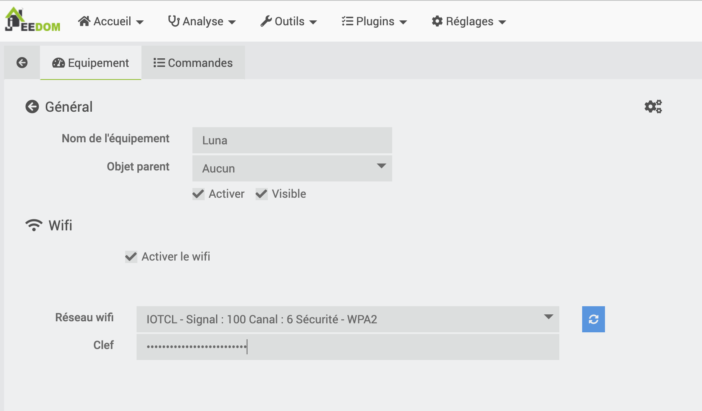
With all these arguments in its favor, it's now my new favorite home automation box, even before the Atlas version :)
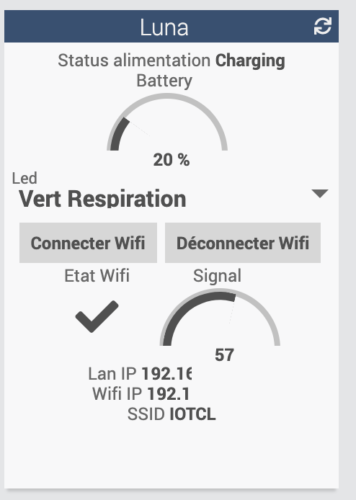
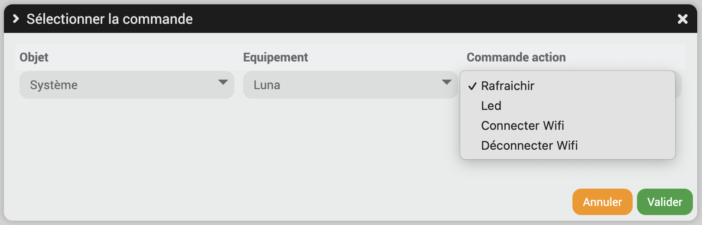
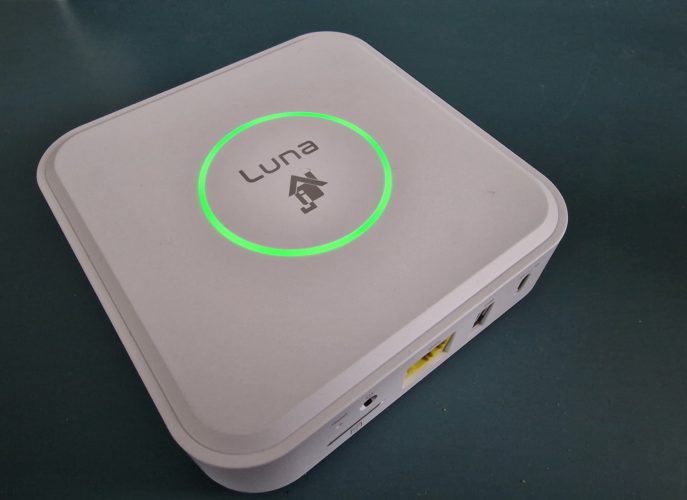
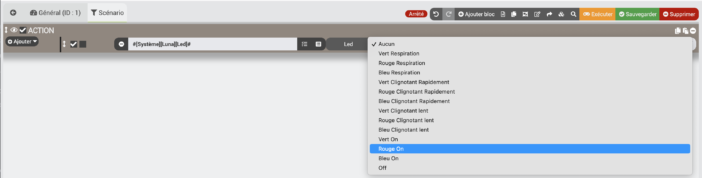
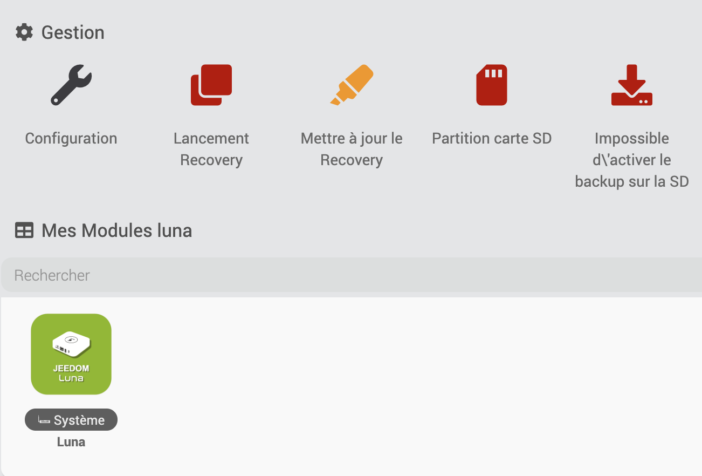



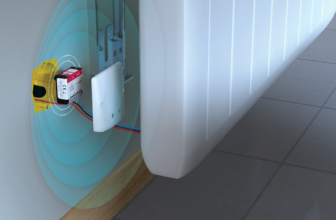


Please remain courteous: a hello and a thank you cost nothing! We're here to exchange ideas in a constructive way. Trolls will be deleted.